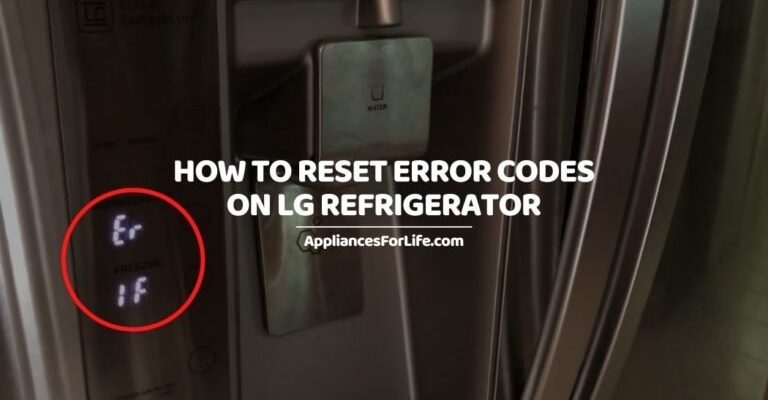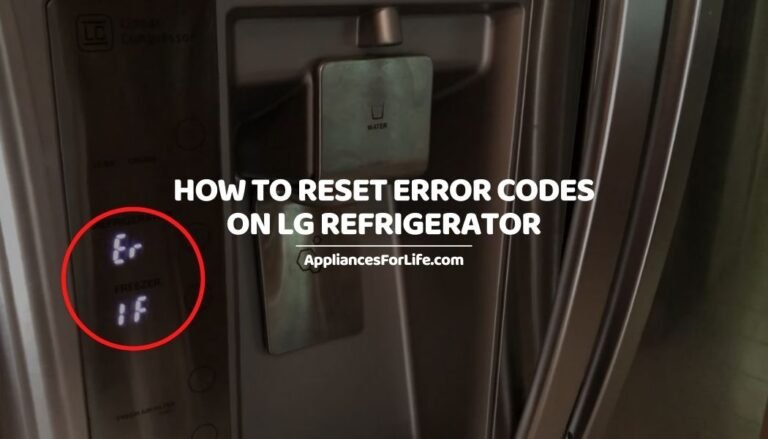
When appliances like your LG refrigerator throw up error codes, it’s like your car’s check engine light coming on. It’s a way to communicate that something isn’t quite right internally. Specifically, the E3 error code signals a problem with the defrost cycle. The defrost system helps ensure your fridge runs smoothly by preventing ice buildup. Ice is great in your drinks, but definitely not in your appliance’s electronics!
The E3 code might sound intimidating, but think of it as your fridge’s way of whispering for help. The good news is, resetting your refrigerator isn’t rocket science. You don’t need to be a tech guru to get your appliance back in tip-top shape. So, let’s get into the nitty-gritty details of resetting your LG refrigerator and learn how to prevent this from happening again.
Understanding Error Code E3 and Its Causes
Before you can tackle the problem, it’s important to understand this error code. The E3 code on an LG refrigerator is often associated with the defrost system. Imagine the defrost system like a friendly housekeeper who keeps the ice from piling up in your freezer. When this “housekeeper” fails to do its job, you get the E3 alert.
There are a few culprits that might cause the defrost system to falter. It could be a faulty defrost sensor, a broken heater, or even a glitchy control board. Think of these components as teammates working together. If one decides to take a break, it can disrupt the entire team’s performance, which in turn leads to the E3 code.
You might be wondering why defrosting is so crucial. Excessive ice can lead to many issues, like restricted airflow, inefficient cooling, and even breakdowns. It’s like trying to drive your car with snow covering the windshield. So, the E3 error serves as an important reminder that your defrost system might need some attention.
Steps to Reset Your LG Refrigerator
Now that we know what might be causing the E3 error, let’s tackle the reset procedure. Think of this process as giving your refrigerator a fresh start, or a bit like rebooting a sluggish computer. Here’s a simple way to reset it:
First, unplug your refrigerator. This acts as a hard reset. Imagine giving your fridge a nice nap to clear its head. Leave it unplugged for about 10 minutes. This downtime allows the internal components to reset, clearing temporary glitches or hiccups that might have caused the E3 error.
Once the 10 minutes are up, plug the refrigerator back in. You’ve essentially rebooted it, allowing the error code to clear if it was due to a simple software glitch. Remember, during this time, keep the fridge doors closed to maintain the temperature inside.
If the E3 error persists, it might be time to call in a professional. It’s okay! Sometimes, our home appliance issues need a bit of expert love. They have the tools and know-how to diagnose whether the issue is with the defrost sensor, heater, or control board.
Preventing Future E3 Errors
So, you’ve got the fridge back in action, but how can you prevent future interruptions? Think of maintaining your refrigerator like regular car maintenance — it keeps everything running smoothly without surprise breakdowns.
Firstly, regularly inspect and clean your refrigerator. Dust and debris can sometimes clog up vents, affecting the machine’s efficiency. Keeping these areas clean ensures optimal airflow and prevents unnecessary ice buildup.
Secondly, make sure your fridge door seals are intact. A good seal prevents warm air from creeping in, which can cause moisture and, subsequently, ice formation. Check for any gaps or damage and replace the seals if necessary.
Lastly, be mindful of how often you open the fridge. Every time you do, warm air enters, and your fridge has to work harder to maintain its cool. It’s like letting heat into your car when you’re trying to keep it air-conditioned. Additionally, keeping your freezer well-organized avoids overstuffing, which can restrict proper airflow.
Dealing with an LG refrigerator E3 error code can be a bit of a nuisance, but with a clear understanding and the right steps, you can handle it like a pro. Remember, your fridge is like any other appliance in your home — it needs a little TLC now and then. By recognizing the signs, understanding the causes, and knowing how to reset your LG refrigerator, you’re equipped to keep things running smoothly.
If the error continues to persist, don’t hesitate to reach out to a professional. They can provide insights and repairs that go beyond a simple reset. Taking small steps for regular maintenance can make all the difference in avoiding future issues. Happy cooling!