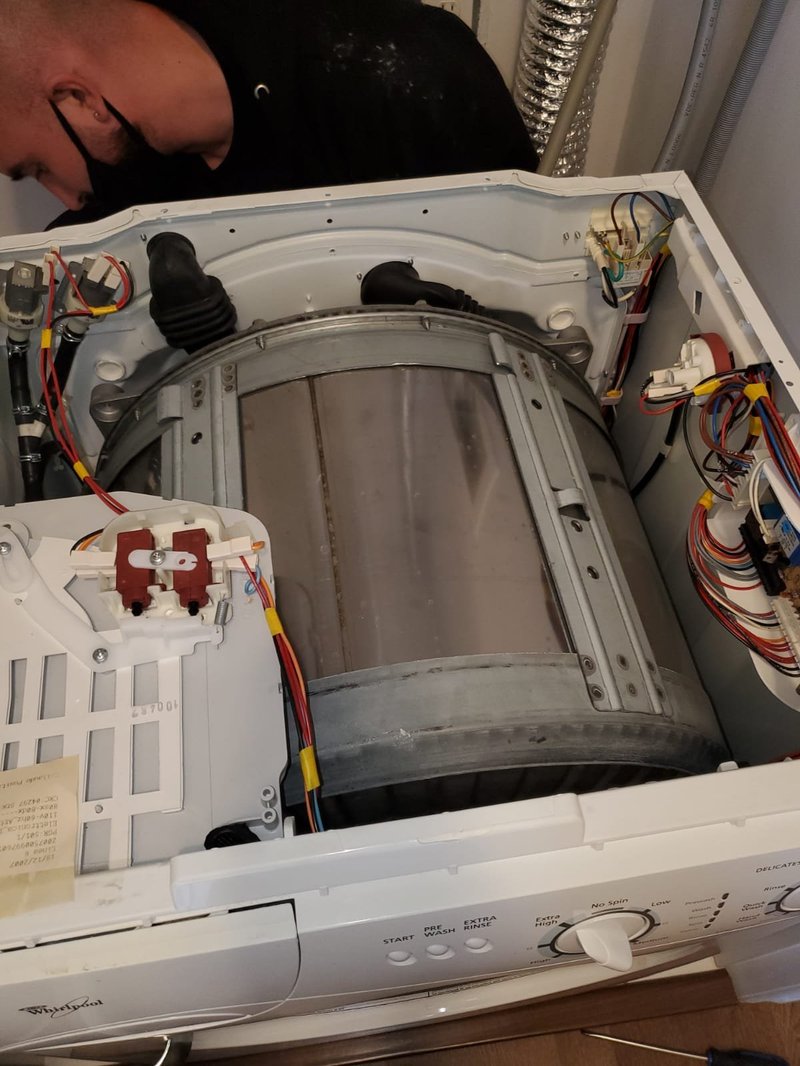
Understanding Error Code F1
To get a handle on when you need a technician, you first need to understand what Error Code F1 in Samsung washing machines actually means. Simply put, it’s usually an indicator of a fault in the machine’s control board or an issue with its communication system. Think of it as your washing machine’s way of saying, “Hey, I’ve got a problem processing commands!”
If you’re dealing with Error Code F1, imagine it like trying to have a conversation when your phone’s microphone isn’t working properly. The phone itself is fine, but without a working microphone, the communication is incomplete. In your washing machine, the main control board acts like the brain. If it doesn’t receive or process information correctly, the entire system can’t function, leading to that dreaded error message.
While this sounds technical, it doesn’t always mean the problem is severe or costly to fix. Sometimes, it’s just a simple glitch—like when your computer freezes, and all it needs is a quick restart. That said, understanding the root cause more deeply can help you decide if a DIY fix is an option or if it’s time to call in the pros.
Common Causes of Error Code F1
So, what usually triggers the F1 error? More often than not, it’s due to a glitch in the main control board. This could be caused by electrical surges, moisture buildup, or even regular wear and tear over time. Picture it like an old car radio that’s fuzzy because a wire is loose – sometimes a little adjustment is all it needs.
Another potential culprit is faulty wiring connections. Just like a house’s electrical system, your washing machine relies on a network of wires to relay information. If any of these wires are loose or damaged, it can disrupt the whole process, leading to that pesky error code.
Also, keep in mind environmental factors. Excessive humidity, poor ventilation, or even positioning your washing machine in a cramped space can lead to problems with the control board. It’s like trying to work in a stuffy room without fresh air — the machine struggles to function optimally under such conditions.
Initial Troubleshooting Steps
Before you hit the panic button and rush to call a technician, consider a few simple troubleshooting steps you can try on your own. Start by turning off the washing machine and unplugging it from the power source. Think of this as giving it a quick reboot, much like restarting your computer when it acts up. Wait a few minutes, then plug it back in and see if the error persists.
If the problem continues, inspect the wiring connections. Make sure everything is plugged in securely. It’s like ensuring all the pieces of a puzzle fit snugly together — sometimes, a little nudge is all they need. Look out for any signs of wear or damage in the cables, as these can also lead to communication errors within the machine.
And here’s a surprise trick: check the manual or online resources. Sometimes, specific model instructions can provide targeted solutions you might not have considered. Your user manual or Samsung’s support page is like a treasure trove of information tailored to your washing machine model.
When to Call a Technician
Now, here’s the real question: when do you know it’s time to call in a professional? If after trying the initial troubleshooting steps the error persists, or you notice any strange noises, leaks, or smells coming from the machine, it’s time to call a technician. It’s like if your car keeps sputtering after you’ve checked the basic issues — a trip to the mechanic is your best bet.
Especially if you’re not comfortable working with electrical components, getting expert help ensures your washing machine is fixed safely and correctly. Attempting to repair a control board without the right skills can sometimes do more harm than good, turning a minor issue into a major repair.
Moreover, a technician will have specialized tools and insights to diagnose deeper issues. They can perform a thorough check and, if necessary, replace any faulty components. It’s akin to having a tailor custom-fit a suit — their expertise ensures everything works seamlessly together.
Preventative Measures for the Future
Ensuring your washing machine runs smoothly involves a little proactive care. Regular maintenance checks can prevent error codes like F1 from cropping up unexpectedly. It’s similar to getting an annual physical exam — catching issues early keeps your machine in top shape.
Keep your machine in a dry, well-ventilated area to minimize moisture-related issues. Just as you wouldn’t store electronics in a damp basement, your washing machine thrives in a dry environment. Periodically check the connections and wiring for any signs of wear and tear.
Lastly, avoid overloading the machine. Overloading is like trying to squeeze into pants a size too small — it just doesn’t work well. Follow the manufacturer’s loading recommendations to help your machine operate efficiently.
In the end, while Error Code F1 can seem intimidating, it’s often manageable with a bit of patience and know-how. For minor issues, your inner DIYer might be all you need. But for those trickier situations, calling a technician ensures your Samsung washing machine continues to serve you well. Regular maintenance and being aware of your machine’s needs can prevent many issues from ever occurring. So next time your machine flashes that pesky error code, you’ll know exactly what to do!
