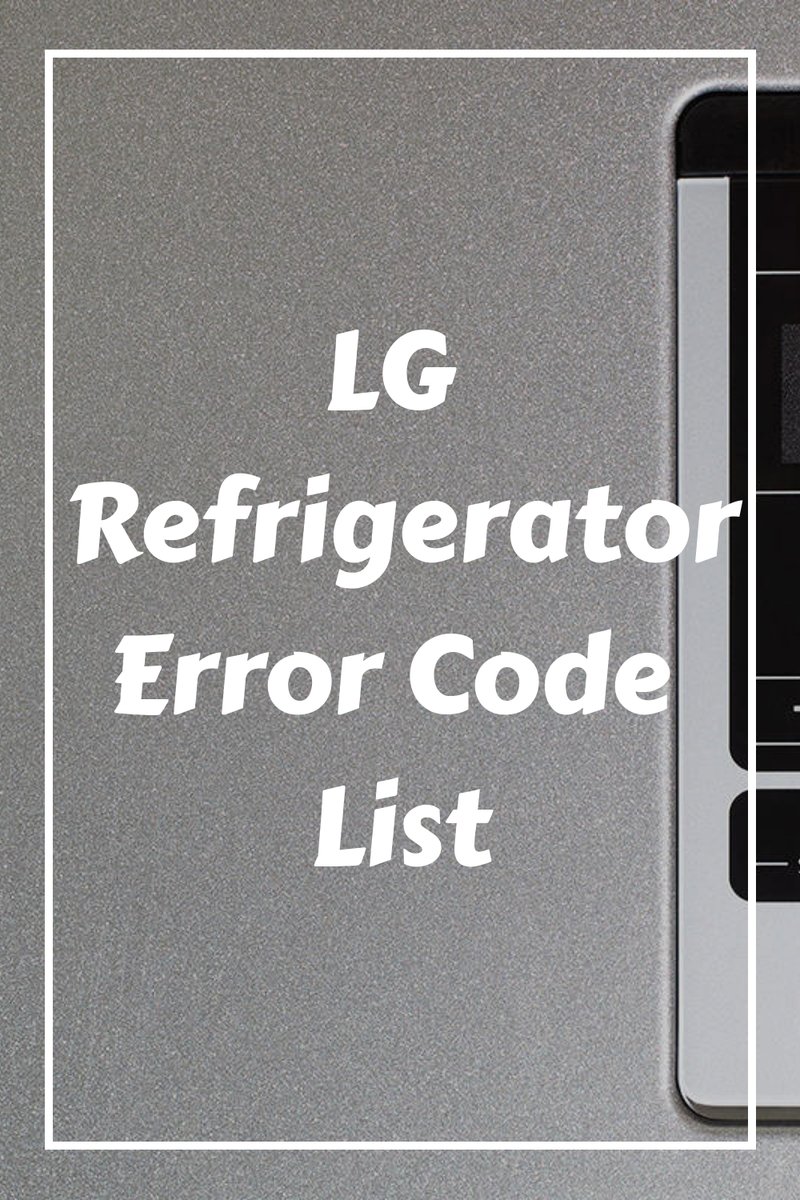
Understanding what this code means is the first step in fixing it and ensuring your fridge runs smoothly. After all, nobody wants their fridge to stop working and risk spoiling all that food. But here’s the deal: with a bit of knowledge and some simple steps, you can take charge and solve the issue yourself. Let’s break this down step-by-step so you know exactly what to do when you see the SE error code on your fridge.
Understanding the SE Error Code
When the SE error code shows up on your LG refrigerator’s display, it’s indicating a problem with the fan motor. Picture your fridge as a mini ecosystem, where each part plays a vital role. The fan motor is like the lungs of this ecosystem — it circulates the cold air properly throughout the fridge, keeping your food fresh and cool. But what if the “lungs” aren’t working right? That’s when you get the SE error code.
Now you might be wondering, “Why would the fan motor have issues?” Well, it could happen due to a few reasons. Sometimes, dust and debris accumulate in the fan area, making it hard for the motor to turn. It’s like trying to run with your shoelaces tied together! Other times, electrical issues or a faulty motor might be the culprit. Whatever the reason, this code is telling you that it’s time to check things out.
Ignoring this code is a bit like ignoring the check engine light in your car. Sure, it might keep running for a while, but eventually, it could lead to bigger problems. So, the smart move? Address the issue as soon as you see the message to avoid any long-term damage to your fridge.
Common Causes of the SE Error Code
So, what exactly causes the SE error code to pop up on your fridge? Let’s dive a bit deeper into some of the specifics. One of the main culprits is a blocked or obstructed fan. Imagine your fridge is like a movie theater trying to air-condition a crowded room; if there’s a blockage, that cold air isn’t spreading properly, causing the motor to strain and eventually trigger the SE error.
Another potential cause could be wiring issues. Your fridge relies on a network of wires to keep everything connected and running smoothly. But just like holiday lights, a single faulty wire or connection could ruin the entire setup. If the wiring leading to the motor is frayed or disconnected, the motor won’t work right, leading to the error code.
In some cases, the fan motor itself may be defective. Like any machine, components can wear down over time, and the motor might just need a replacement. Consider it like needing a new battery for a remote control — sometimes parts just need refreshing. Whichever the cause, identifying it early can save you a lot of headaches later on.
Fixing the SE Error Code
So, you’ve identified the problem — now what? Fixing the SE error code is often a manageable task, even for beginners. Think of it like a mini project or a puzzle to solve. Start by unplugging the refrigerator (safety first!) and locating the fan motor. You might need to consult your refrigerator’s manual to find the exact spot, but generally, it’s located at the back or inside the freezer compartment.
Once you’ve found the motor, inspect it for any visible blockages. Dust, food particles, or even ice build-up can sometimes block the blades, so gently cleaning it can do wonders. If cleaning doesn’t resolve the issue, the next step would involve checking the wiring. Make sure there are no loose connections — tightly secure any that appear disconnected.
If you’ve done all of this and the issue persists, it might be time to consider replacing the motor. This is where knowing your fridge’s model number will come in handy, allowing you to order the correct part. While replacing a fan motor might sound daunting, with a bit of patience and some guidance (thank goodness for online tutorials!), it’s entirely doable.
Preventing Future SE Error Codes
Once you’ve tackled the issue, you’re probably thinking about how to prevent it from happening again. Preventative maintenance can be a lifesaver! Think of it like regular dental check-ups that keep your teeth healthy. In the case of your refrigerator, routine cleaning can prevent dust and debris from settling and causing clogs.
Every few months, consider doing a quick check-up of the fan area. Make sure everything is in order and clean out any build-up you see. If you notice any signs of wear and tear, addressing them early can prevent more serious problems down the line. It’s also wise to ensure the fridge is positioned properly, giving it enough space to circulate air efficiently — just like giving a plant enough sunlight to grow!
Lastly, sometimes the best prevention is simply being aware. Now that you know what the SE error code means and how to fix it, you’re equipped with the knowledge to handle it like a pro. Remember, a little maintenance goes a long way in keeping things running smoothly and avoiding those pesky error codes.
