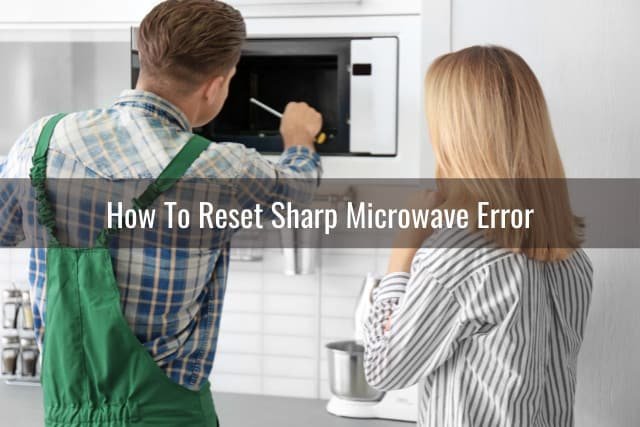
The “SE” error code on Sharp microwaves often indicates a problem with the touchpad or a stuck button. Think of it as your microwave’s way of saying, “I’m not feeling too well today.” While it’s a bit like when your computer decides not to cooperate and needs a little restart, the reality is that a simple reset may not always be the remedy here. But before you swap out your trusty microwave for a new one, let’s delve deeper into what you can do.
Understanding the “SE” Error Code
A deeper dive into the “SE” error code reveals a bit more about what’s happening inside your microwave. The code typically stands for “Sensor Error,” which is a polite way of your microwave letting you know there’s a disruption in its normal operations. This disruption usually relates to the touchpad or control board, akin to when a keyboard key gets stuck, causing your computer to act up.
Microwaves, much like computers, have sensitive electronic components. Over time, especially with frequent use, these components can experience wear and tear. A splash of soup here or a greasy fingerprint there can contribute to malfunctioning buttons or sensors. If you’ve noticed your microwave’s buttons not responding as they used to or activating on their own, these are vital clues pointing towards an “SE” error.
The tricky part about the “SE” issue is that it’s not about something being physically broken. It’s more about the electronic signals inside the microwave getting confused. Therefore, while resetting may clear the issue temporarily, it might not be a long-term solution. So what can we do next? Let’s explore a few more options.
Resetting: The Quick Fix
Here’s the deal: resetting electronic devices is a bit like hitting the “refresh” button. It often helps clear minor glitches, just like rebooting your phone when an app isn’t working right. For your Sharp microwave, performing a reset can sometimes solve the “SE” error, at least temporarily.
To reset your microwave, simply unplug it from the power outlet. Let it sit idle for about five minutes. During this time, the internal circuitry will have a chance to discharge completely. It’s like giving your microwave a moment to catch its breath. Then, plug it back in and try using it again. Sometimes, this simple trick can work wonders.
But here’s where it gets interesting—if the “SE” error pops up again after a reset, it could indicate a more persistent issue. This is when you might need to roll up your sleeves for a more thorough examination. Let’s look at what else you might need to consider.
Exploring Other Solutions
So, if resetting your microwave didn’t work, what’s next on your troubleshooting journey? It’s time to consider other factors contributing to this pesky error code. The touchpad and control board are the primary suspects here, so inspecting them closely is essential.
Think of the touchpad as the remote control for your microwave. If it’s greasy or damp, it might not work properly, similar to trying to use a touchscreen with wet fingers. Carefully clean the touchpad with a soft, dry cloth. If the issue persists, it could mean that the touchpad or the control board is faulty and might need professional repair or replacement.
Another potential issue could be an electrical short or wiring problem within the microwave. In this scenario, you might hear unusual noises or see inconsistent lighting on the display. If you’re not comfortable dealing with electrical components, it’s wise to contact a professional technician. Attempting to fix electrical issues without proper knowledge could be dangerous.
Preventing Future Issues
Once you’ve tackled the “SE” code or called in an expert, you’ll want to avoid seeing it again. So, how can you keep your microwave in top condition? Regular maintenance is key. Ensure the touchpad and buttons are kept clean and dry. Wiping them down after cooking sessions can prevent future malfunctions.
Keeping your microwave’s interior clean can also help, as spills and splatters can affect its functionality. Avoid slamming the door, as this can jostle internal components. Treat your microwave gently, and it will likely return the favor with reliable performance.
In conclusion, while resetting your Sharp microwave can sometimes fix the “SE” error, it’s not always a one-step solution. Understanding the problem and applying preventative care can ensure your microwave serves you well for years to come. If you find yourself stuck, remember that help from a professional is always a smart option.
