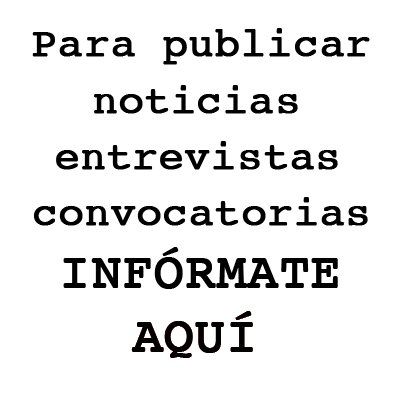
Here’s the deal: the “F2” error code on LG ovens and ranges is essentially a built-in alert system designed to catch your attention when something isn’t quite right. It could be compared to the “check engine” light in your car. When it lights up, it doesn’t mean your car won’t run, but it definitely suggests that you shouldn’t ignore it. This error usually points to an overheating issue, which can occur due to a malfunctioning temperature sensor, faulty wiring, or even a failed control board.
Understanding the F2 Error Code
When your LG oven displays the “F2” error code, it’s like your oven’s way of saying, “Help, I’m too hot!” This code typically indicates that the oven has exceeded a safe temperature range. You might be wondering why your oven is suddenly overheating. Well, numerous factors could trigger this alert. The most common culprit is a faulty temperature sensor or thermistor. This component is supposed to monitor and regulate the oven’s temperature, but when it misbehaves, the oven can heat up beyond the set level.
Think of the temperature sensor as a thermostat in your home. If it’s not working properly, your house could become too hot or too cold. Similarly, when the sensor in your oven fails, it can’t accurately gauge the temperature, causing the appliance to overheat. Another possible cause could be a problem with the oven’s control board, which is like the brain of your oven. If it sends the wrong signals due to a glitch or failure, it could mistakenly crank up the heat.
So, can you simply ignore it? Not really. Ignoring this error could lead to more serious consequences, such as damaging your oven or, worse, causing a fire hazard. It’s crucial to address the issue promptly to ensure your safety and the longevity of your appliance. That being said, attempting to diagnose or fix it yourself without proper understanding could be risky.
Can You Fix It Yourself?
You might be tempted to roll up your sleeves and fix the F2 error on your own. After all, DIY repairs can be satisfying and save you a few bucks. But hold on a second! While some troubleshooting steps are relatively straightforward, others require technical know-how. First, try resetting your oven by turning it off at the breaker for a few minutes. This simple action can sometimes clear minor glitches, similar to rebooting a computer.
If a reset doesn’t work, the next step would be to check the temperature sensor. You’d need to ensure it’s not loose or damaged. This involves removing a few screws and gently pulling the sensor out for inspection. If you’re comfortable with this, proceed cautiously. However, if you’re unsure, it’s wise to stop here and call a professional. Replacing a temperature sensor or control board requires the right tools and knowledge.
Remember, attempting complex repairs without expertise can void your warranty or create further issues. It’s like trying to fix a leaky pipe without the right tools—you might end up flooding the entire house. Instead, consult your oven’s manual for guidance or reach out to LG customer service for advice. They can suggest the best course of action, or direct you to qualified technicians who can resolve the problem safely and efficiently.
Preventing Future Error Codes
Now, let’s talk about prevention. No one likes dealing with unexpected appliance errors, right? Fortunately, there are steps you can take to minimize the chances of encountering the F2 code in the future. Regular maintenance is key. Make it a habit to clean your oven regularly to prevent any buildup that might affect its performance. Consider scheduling routine check-ups with a professional technician who can inspect vital components and ensure everything is running smoothly.
Also, keep an eye on how you use your oven. Overloading it or cranking it up to maximum temperatures frequently can stress its components and lead to malfunctions. It’s a bit like driving your car at high speeds all the time—the wear and tear can accumulate quickly.
If your oven is older, it might be time to evaluate whether an upgrade could save you the hassle of recurring issues. Newer models often come with improved technology and safety features that can help prevent such errors. And don’t forget to read and follow the user manual’s instructions; these guidelines are designed to help you avoid common pitfalls and extend the life of your appliance.
In conclusion, while the F2 error code on your LG oven might seem daunting, it’s not the end of the world. By understanding what it means, taking appropriate action, and practicing good maintenance habits, you can keep your oven in tip-top shape. Remember, if you’re ever in doubt, seek professional help to ensure both safety and peace of mind.