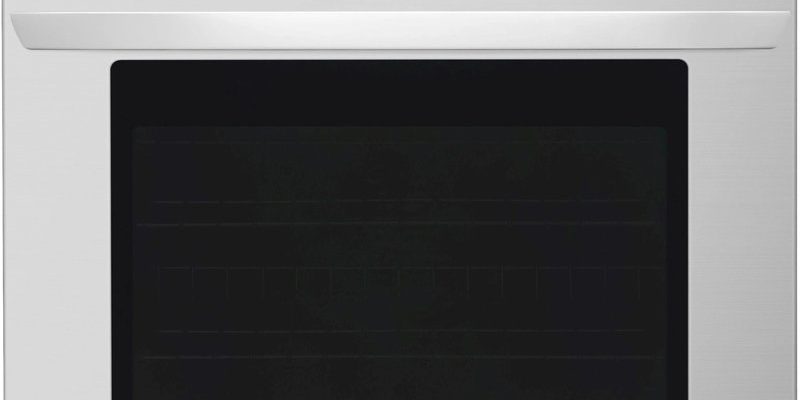The F1 error code is a pretty common error in the world of LG ovens and ranges. It usually means there’s an issue with the temperature sensor or an electronic glitch that needs addressing. Think of it like a hiccup in your oven’s brain. While it might sound like a complex problem, resetting your oven can often resolve the issue and get you back to baking and roasting without a hitch. In this guide, we’ll go through the steps to reset your oven, helping to clear that pesky F1 error code.
Understanding Error Code F1
Firstly, let’s dive into what the F1 error actually means. When your LG oven displays an F1 error code, it’s essentially raising its hand to say something’s wrong with its internal controls. This code is like a little red flag that alerts you to a potential malfunction in the temperature sensors or a fault within the electronic control board.
Imagine your oven’s control board as the brain of the operation—just like how our brain tells our body what to do, the control board dictates what happens inside your oven. If it goes a bit haywire, much like our own thoughts when we’re stressed, it can cause the oven to behave unpredictably. The error might be due to overheating or a simple glitch that needs resetting. It’s important to address this as soon as possible to prevent further damage or inconvenience.
Understanding this error also means recognizing that it’s a common issue and doesn’t automatically spell disaster for your appliance. Many LG users have faced it and resolved it successfully, so there’s a good chance you can, too. Next, we’ll look at how to go about resetting your oven effectively.
Steps to Reset Your LG Oven
Here’s the deal: resetting your LG oven to clear the F1 error code is pretty straightforward. It’s akin to rebooting a sluggish computer. First, ensure that your oven is powered off. You won’t want to work on it with it running hot or electricity coursing through it. Safety first!
Next, find the circuit breaker for your kitchen. This is typically located in your home’s main electrical panel. Turn off the breaker that supplies power to your oven to cut its power supply completely. Imagine it as giving your oven a little timeout. Leave it off for at least two minutes to ensure that it resets fully.
Once you’ve waited patiently, flip the breaker back on. This should restart the oven’s electronic system from scratch, which can often clear the F1 error code. It’s like giving your oven a fresh start or a clean slate. After you turn it back on, check to see if the error code has cleared. If so, you’re all set to start cooking again!
Troubleshooting Beyond Resetting
Sometimes, the F1 error might be a bit more stubborn and refuse to clear, even after a reset. You might be wondering, “What do I do now?” If the error persists, it could indicate a deeper issue within the oven’s control board or temperature sensor. At this point, you might need to consider calling in a professional to take a closer look.
Before jumping to conclusions, ensure that your oven’s vents and filters are clean and free of obstructions. Think of it like unclogging a drain in your sink—regular maintenance can prevent big problems from happening. Additionally, check that the oven’s wiring connections are secure. Any loose connections can lead to incorrect error signals.
If none of these solutions work, reaching out to LG’s customer support or a certified technician is a good next step. They can provide more specific advice, or in some cases, you may need replacement parts. Remember, addressing the issue promptly can prevent future headaches and keep your kitchen running smoothly.
Preventing Future Error Codes
So, let’s talk prevention. How can you avoid seeing that pesky F1 code again? Regular maintenance is key to keeping your oven in tip-top shape. Just like regular exercise is good for our health, maintaining your oven can prolong its life and efficiency.
Start by cleaning your oven regularly. This means keeping not just the inside but also the external controls and vents free of grease and grime. Regularly check and clean your oven’s temperature sensors. This can be as simple as wiping them down gently with a cloth. Limiting the exposure of your oven’s electronics to moisture is also crucial, as water and electronics don’t mix well.
Lastly, if you notice any unusual behavior or noises from your oven, it’s best to address them early before they develop into a bigger issue. Taking these steps can help ensure that your oven remains the trusty kitchen companion you rely on for every meal you cook.
By following these guidelines, you can not only resolve current issues but also prevent future ones, ensuring a smoother and more enjoyable cooking experience.