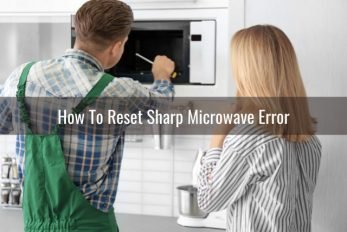
The “LE” error code can be a bit puzzling, especially if you’re not particularly tech-savvy. Essentially, this code signifies a problem related to the microwave’s internal workings—often hinting at an issue with the locking mechanism. Think of it like trying to start a car with the keys left inside. When your microwave locks up like this, it simply needs a gentle nudge—or in this case, a reset—to get back in gear.
What Does Error Code LE Mean?
Error codes are like the language of microwaves, alerting us to their internal troubles. In the case of the “LE” code, you’re looking at an issue involving the microwave’s door lock system. This might sound scary, but it’s actually a safety feature. Just like how you wouldn’t want to drive a car with the door wide open, your microwave won’t start without ensuring the door is securely shut.
What causes this, you might wonder? Often, it’s something as simple as the door not closing properly. Perhaps a bit of food or debris is caught in the latch, or maybe the door was slightly ajar when the cooking cycle was initiated. Sometimes, it’s just a hiccup in the electronic system, much like when your computer freezes and needs a restart.
Before you panic and assume the worst, consider these scenarios. It’s quite common for microwaves to experience these minor glitches, especially with regular use. The good news is that most of the time, these issues are easily resolved without needing professional assistance.
Steps to Reset Your Sharp Microwave
Now that you understand what’s causing the “LE” error, let’s talk about how to clear it. Resetting a microwave might sound technical, but it’s actually a simple process you can handle on your own. The aim is to reset the system, much like rebooting a glitchy smartphone or computer.
First, locate the microwave’s power supply. This is usually as easy as finding the plug that connects it to the outlet. Unplug the microwave and wait for at least 60 seconds. This gives the microwave’s circuit some time to fully power down, clearing any temporary faults in the process. It’s similar to giving your microwave a brief nap, letting it recharge its clarity.
Once a minute has passed, plug the microwave back in and close the door firmly. The key here is ensuring the door is properly aligned and closed securely, just like locking a door in your house. You’ll want to check the door’s seals and edges for any obstruction, giving it a clean swipe if necessary.
Now, try running a simple cooking cycle. If everything’s in order, the “LE” error should be gone, and your microwave should operate normally. If the error persists, it might be time to delve a bit deeper or consider professional help.
Common Causes of the LE Error
While the door latch is often the culprit, there are a few other reasons why you might encounter the “LE” code on your Sharp microwave. Understanding these can help you prevent future occurrences and keep your microwave running smoothly.
Sometimes, the error can be due to electrical issues within the microwave itself. Just like how a power surge can cause a temporary power outage, a similar disruption in your microwave’s power supply can trigger this error. Ensuring your microwave is plugged into a stable power source can help mitigate these occurrences.
Another factor could be the wear and tear of the door latch mechanism. Over time, frequent use can cause misalignment or damage, much like how a well-used car door might start to creak or become harder to close. Regular maintenance, such as gently cleaning the latch and door seals, can help keep things in order.
If the error continues to pop up even after resetting, it might indicate a more serious issue—perhaps something deeper in the microwave’s electronic components. In such cases, it’s best to consult with a professional technician to avoid any safety risks.
Preventive Measures and Final Thoughts
Now that you’ve tackled the pesky “LE” error, let’s talk prevention. Just like you’d maintain your car to prevent future breakdowns, a little care can go a long way in keeping your microwave healthy. Regularly checking and cleaning the door latch and seals can prevent debris from causing issues. Consider it as giving your trusty microwave a little TLC.
Also, always make sure the door is firmly shut before starting a cooking cycle. A simple push to check the alignment can save you a headache later on. And remember, while DIY fixes are helpful, never attempt to dismantle the microwave’s internal components, as this could be dangerous.
In the end, dealing with an “LE” error isn’t as daunting as it might first appear. With a little understanding and some basic troubleshooting, you can resolve the issue and get back to enjoying your meals in no time. And isn’t it reassuring to know that sometimes all it takes is a simple unplug-and-plug-back-in to fix things?