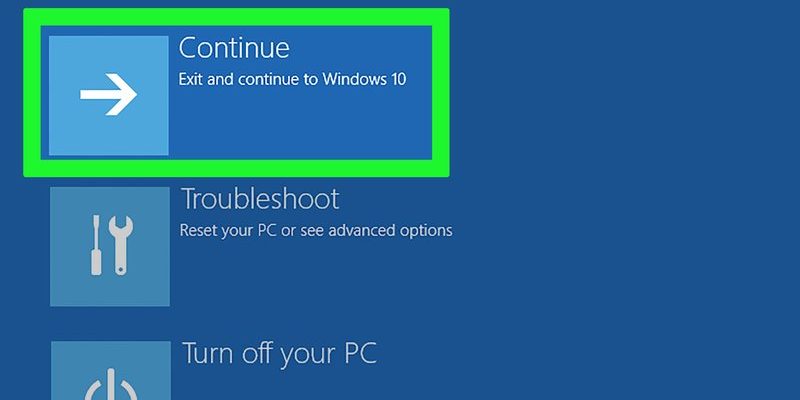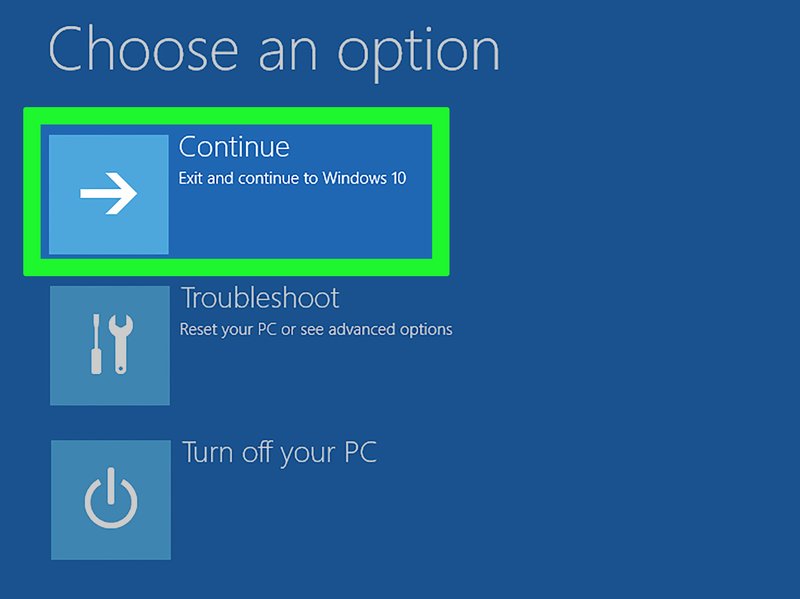
Now, you’re probably thinking, “Great, now I have a problem right before dinner!” Fear not. We’re here to walk you through, step-by-step, on how to deal with this issue. By the end of this guide, you’ll not only know how to reset your LG oven or range but also feel a bit like a tech whiz impressing your family with your problem-solving skills. Let’s dive into understanding and tackling the E2 error code.
Understanding the LG Error Code E2
First things first, it’s helpful to know exactly what you’re dealing with when your oven displays the E2 error code. Picture this: Your oven has a tiny brain – a sensor, to be precise – responsible for detecting the temperature inside. The E2 code is a signal that there might be a glitch in this brain, indicating a possible fault in either the sensor itself or its connection to the main control board.
Why does this happen? Well, just like how we can get stressed out or tired, appliances occasionally go through wear and tear. Whether it’s a power surge, manufacturing defects, or simply the passage of time, these all can contribute to a temporary hiccup. In some cases, it might just be a false alarm. But other times, it may require a bit more attention.
To summarize, the E2 code is your appliance’s way of saying “Hey, something’s up with temperature control!” Now that we know what it means, let’s move on to figuring out how to resolve this issue effectively.
Resetting Your LG Oven or Range
When faced with an E2 error, the first thing you’ll want to do is perform a reset on your appliance. Think of this step like restarting your computer to fix a glitch – it’s simple, yet often effective. Here’s how you can do it:
Begin by turning off your oven or range. This is crucial because, just like a computer, your oven needs to be off before any reboot. Once it’s turned off, unplug your appliance from the outlet. If it’s hardwired, you may need to turn off the circuit breaker instead. This will ensure that all power is completely cut off, allowing the internal systems to reset.
Wait for about 10-15 minutes. This wait time is like giving your oven a short nap to clear its temporary memory. After this brief pause, plug the appliance back in or switch the circuit breaker back on. Turn on your oven, and fingers crossed, the error code should be gone!
What If the Error Persists?
Sometimes, the reset might not be enough to resolve the error code completely. If the E2 code persists after a reset, it’s time to take a closer look. Picture this like checking the plumbing when a faucet is still leaking after a quick fix. One possible issue could be a faulty temperature sensor, which might need replacing.
Another consideration could be loose or damaged wiring between the sensor and the control board. It’s like when headphones stop working because of a frayed cable. If you’re comfortable with it, you can inspect the wiring for any visible damage. It may require you to remove the back panel of the oven to check the connections.
If you’re not comfortable poking around with wires, it might be wise to call a professional technician. They’ll have the tools and expertise to diagnose and fix the problem safely. Remember, safety always comes first when dealing with electrical appliances!
Preventing Future Error Codes
You know what they say, prevention is better than a cure. So how can you prevent future error codes from haunting your kitchen? Regular maintenance and care go a long way. Imagine this like taking your car for regular check-ups to avoid breakdowns. Ensure that your oven is clean and free from debris, especially around the sensor area. Avoid slamming the oven door as this can jostle the internal components.
Moreover, consider using a surge protector to shield your appliance from unexpected power surges. This is like wearing a raincoat to avoid getting drenched in a sudden downpour. Following these simple tips can enhance the longevity and reliability of your oven.
If you start to notice irregularities, address them promptly. Keep the user manual handy, and don’t hesitate to reach out to LG support when in doubt. With these proactive steps, you can reduce the chance of encountering error codes and enjoy stress-free cooking experiences.
Final Thoughts and Suggestions
There you have it – a simple guide to tackling the E2 error on your LG oven or range. It’s always a good idea to approach these situations with a calm mind and a methodical plan. Remember, it’s not just about fixing the error; it’s about understanding your appliance better each time.
Feel empowered knowing you’ve got the skills to handle this, and don’t hesitate to seek professional help when necessary. Your appliance is a big part of your daily life, and keeping it in tip-top shape ensures it serves you well for years to come. Happy cooking!