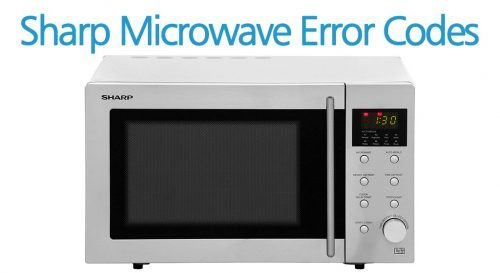
Here’s the deal: when your Sharp microwave throws an F2 error code, it’s not just being dramatic. It’s actually trying to tell you there’s a problem, much like a car’s “check engine” light. This code can pop up due to various reasons, but it usually relates to a temperature sensor issue. Much like when you’re cooking and a recipe goes wrong, the microwave is struggling to keep its own components in check. Ignoring it might seem tempting, especially if the microwave appears to be functioning just fine, but there are reasons why you should pay attention.
Understanding the F2 Error Code
So, you’ve got this F2 error staring you down, and you’re probably wondering what it really entails. Think of it as a silent alarm. The microwave’s internal temperature sensor, which is like its thermometer, could be on the fritz. This sensor keeps tabs on the heat levels, ensuring things don’t get too hot or too cold. If it’s not working right, it’s akin to hiking without a reliable compass—you’re not completely lost, but there’s a risk of wandering off course.
The F2 error can crop up for a few reasons. Perhaps the sensor itself is faulty, or maybe it’s just a loose connection that needs tightening. Occasionally, excessive moisture or steam inside the microwave, like after heating a particularly steamy dish, can cause a false alarm. It’s a bit like a smoke detector going off when you burn toast. While it’s often a minor hiccup, leaving it unchecked can lead to bigger problems down the road.
If you’re itching to fix it yourself, there are a couple of steps you can try. First, unplug the microwave. It’s surprising, but giving it a quick reset (much like restarting your computer) can sometimes do the trick. If the error persists, it might be wise to get help from a technician. Ignoring it is a bit like hoping a toothache will just go away—it might, but it’s risky.
Consequences of Ignoring the Error
Ignoring the F2 error is a bit like pretending your growing pile of laundry isn’t there—it may seem harmless at first, but the pile can soon become overwhelming. The microwave might continue to work normally for a while. However, without addressing the root cause, you might end up with bigger issues, like inconsistent cooking or even a breakdown when you least expect it. Imagine being left with a half-cooked meal right when you’re starving—that’s the kind of scenario we’re looking to avoid.
Moreover, consistently ignoring the F2 error can lead to wear and tear on other parts of the microwave. The sensor not doing its job properly might cause the microwave to overheat, potentially damaging internal components. It’s a bit like driving a car with an overheating engine—eventually, something’s got to give. Plus, there’s always a safety aspect to consider. While modern microwaves are generally very safe, a malfunctioning unit is more prone to risk.
If you’ve been lucky thus far, remember that not all luck lasts forever. Addressing the F2 error sooner rather than later can prevent inconvenient or costly repairs down the line. It’s often more wallet-friendly and less stressful to deal with minor issues before they snowball.
Steps to Address the F2 Error
Okay, so you’ve decided not to ignore the F2 error. What’s next? Think of this as your step-by-step game plan. First, check your microwave’s manual—it’s like the cheat sheet for all things microwave-related. There might be specific instructions for your particular model. If the manual doesn’t offer much clarity, it’s time to prepare for a little DIY.
Start with a simple reset. Unplug the microwave for a few minutes, then plug it back in. This often clears minor glitches, similar to rebooting your phone. If the F2 error still persists, it might be time to roll up your sleeves. Ensure the microwave is unplugged, and inspect the inside for any obvious signs of damage or loose connections. Sometimes, simply cleaning the microwave and ensuring there’s no residual moisture can help.
If you’re not comfortable with handling electrical appliances, or if the error code is still haunting you, it’s best to call in a professional. A certified technician can diagnose the issue more accurately and safely. Remember, taking care of your microwave is like maintaining a good habit—it’s always worth the effort in the long run.
Preventing Future Error Codes
Once you’ve tackled the F2 error, you might be wondering how to prevent it from coming back. Prevention, after all, is better than cure. Think of this as developing a routine, just like any good maintenance habit. Regularly cleaning your microwave, ensuring it’s free from grease and food particles, can keep it running smoothly. Just like keeping your fridge clean helps it run efficiently, a clean microwave is a happy microwave.
Additionally, be mindful of moisture. When you cook something with a lot of steam, give the microwave a break to dry out before using it again. It’s a simple step, but it can make a big difference. Also, try not to ignore small issues when they arise. Much like a stitch in time saves nine, addressing minor glitches can prevent major headaches.
Finally, regular professional check-ups can be beneficial, especially if your microwave sees heavy use. A technician can spot and fix potential problems before they become actual ones. With a little attention and care, your microwave will serve you well for years to come, making meal prep a breeze and keeping those pesky F2 errors at bay.
By paying attention to what your microwave is telling you and taking proactive steps, you can keep your kitchen running smoothly and enjoy the convenience of a well-functioning appliance.