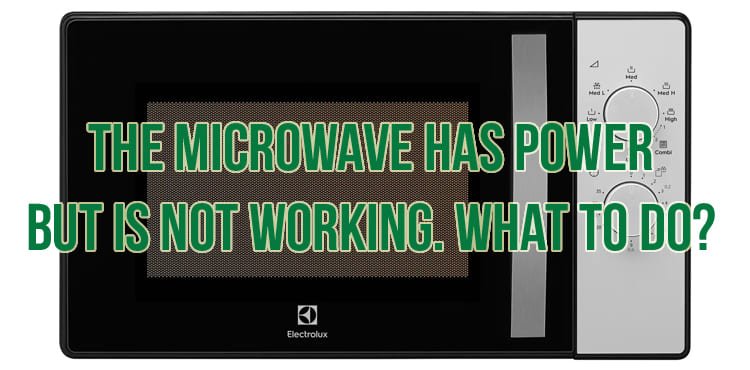
Ignoring this F1 error can lead to bigger troubles down the road. Just like leaving a small leak in the roof unaddressed can lead to a flood, neglecting this error code can cause your microwave to malfunction further or even stop working altogether. That’s why it’s important to understand what the F1 error signifies and what could happen if it goes unfixed. Let’s dive into the nitty-gritty of this issue and explore what steps you should take to keep your microwave running smoothly.
Understanding the F1 Error Code
The F1 error code on a Sharp microwave is like a cry for help from your appliance. What does it mean, exactly? It’s an indication that there may be a problem with the microwave’s touchpad or control board. Think of it as the brains of your microwave; if something goes awry there, the whole system can be affected. The F1 code is often the result of wear and tear over time, much like how old electronics might start to act up due to age.
A malfunctioning touchpad can lead to various issues: unresponsive buttons, incorrect settings, and even random beeping noises. Imagine trying to send a text on a phone with a broken screen—frustrating, right? That’s how your microwave feels when its touchpad is acting up. On the other hand, if the control board is faulty, it can impact the overall operation of the microwave, leading to intermittent power issues or improper cooking cycles.
So, what’s it mean for you? Not addressing the F1 error could mean losing the convenience of quick meals or having to deal with food that’s not heated properly. This is why it’s crucial to address the issue promptly, ensuring your appliance continues to serve you well.
Consequences of Ignoring the F1 Error
You might think, “It’s just an error message. What’s the worst that could happen?” Well, leaving the F1 error unchecked can lead to a cascade of problems that might end up costing you more than you’d expect. Let’s break it down. With the touchpad malfunctioning, you could find yourself unable to set the correct cooking time, power level, or even start the microwave—all of which can be frustrating when you’re trying to prepare a quick meal.
More critically, ignoring the error might lead to permanent damage to the microwave’s internal components. Just like driving a car with low oil can damage the engine, running a microwave with an unresolved F1 error can strain its system. This can lead to complete failure, requiring expensive repairs or even a full replacement of the appliance.
Now, here’s an important consideration: safety. A microwave operating under faulty conditions poses safety risks, such as overheating or electrical issues. For the sake of both convenience and safety, it’s wise to tackle the problem head-on. Understanding these consequences helps underline why addressing the F1 error shouldn’t be left on the back burner.
How to Resolve the F1 Error
So, what are your options for resolving the F1 error on your Sharp microwave? It might be tempting to play the waiting game and hope it resolves itself, but taking action is the best course. For starters, you can try a simple reset. Unplug the microwave for a few minutes and then plug it back in. This is akin to rebooting a computer—it can sometimes clear up minor glitches.
If a reset doesn’t do the trick, assessing the touchpad for any visible damage or grime that might be causing the issue can be helpful. Cleaning around the buttons gently with a damp cloth might resolve unresponsiveness. However, if the problem persists, it might be time to call in the cavalry—a professional technician. A professional can diagnose the exact problem, whether it’s the touchpad or control board, and perform necessary repairs safely.
Taking these steps not only ensures that your microwave continues to serve its purpose efficiently but also prevents future breakdowns. Preventive maintenance is key—treat it as you would a regular check-up for long-term reliability.
Preventing Future Microwave Errors
Prevention, as they say, is better than cure, and this holds true for maintaining household appliances. To prevent F1 errors or any other issues with your Sharp microwave, there are a few tips you can follow. Regular cleaning and maintenance go a long way. Just as a car requires oil changes, your microwave benefits from occasional care and attention.
Clean the exterior and interior periodically, ensuring there’s no food buildup that might influence the touchpad’s performance. Also, be gentle with the buttons; pressing them firmly but without excessive force can prolong their life. Keeping the microwave in a dry, well-ventilated area reduces the risk of moisture-related faults in the control board.
Finally, make it a habit to perform a monthly check on the microwave’s plug and power cord for any signs of wear or damage. By following these simple steps, you’re not just responding to issues as they arise, but actively contributing to the long-term health of your microwave. This way, the trusty appliance continues to heat your meals with no glitches for years to come.