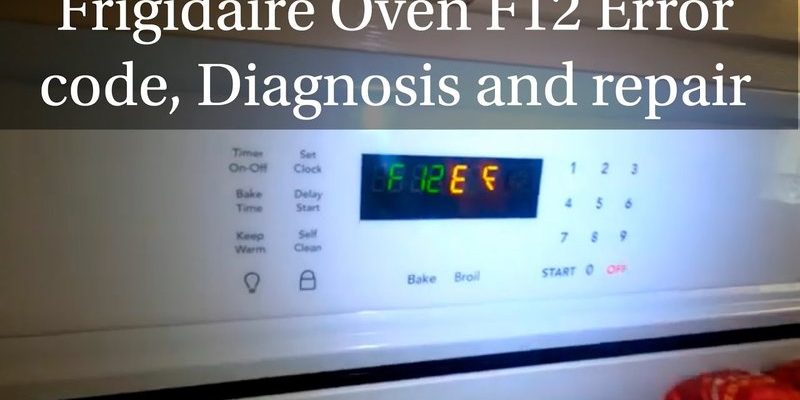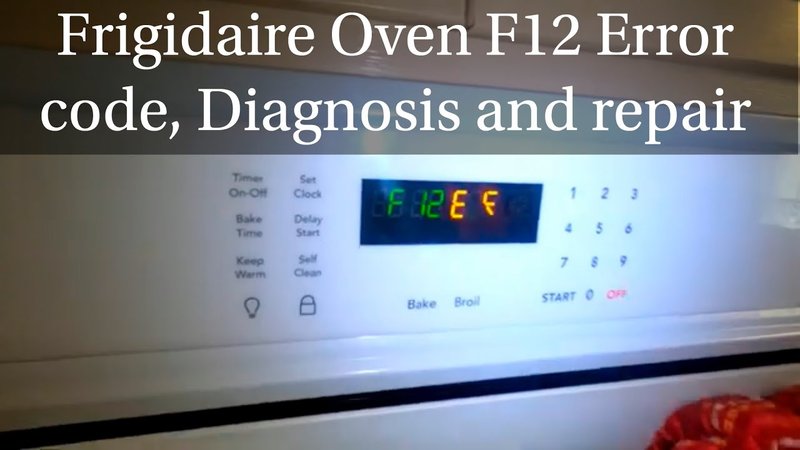
Imagine this: You’re all set to bake a delicious cake for a loved one’s birthday, but as you turn on your oven, it stubbornly refuses to cooperate, displaying the dreaded “SE” error code. Frustrating, right? This code is typically linked to a problem with the touchpad or electronic control panel. The good news is that a simple reset might just do the trick. Before we dive into the specifics of resetting, let’s first understand what this error code entails and why it might appear.
Understanding the “SE” Error Code
Here’s the deal: the “SE” error code on a Frigidaire oven or range generally indicates a problem with the touch panel, often due to a stuck button or a shorted keypad. Think of it as your appliance letting you know that the control panel is feeling a bit under the weather. Much like when your computer keyboard keys get stuck, the error code signals that something’s up with the buttons or the control interface.
This error code isn’t just a random occurrence. It could stem from several causes including moisture seeping into the control panel, grease buildup over time, or even an accidental bump that might have disrupted the connection. The touchpad, being the primary interface, is pretty much like the nerve center of your appliance—any disruption here can lead to the “SE” error popping up. And while it sounds complex, often, a simple reset can solve the issue, bringing your appliance back to its fully functional state.
Proactively caring for your oven can help minimize these occurrences. Regularly cleaning the touchpad with a soft cloth, keeping it dry, and avoiding harsh chemical cleaners are steps you can take to maintain its optimal functioning. But, if you’re already facing this issue, it’s time to consider resetting.
How to Perform a Reset
You might be wondering, how does a reset actually solve the issue? Well, think of it like rebooting your smartphone when it starts acting up. A reset refreshes the system, potentially clearing minor glitches. To reset your Frigidaire oven, begin by powering it down—simply switch off the circuit breaker or unplug it from the outlet. This will ensure the appliance completely powers down, allowing it to reset its system.
Once you’ve turned off the power, wait for a few minutes, usually 5 to 10, to give the internal systems time to fully reset. During this period, any lingering electrical currents dissipate, ensuring a fresh start. Once done, restore the power by plugging it back in or flipping the circuit breaker. Now, try to operate the oven and see if the error code vanishes.
If the error persists after resetting, it might indicate a deeper issue that requires further troubleshooting or professional assistance. However, a reset often resolves temporary glitches, especially those arising from minor electrical faults or software glitches.
What to Do If Resetting Doesn’t Work
Resetting is quite effective, but it’s not a magic wand. If your appliance continues to flash the “SE” error code after you’ve attempted a reset, it might be time to dig a little deeper. The underlying issue could involve more serious malfunctions like a damaged touchpad or faulty wiring. In such cases, professional repair might be necessary, particularly if you’re not comfortable with handling electrical components.
Consider hiring a certified appliance technician who can diagnose and fix the problem safely. You might also explore your appliance’s warranty if applicable, as it could cover the repair costs. In the meantime, avoid using the oven to prevent any safety hazards. Ensure you’ve exhausted all troubleshooting options, like cleaning the control panel thoroughly and ensuring no buttons are stuck, before reaching out for professional help.
No one likes unexpected appliance issues, but knowing your way around these common fixes can save you time and stress. Regular maintenance and being attentive to your appliance’s signals—like the “SE” error code—can help keep your kitchen running smoothly for years to come.