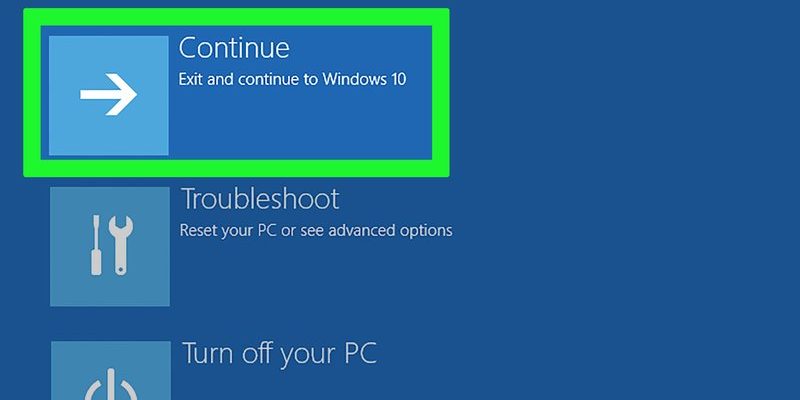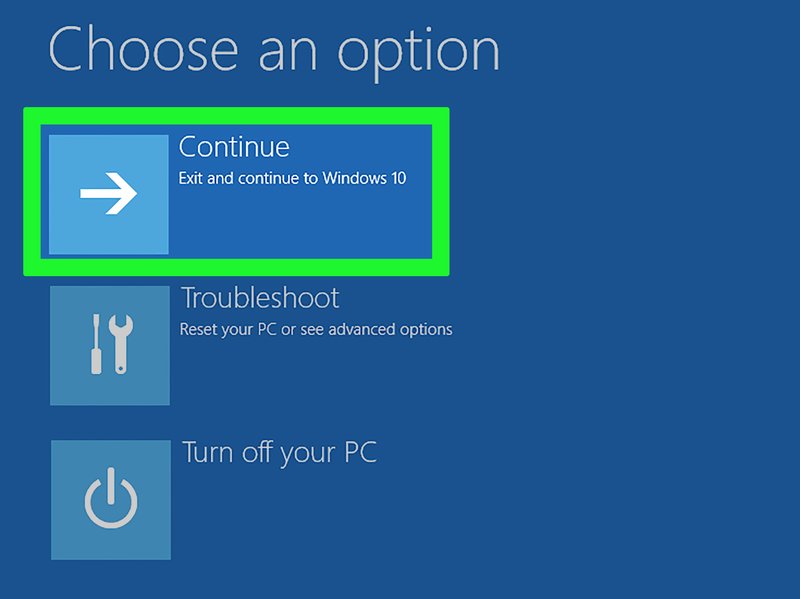
You might be wondering why these error codes pop up in the first place. Think of your garbage disposal as a workhorse. It grinds away tirelessly day after day. But every so often, it might come across something it’s not quite equipped to handle, like a stubborn piece of bone or a utensil that accidentally finds its way inside. When this happens, the unit’s internal sensors kick in, stopping the blades from spinning to prevent damage. This is when the E2 error shows up, acting as your disposal’s way of saying, “Hey, I need a little help here!”
Understanding the E2 Error Code
So, what exactly triggers this E2 error code? The E2 error is essentially telling you that the disposal has jammed. Imagine trying to chew on something way too hard for your teeth—a similar thing happens to your garbage disposal when it can’t break down what’s inside. This code acts as a safety feature, stopping the motor to prevent overheating or other damage. It’s like a circuit breaker trip that keeps your disposal from burning out.
The most common causes for this error include foreign objects like silverware or bones getting lodged in the grinding chamber, or an excessive amount of waste being dumped in all at once. In some cases, even fibrous vegetables like celery can wrap around the blades and cause an issue. Picture a fan with strings tangled around its blades; eventually, it can’t spin anymore. Your disposal faces a similar problem.
Now, before you start worrying about needing a new unit, remember that the E2 error can often be resolved with some simple steps. Your garbage disposal is designed to handle these occasional hiccups. Resetting it can usually get you back up and running, making your kitchen routines smooth and efficient again.
How to Safely Check for Jams
Before diving into resetting your disposal, let’s talk about safety. When dealing with any electrical appliance, it’s crucial to ensure everything is safe before proceeding. It’s a bit like checking to see if a light is turned off before changing the bulb. The first thing you should do is unplug the unit or turn off the circuit breaker that powers it. This step is non-negotiable and keeps you safe from accidental startups.
Once the power is safely off, it’s time to check for any jams. Grab a flashlight and peer down the disposal drain. If you spot any stuck objects, you can use a pair of pliers or tongs to carefully remove them. Avoid using your hands, as the blades can be sharp and dangerous, even when not moving. It’s like reaching into a blender—just not a smart move.
If nothing is visible but the unit still won’t reset, try using an Allen wrench to manually rotate the motor from underneath the disposal. Most units have a hex-shaped opening where you can insert the wrench. Gently turn it in both directions to free up potential jams. Think of it as giving the disposal a little encouragement to break free of any tight spots.
Resetting Your GE Garbage Disposal
Now that you’ve ensured the disposal is free from jams, it’s time to reset it. Most disposal units come with a reset button, usually a red or black button located at the bottom of the unit. This button acts like a ‘refresh’ option on your computer, giving the disposal a chance to clear the error and start fresh.
To reset, simply press the button. You should feel or hear a small click. This tells you that the disposal has reset successfully. Once you’ve done this, restore the power by plugging the unit back in or turning the circuit breaker back on. Run a bit of cold water and turn on the disposal to see if it operates smoothly.
If the E2 error persists, it might be worthwhile to schedule a service check with a professional. While not common, some issues might be deeper within the internal mechanics of the unit or the electrical connections. But often, knowing how to reset the unit can save you time and money, getting your kitchen back to normal in no time.
Preventing Future Error Codes
Prevention, as they say, is better than cure. To keep your disposal running smoothly and avoid future E2 errors, consider what you’re putting into it. Avoid hard items like bones or shells, and be cautious with fibrous foods such as celery or corn husks. Cut larger items into smaller pieces before feeding them into the disposal, and always run cold water while the unit is operating.
Another tip is to use the disposal regularly. Like any machine, regular use keeps the parts moving smoothly and prevents rust and stagnation. Imagine leaving your car parked for months—when you try to start it, you might run into issues. The same goes for your garbage disposal.
Finally, conduct regular checks and cleanings. Use disposal-cleaning products or a simple combination of baking soda and vinegar to keep the unit fresh and operating efficiently. Ensuring that your disposal is clean and free of buildup can minimize the likelihood of future errors, keeping your kitchen running smoothly.
With these steps and tips, handling an E2 error on your GE garbage disposal should be a breeze. Remember, with a little care and regular maintenance, you can keep your disposal running smoothly for years to come!