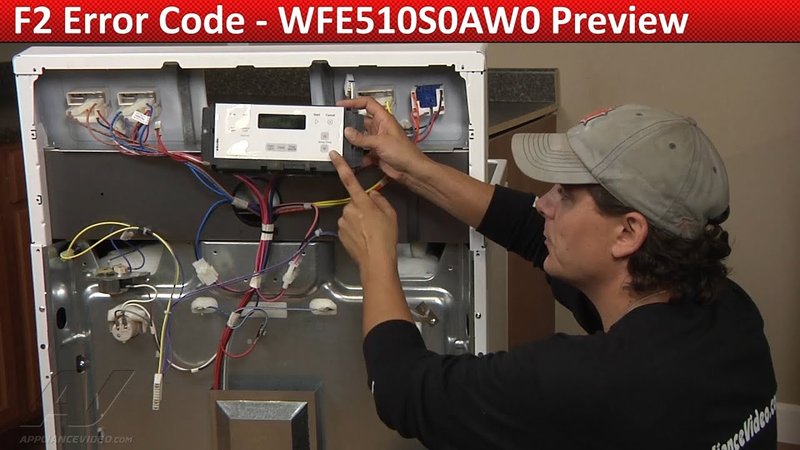
The question many people have is, “Is this covered under warranty?” After all, if it’s a manufacturer’s fault, it would be nice not to dip into your savings to fix it. Understanding warranties can feel a bit like trying to solve a puzzle with missing pieces. But don’t fret, we’ll unravel this mystery together. By the end of this article, you’ll have a better handle on what F2 means, and more importantly, whether Whirlpool has your back.
Understanding Whirlpool Microwave Error Code F2
When your microwave displays the F2 error code, it’s essentially waving a tiny flag saying, “Hey, something’s not quite right here!” This code specifically points to a possible issue with the keypad or the touch panel of the microwave. Imagine trying to send a text with a broken screen, it wouldn’t work quite right, would it? Similarly, when there’s an issue with the keypad, your microwave might misinterpret your commands.
What causes this? Well, the touch panel could be dirty or sticky (maybe from greasy fingers after making that batch of popcorn), or there could be a more technical issue with the circuitry inside. Sometimes, moisture or dust finds its way into the cracks and crevices, causing the keypad to malfunction. In rare cases, it might be a sign of a deeper electrical fault within the device.
So, what’s next if you see this error? It might be tempting to open it up and poke around, but hold off on that! It’s always best to check over the basics first—clean the surface of the touchpad with a gentle cleaner, let it dry, and then try using it again. If the error persists, it’s time to consider professional help to diagnose and fix the underlying problem.
The Warranty: What Does It Cover?
When it comes to warranties, think of them as a safety net. They’re designed to catch you when something goes wrong due to the manufacturer’s mishap. For Whirlpool microwaves, warranties typically cover defects in materials or workmanship. So, if your F2 error is caused by something that went awry during manufacturing, you could be in luck.
But, here’s the catch—warranties don’t usually cover issues caused by normal wear and tear or user error. So, if your keypad was damaged by an accidental water spill, that’s more likely to be on your dime. Warranties can also have specific terms, like only covering certain parts for a set time. It’s crucial to read the warranty details that came with your microwave to understand what’s included.
In many cases, if you suspect your F2 error is due to a manufacturing fault, the next step is to contact Whirlpool’s customer service. They can confirm whether your specific issue is covered and guide you on the repair process. If it is a covered issue, they may arrange for a technician to fix your microwave or advise you to take it to an authorized repair center.
Next Steps: How to Proceed
So, what should you do if you encounter the F2 error? First things first, give that keypad a gentle cleaning, just in case it’s something simple. If the problem persists, dig out that warranty booklet (or check online if you’ve misplaced it) to see what’s covered. Remember, warranties can sometimes be a bit tricky, with all the fine print and exceptions.
If your warranty is still valid and covers the error, reach out to Whirlpool. They’ve got dedicated customer service ready to help you. Explaining the problem clearly can expedite the process, as will having details like your microwave model number handy. If you’re past the warranty window and need repair, consider whether it’s cost-effective to fix or if it might be time to explore a new appliance with updated features.
Lastly, preventative measures can go a long way. Regularly clean your microwave’s touchpad, avoid using sharp objects that could damage it, and keep the user manual nearby to tackle any minor hitches before they turn into bigger problems. That way, the next time you’re ready for a quick snack, you can rely on your microwave to work without a hitch.
