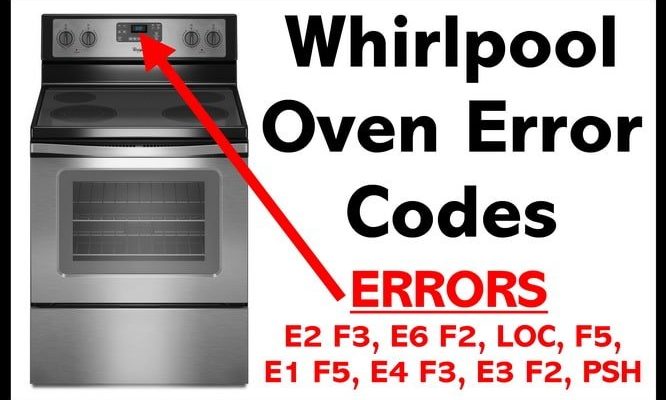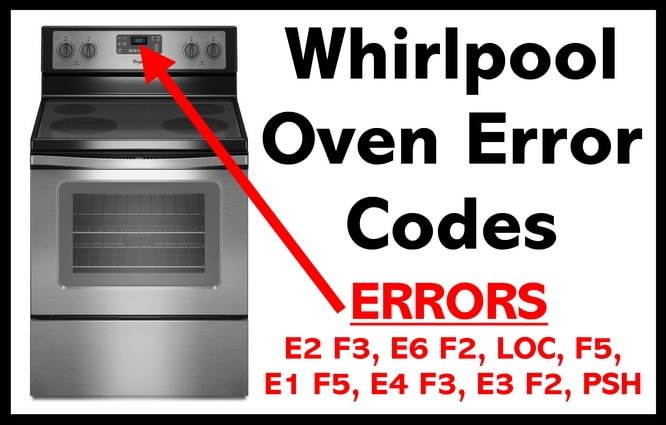
Now, why does this happen in the first place? Well, think of it like your smartphone freezing occasionally. Sometimes, the electronics inside your oven just need a little reset to get back to normal. A reset can clear minor glitches, akin to refreshing a webpage when it doesn’t load properly. In this guide, I’ll walk you through a straightforward process to reset your Whirlpool oven or range when you encounter the OE error code. Let’s dive in so you can get back to preparing your meals without further delay.
Understanding the OE Error Code
So, what exactly causes an error code like OE to pop up in the first place? Typically, this code appears when there’s a glitch within the electronic control board of your oven. Much like your computer might occasionally freeze, an oven’s control board can run into temporary issues due to power surges or interruptions. It’s not uncommon, but it can be frustrating when it interrupts your cooking routine.
The control board is essentially the brain of your oven, coordinating various functions from managing temperatures to ensuring the timer runs accurately. When something goes awry, it sends a signal—a code—to let you know something needs attention. While OE specifically might sound technical, it simply indicates that the oven is not functioning as it should, perhaps due to minor electronic hiccups.
Understanding that this is often a temporary issue can be a relief. Resetting your oven is akin to turning your computer off and on again—it gives your appliance a fresh start. Most of the time, performing a reset might just be the answer to clearing this error code. So let’s explore how you can safely and effectively reset your Whirlpool oven or range.
Steps to Reset Your Whirlpool Oven
Performing a reset on your oven is a little like giving it a quick nap to shake off any glitches. First, you’ll want to ensure the oven is turned off. Locate the power button, and ensure the display is not showing any active commands. If your oven has physical knobs or buttons for power, make sure these are set to the ‘off’ position.
Next, unplug the oven from the wall outlet. If your oven is hardwired, turn off the circuit breaker that supplies power to the appliance. This process disconnects the oven from its energy source, much like pulling the plug on a stubborn device. Leave the oven unplugged or the breaker off for about 60 seconds. This brief pause allows any lingering electricity to dissipate from the internal components, essentially giving it a clean slate.
Once the minute has passed, plug the oven back in, or flip the breaker back on. Turn the oven on and watch for the display to reboot. You should see the screen light up, possibly going through its start-up routine. If the OE error code was a simple glitch, it should now be cleared, and your oven should be back to its usual self, ready to assist in your culinary adventures.
What If the OE Code Persists?
Sometimes, despite your best efforts, the OE code may linger or reappear. Don’t worry; this doesn’t mean all is lost. If a simple reset doesn’t clear the error, it could suggest that there might be a deeper issue at play. For example, the electronic control board might be malfunctioning beyond a simple glitch, or there could be a problem with the power supply to the oven.
In such cases, consider contacting a professional appliance repair technician. They can perform a more thorough diagnostic to determine if any components need replacing or if there’s a more pervasive electrical issue. It’s a bit like calling in a mechanic when your car won’t start. Experts can pinpoint the problem and provide solutions that might involve replacing parts, such as the control board or other electrical components.
However, before you call for help, ensure that your oven is clean and that no physical debris is causing issues. Sometimes, simple things like a jammed button or lodged piece of food can cause error codes to appear. Once you’ve checked these possibilities and the problem persists, it’s wise to seek professional assistance to avoid any further complications.
Preventing Future Error Codes
Prevention, as they say, is better than cure. Ensuring your Whirlpool oven runs smoothly involves a bit of routine maintenance and care. Just like you would take your car for regular service to prevent breakdowns, your oven needs some TLC too. Firstly, avoid overloading the circuits in your kitchen. If your oven shares a circuit with heavy appliances, this could cause power fluctuations leading to error codes.
Regularly clean your oven, paying special attention to the control panel. Built-up grime or moisture can interfere with the buttons, leading eventually to errors. Think of it like dusting off your computer keyboard—keeping it clean ensures smoother operation. Moreover, try to avoid sudden power cuts. If your area experiences frequent outages, consider installing a surge protector to safeguard your oven’s electronics.
Taking these steps can help in minimizing the chances of seeing that pesky OE error code again. Remember, your oven is an essential part of your kitchen, and a little care goes a long way in ensuring it remains your reliable cooking partner for years to come.