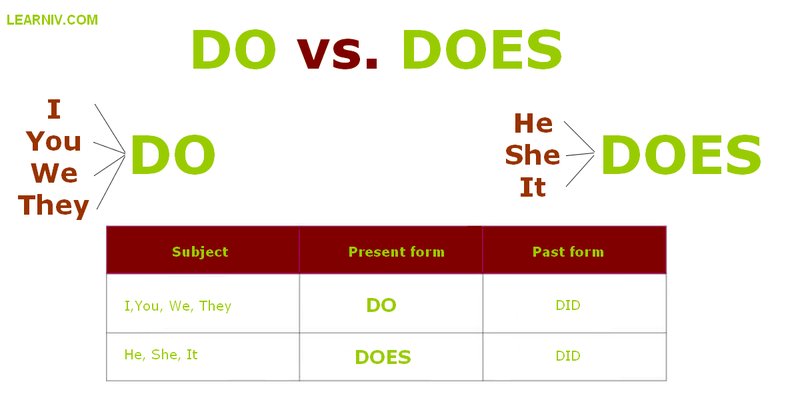
You might be wondering what this “Error Code F2” even means. When your Moen garbage disposal throws this code, it’s typically indicating a jam or overload. Essentially, it’s like when your kitchen sink gets clogged with too many food scraps, and now the disposal can’t do its job properly. But just like clearing a clogged sink, resetting your garbage disposal can sometimes clear up the issue and get everything running smoothly again.
Understanding Error Code F2
When it comes to household appliances, codes and cryptic error messages can feel like a foreign language. So, what exactly is Error Code F2? Well, in simple terms, Error Code F2 on a Moen garbage disposal usually points to a blockage or an overload problem. Think of it as the unit’s way of saying, “Hey, I’m struggling here!” Just like when you try to crush too much ice in a blender and it stops mid-spin, your garbage disposal is telling you it can’t handle the load.
The code appears because the disposal’s safety mechanisms have kicked in to prevent damage to the motor. This safety feature is much like a traffic light turning red to prevent accidents at an intersection. By showing Error Code F2, the disposal is setting up a metaphorical ‘stop sign’ to avoid burning out its motor or causing more significant issues. Luckily, most of these situations can be remedied by addressing the blockage or simply resetting the unit.
So, what causes these blockages or overloads? Sometimes, it’s as simple as peels from potatoes or large chunks of food that didn’t grind down as expected. Other times, items that shouldn’t be going into the garbage disposal—such as bones or fibrous vegetables like celery stalks—might be the culprits. Understanding these causes is the first step in tackling the problem head-on.
The Reset Process: Step by Step
Now that we know Error Code F2 signals an overload or blockage, let’s dive into the practical stuff—how to reset your Moen garbage disposal to potentially fix this error. Think of resetting your disposal like rebooting your computer when it’s running slow or acting up. It gives your disposal a fresh start.
First, always ensure your safety. Make sure the garbage disposal is turned off at the wall switch, and for added precaution, unplug it from the power source. It’s equivalent to making sure your car is in park before checking under the hood. Now, find the reset button, which is usually a small red button located at the bottom or the side of the disposal unit. Press it; you should feel or hear a little click, indicating that the disposal is ready to run again.
After resetting, plug the unit back in and turn the switch on. Run some cold water into the sink and try the disposal. If the reset worked, you should hear the comforting hum of the motor as it spins back to life. If it doesn’t, it might be time to check for physical obstructions. Here’s a tip: use a flashlight to safely peer into the disposal to see if anything is visibly blocking the blades. Remember, safety first—never put your hand inside the disposal.
When Resetting Isn’t Enough
Unfortunately, there are times when a simple reset doesn’t resolve the Error Code F2. If after resetting there’s still no response, or if the disposal clogs again quickly, you’re likely dealing with a more stubborn jam or even a mechanical issue. This is similar to realizing a reboot won’t fix your computer because the hard drive is faulty.
One common troubleshooting action is to use a hex wrench (often supplied with the unit) to manually turn the blades from below the disposal. This helps dislodge any trapped debris. Insert the wrench into the hole located at the bottom center of the unit. Carefully turn the wrench back and forth to clear the jam. It’s akin to using a plunger in a backed-up toilet—sometimes a little physical manipulation is needed to get things flowing again.
However, if you’ve tried resetting, manually clearing the jam, and the disposal still isn’t cooperating, it might be time to consider calling in a professional. Persistent issues could indicate a deeper problem with the unit that requires expert attention. Continuing to use a faulty disposal may only exacerbate the issue, leading to a costly repair or replacement.
Preventing Future Errors
Nobody enjoys dealing with a non-functioning garbage disposal, especially during a busy kitchen session. The good news is, with a few preventative measures, you can minimize the chances of encountering Error Code F2 in the future. It’s like learning to drive more carefully after a fender bender—you learn from the mishap and try not to repeat it.
First, be mindful of what you’re putting down the disposal. Large amounts of starchy, fibrous, or hard materials are typically best left out of the disposal. This includes potato peels, corn husks, and bones. These items can be to your disposal what a speed bump is to a race car—they’re just not meant to handle it.
Regular maintenance helps too. Every so often, run cold water and a few ice cubes through the disposal to help scrape away buildup on the blades. Occasionally, a splash of vinegar or baking soda can help clean the disposal and reduce odors. These easy steps can keep your disposal running smoothly, much like regular oil changes keep a car engine happy.
If you’ve resolved your current F2 issue, keeping these tips in mind can help ensure your kitchen remains a well-oiled machine. By understanding what causes the problem and how to prevent it, you’ll ensure your Moen garbage disposal serves you well for years to come.