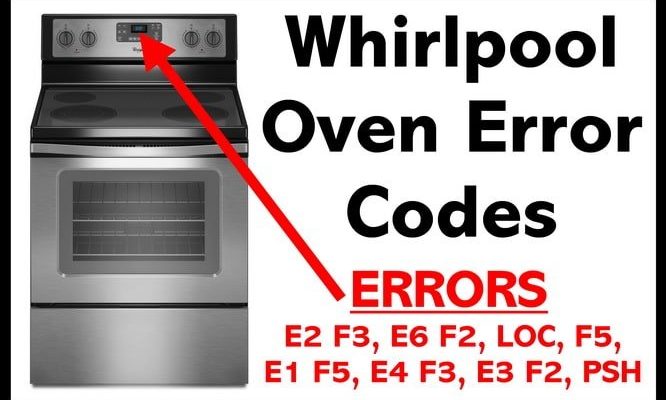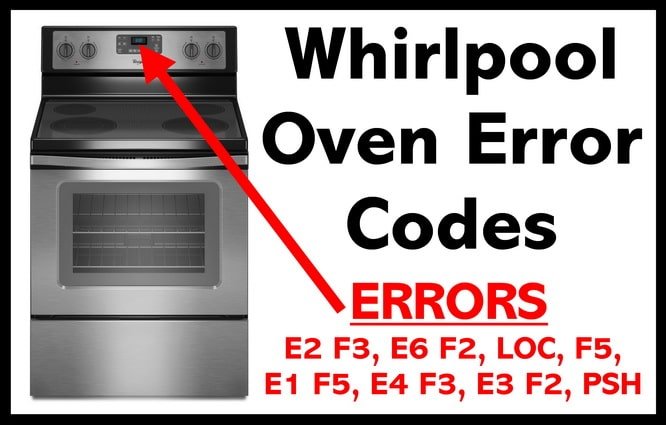
The E2 error code is essentially your oven’s way of telling you “Houston, we have a problem.” It generally indicates that there’s an issue with the oven’s keypad or touchpad. Think of it as the oven’s way of saying, “I’m having a hard time understanding your commands.” You don’t need a technician right away for this one; often, a simple reset can solve the problem. Let’s walk through the steps to get your oven back up and running smoothly, so you can focus on what really matters—cooking a delicious meal!
Understanding Error Code E2
Understanding what Error Code E2 means is the first step to conquering it. Essentially, this code refers to a problem with your oven’s touchpad, also known as the keypad. Imagine trying to type on a keyboard that isn’t connected properly to your computer—no matter how hard you hit the keys, nothing happens. Similarly, when there’s an issue with the keypad, your oven struggles to interpret the commands you’re giving.
There are several reasons why you might see this error. Sometimes, it’s as simple as a loose connection. Over time, the wires that link the touchpad to the control board can become loose or dirty. In other cases, the touchpad itself might be malfunctioning or becoming unresponsive. Just like a touchscreen on a smartphone that won’t register your taps correctly, your oven’s touchpad can become unresponsive due to wear and tear or electronic glitches.
Before you start worrying about major repairs, it’s important to know that many instances of Error Code E2 can be resolved with a quick reset. Think of it like rebooting your computer when it starts acting up—a simple and often effective first step. By following the reset process, you’re effectively giving your oven a fresh start, allowing it to recalibrate and hopefully resolve any minor glitches.
How to Reset Your Whirlpool Oven
Resetting a Whirlpool oven or range after encountering the E2 error code is not as daunting as it might seem. Here’s the deal: you’re basically giving your oven a hard restart, similar to how you’d reboot your phone or laptop. This is a good starting point and could save you the hassle of unnecessary repairs if the problem is a minor glitch.
First, make sure your oven is turned off. You don’t want to attempt any resets or troubleshooting when the oven is running. Once that’s done, locate your oven’s breaker in your home’s electrical panel. Flip the breaker to the “off” position to completely cut power to the oven. If you’re unsure where the breaker is, it’s usually found in a metal box in your basement, garage, or laundry room.
After turning off the breaker, wait for about one to two minutes. This pause allows any residual electrical charge to dissipate completely, ensuring the oven resets fully. After waiting, flip the breaker back to the “on” position. You might hear a small beep or see the display light up, indicating that your oven is back on. Now, check the touchpad to see if it’s responsive and whether the error code has cleared. If everything’s working smoothly, you’re good to go!
Troubleshooting If the Reset Doesn’t Work
So, you’ve tried the reset, but the E2 error code is still glaring at you from the display. You might be wondering, “What now?” Well, don’t fret. There are a few more troubleshooting steps you can try before calling in a professional.
First, ensure that the touchpad is clean. Just like a smartphone screen can become unresponsive when oily or dirty, so can your oven’s touchpad. Gently wipe it with a soft, damp cloth to remove any dirt or grease. Be cautious not to use too much water, as moisture can cause further issues.
If cleaning doesn’t help, it’s time to inspect the touchpad’s connection to the control board. Unfortunately, accessing the internal components might be a bit more complex depending on your model. If you’re comfortable, carefully remove any paneling to check for loose or damaged wires. Loose connections might just need a little adjustment to restore functionality.
When these steps don’t fix the issue, it may be time to consult the user manual or reach out to Whirlpool customer support. They can provide specific guidance for your oven model, and if all else fails, recommend a professional technician who can investigate further.
Preventative Measures and Final Tips
Prevention, as they say, is better than cure. To avoid encountering Error Code E2 again, you can take some simple but effective measures. First off, make cleaning a routine. Regularly wipe down the touchpad to prevent any buildup of grease or grime, which can interfere with its responsiveness over time.
Additionally, be gentle with your touchpad. Refrain from pressing too hard or using sharp objects to interact with it. Think of it like you would your smartphone screen—gentle taps work best. Keeping your oven in good condition by not overloading it and following proper usage guidelines can also go a long way in preventing errors.
Finally, keep an eye on your oven’s performance. If it regularly displays error codes or seems to be functioning strangely, it might be time for a routine check-up with a professional. Ovens are sturdy appliances, but a little attention and care can extend their life significantly.
In conclusion, tackling the Whirlpool oven’s E2 error code is largely about patience and process. With a bit of effort and some straightforward steps, you can resolve the issue and get back to the delicious business of cooking. Happy baking!