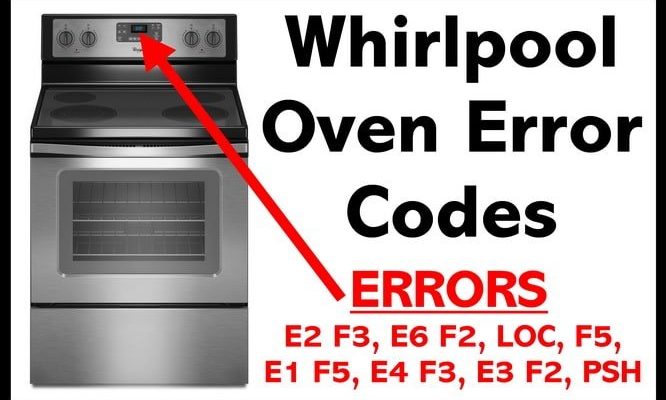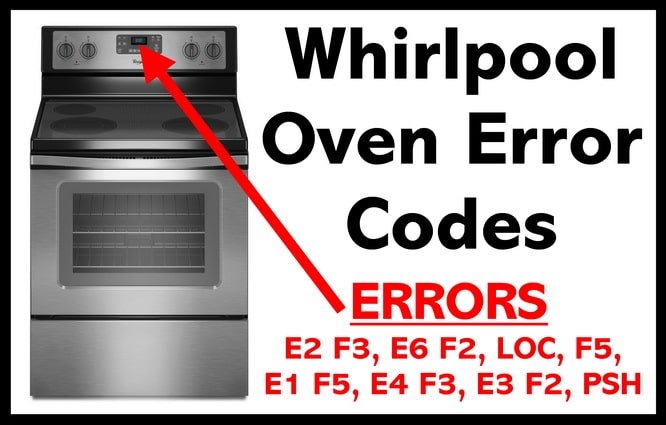
You might be wondering if resetting your oven can fix this pesky problem. Think of a reset as a sort of magic reboot button—like restarting a frozen computer. A reset might be the gentle nudge your oven needs to clear up an error that’s preventing it from functioning properly. But, of course, not every issue can be resolved this way. Let’s dive into what this error code means and explore whether a reset is the right first step for you.
Understanding Error Code E2 in Whirlpool Ovens
Error Code E2 is essentially your Whirlpool oven’s way of waving a small red flag. It usually relates to an issue with the oven’s temperature sensor. Imagine the temperature sensor as the oven’s internal thermometer. It’s crucial for the sensor to accurately gauge the oven’s temperature so it can maintain the heat required for cooking your food to perfection. If the sensor is off, it’s like your oven is trying to bake with a broken thermostat.
Often, Error Code E2 can indicate that the temperature sensor is malfunctioning or there’s an issue with the oven’s wiring or control board. In some cases, the problem might be as simple as a loose connection, much like when a lamp flickers because its plug isn’t fully inserted into the socket. It can also be more serious, such as the temperature sensor being completely faulty.
Regardless of the specific cause, the E2 error code is prompting you to take action. But before you go straight for the toolbox or start Googling repair services, there’s a simple potential fix: resetting the oven. It’s amazing how often a reset can resolve electronic hiccups!
How to Perform a Reset on Your Whirlpool Oven
So, you’re ready to try resetting your Whirlpool oven to clear that E2 code. Think of a reset as giving your oven a fresh start. It’s like refreshing a webpage that didn’t load correctly the first time. Here’s how to do it step by step:
First, ensure that the oven is completely cool and safe to touch. Safety first! You’ll need to locate the power source—this means finding the plug of your oven or switching off the circuit breaker if your oven is hardwired. Imagine this like cutting the power to reboot a stubborn device. Unplug the oven or flip the breaker, and then wait for about one minute, allowing the internal systems to fully shut down.
Once the time’s up, plug your oven back in or turn the circuit breaker back on. This step reignites the system, much like restarting your phone after a complete shutdown. Once powered back on, take a look at the control panel to see if the E2 error code has vanished. If the code’s gone, you’ve successfully reset the oven, and it should now be ready for regular use.
But what if the error code is still there? Don’t fret yet. Sometimes, other steps are needed to resolve the underlying issue more permanently.
What to Do If Resetting Doesn’t Work
If a reset didn’t do the trick, don’t worry—it happens! The next steps involve a little more investigation. Remember how we talked about the temperature sensor earlier? It’s time to give it a closer look. This task might feel a bit like detective work, but with a little patience, you can get your oven back on track.
Start by examining the temperature sensor itself. This component is usually located in the oven’s back wall. Look for any obvious signs of damage like frayed wires or loose connections. Like a broken wire in a pair of headphones, a loose connection can prevent signals from getting through. If you notice any issues, you may need to tighten connections or consider replacing the sensor altogether.
If you’re not comfortable with electrical components or you don’t have the right tools, reaching out to a professional might be the best course of action. Think of professional technicians as expert cooks who know exactly how to tweak a recipe for a perfect dish. They can diagnose and repair your oven quickly, ensuring that the E2 error is resolved correctly.
Preventing Future Error Codes
While dealing with an error code can be frustrating, it’s also an opportunity to take preventive measures. Like changing the oil regularly in your car to keep it running smoothly, maintaining your oven can prevent future hiccups.
Regularly inspect your oven for any signs of wear and tear. This includes checking the temperature sensor, wires, and control panel. Keep your oven clean and free from residue, as buildup can sometimes interfere with sensors and components.
It’s also wise to consult your oven’s manual. It’s a treasure trove of information, much like a map to buried treasure. There might be specific maintenance tips and tricks that are unique to your model, which can extend the life of your appliance.
In conclusion, while Error Code E2 might initially seem daunting, a simple reset can often clear it up. If not, digging a bit deeper into the sensor and wiring—or contacting a professional—ensures your oven gets back to baking delicious meals without a hitch. Remember, a little attention to your appliance now can save you from bigger headaches down the road. Happy cooking!