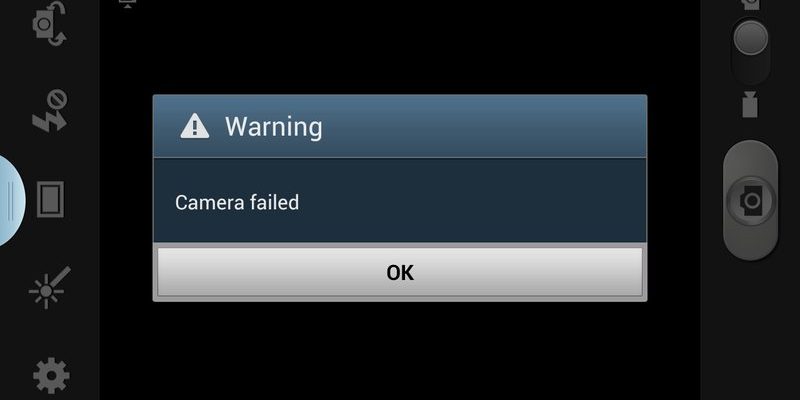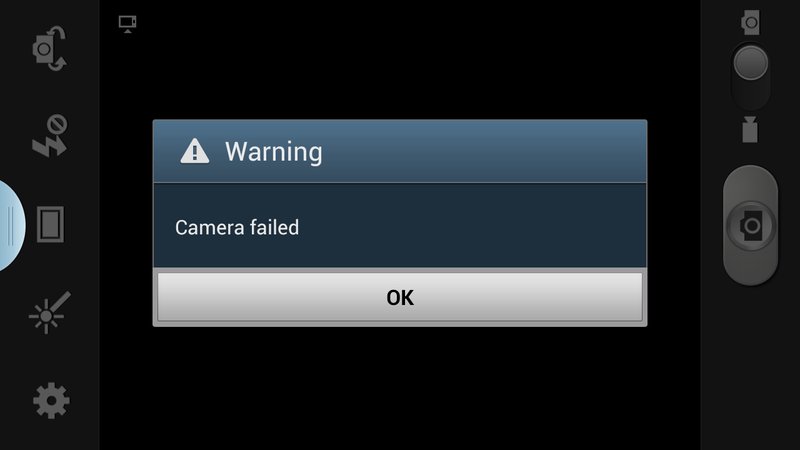
Imagine trying to bake a cake and realizing your oven won’t hold a steady temperature. Frustrating, right? Well, that’s what cooking with a microwave showing an error can feel like. That F1 code isn’t just a decorative element on your microwave’s screen; it signals an issue that needs your attention, much like how a fire alarm alerts you to smoke. So, ignoring it could mean the difference between a quick fix and a more costly repair later on. Let’s dive deeper into what the Samsung microwave error F1 is all about, why it’s important to deal with it promptly, and what the consequences might be if you don’t.
Understanding the Samsung Microwave Error F1
The F1 error code on a Samsung microwave typically indicates a problem with the touchpad or the control board. Think of it like your smartphone screen suddenly becoming unresponsive. You can’t swipe, tap, or do much of anything unless you fix it. In the case of your microwave, it often means that the device is having trouble “listening” to your commands, which is why it’s not functioning as it should.
Here’s the deal: microwaves are designed to be straightforward, efficient machines. The control board is like the brain, while the touchpad is the interface. When the F1 error strikes, it usually means there’s a communication breakdown between these two parts. This can sometimes be due to moisture getting behind the touchpad, similar to how a spilled drink can wreak havoc on a computer keyboard. Other times, it can be a simple electrical glitch or even wear and tear over time.
Now, you might be wondering why this is happening. Well, it could be due to a variety of factors, such as steam from cooking or even humidity in the kitchen. With frequent use, these components can start to fail just like your favorite sneakers eventually wear down. But it’s crucial to address the problem early because, just like ignoring the noise of a rattling engine, the longer you wait, the more complicated (and expensive) the fix can become.
Consequences of Ignoring the F1 Error
Ignoring the F1 error is like deciding not to water your plants—eventually, problems will sprout. One of the primary risks is that your microwave could become unusable. If the error escalates, you might find that you can no longer set the time or select different power levels, leaving you with a very futuristic yet ineffective kitchen decoration.
Another potential consequence is safety. Microwaves, despite their humble nature, deal with significant amounts of electricity. A malfunctioning control board could lead to short circuits, which, in the worst-case scenario, might even start a fire. It’s akin to ignoring the blinking red light on your dashboard—eventually, you’re running the risk of being stranded on the side of the road.
Furthermore, continuously using a faulty microwave can worsen the issue. It’s a bit like how ignoring a small leak under the sink can result in major water damage. Besides, the cost of a minor repair can quickly escalate into a hefty bill if left unchecked. So, while it might seem tedious, addressing that F1 error sooner rather than later can actually save you time, stress, and money in the long run.
Steps to Fix the F1 Error
If you’re seeing the F1 error, don’t worry, you’re not alone, and there are steps you can take to resolve it. First, try a simple reset: unplug the microwave for a minute or two and then plug it back in. It’s like rebooting your computer—sometimes, a fresh start is all it needs to clear up minor hiccups.
If resetting doesn’t work, the next step might involve checking the connections to the control board. Ensure the power supply is adequate, as a poor connection could be causing the error. You can think of this process as similar to ensuring all your cables are plugged in correctly when your TV isn’t getting any channels. Of course, safety first: ensure the microwave is unplugged before exploring any internal components.
Lastly, if these basic troubleshooting steps don’t resolve the F1 error, consider reaching out to a professional. Technology can be as finicky as an old car sometimes—it pays to have an expert take a look. They can diagnose the issue more thoroughly and ensure that everything is up and running smoothly.
In conclusion, while that F1 error might seem like just another blinking light, it’s essential to address it early. Your microwave, much like any other important tool in your home, deserves timely care and attention to keep it running safely and efficiently. So next time you see that code pop up, take a moment to investigate—it could save you a lot of frustration later on.