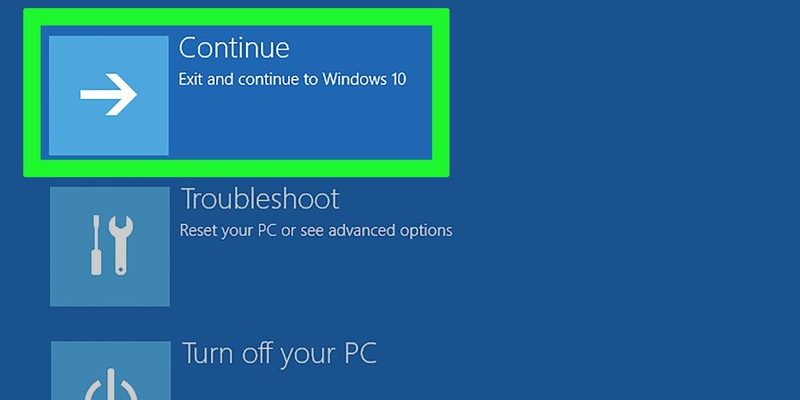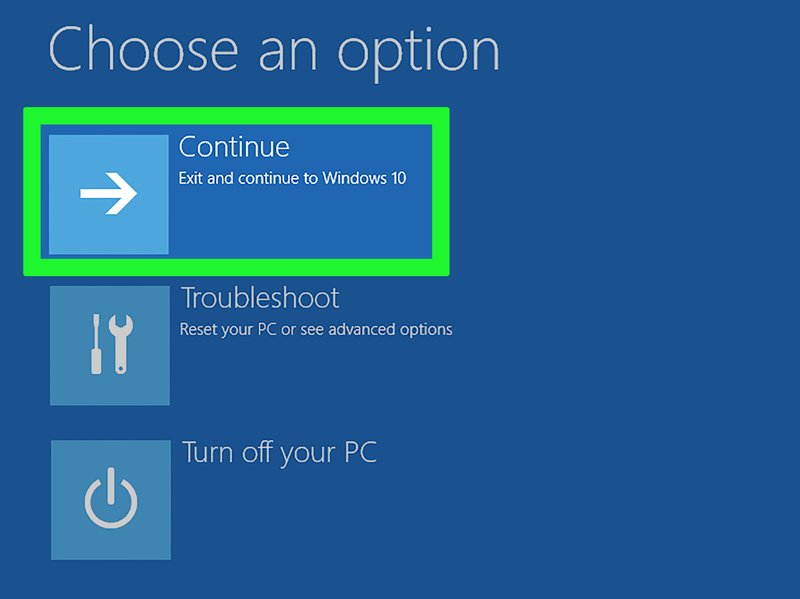
The E3 error code typically points to a problem with the microwave’s sensor, particularly the humidity sensor. This sensor is designed to ensure that your food cooks evenly, but if it malfunctions, the microwave sends out an E3 alert to let you know something’s amiss. Think of it like when your car’s check engine light pops on: it’s a signal that requires some attention, but not necessarily a major issue. Let’s dive into the steps you can take to troubleshoot and reset your Samsung microwave.
Understanding the E3 Error Code
Before we fix the problem, it’s helpful to understand a bit more about what’s going on under the microwave’s hood. The E3 error code indicates that your microwave’s humidity sensor is not working as expected. This sensor monitors the moisture level inside the microwave while it cooks. It’s like having a tiny weather station in your microwave that makes sure everything’s just right for cooking.
When the sensor doesn’t function properly, the microwave can’t accurately gauge whether your food is being heated correctly. It’s a bit like trying to drive a car with a foggy windshield; you know where you want to go, but it’s hard to see the path clearly. This can often be caused by a sensor being blocked or simply malfunctioning due to a glitch.
Next steps involve checking if there’s anything blocking the sensor inside the microwave. You might find that a quick cleaning of the interior, especially around the sensor area, can resolve the issue. Think of it like giving your microwave a quick dusting—the same way you might clear your glasses if they were smudged.
Step-by-Step Guide to Reset Your Samsung Microwave
Alright, let’s get down to business. Resetting your Samsung microwave after an E3 error doesn’t require a degree in electrical engineering. Here’s how you do it in a few simple steps:
Step 1: Unplug to Reset
First things first, unplug your microwave. Just like pushing a reset button on a computer, removing the power source for a minute or so can clear out any temporary glitches that might be causing the error. It’s the microwave equivalent of giving it a chance to catch its breath.
Once unplugged, take a look inside the microwave to ensure that there’s no food residue or debris blocking the sensors. This step is akin to making sure the lines are clear on a phone call for better communication. If the interior is clean, plug the microwave back in and see if the error persists.
Step 2: Check and Clean the Sensor
If simply unplugging and replugging didn’t do the trick, the next step is to manually check and clean the humidity sensor. The sensor is usually located near the top interior of the microwave. Use a soft, damp cloth to gently clean around the sensor area to ensure nothing is blocking it.
This step is like cleaning a dirty window; clearer surfaces lead to better operation. Ensure that the microwave is completely dry before plugging it back in and trying a test run. Often, simple cleaning can resolve sensor issues that cause the E3 error code.
Step 3: Conduct a Soft Reset
If the issue persists, you can attempt a soft reset through the microwave’s settings. This involves pressing a sequence of buttons that are specific to your model. You’ll want to refer to your user manual for your particular microwave model to get the right sequence.
Performing a soft reset is akin to recalibrating a GPS system. It helps align internal components correctly and can often rectify minor glitches. After performing the reset, try using the microwave again to see if the E3 error has cleared.
When to Call for Professional Help
Sometimes, even the best DIY efforts need a little professional touch. If after trying these steps the E3 error lingers, it might be time to call in a professional service technician.
Humidity sensors or other internal components may need repair or replacement. This is akin to needing a mechanic to fix a persistent engine issue in your car. Ignoring the error could lead to inefficient cooking or further internal damage.
Don’t wait too long to seek professional help if the issue isn’t resolved, as it can prevent further damage down the line. Some issues just require an expert’s eye, and a repair might actually extend the life of your microwave, providing peace of mind and a fully functional kitchen helper once again.
Prevention Tips for Future Error Codes
Now that you’ve tackled the E3 error code, let’s talk about keeping your microwave in top shape to avoid similar issues in the future. A little regular maintenance can go a long way.
Make a habit of regularly cleaning the interior of your microwave, paying special attention to the sensors. It’s like brushing your teeth daily to prevent cavities; a bit of regular care can prevent bigger issues later on. Also, ensure that you’re using your microwave according to the manual, avoiding overuse of certain settings that may stress the sensors.
Finally, inspect your microwave periodically for any signs of wear and tear, loose components, or anything unusual. This proactive approach not only extends the lifespan of your microwave but also ensures it’s always ready when you need it. By taking these simple steps, you’ll keep your microwave running smoothly and avoid the frustration of error codes interrupting your cooking endeavors.