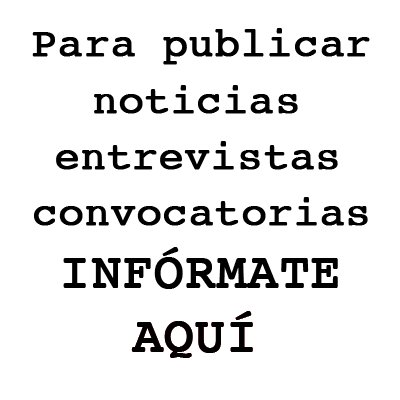
The Error Code LE on your Samsung oven or range is an indicator that there’s a problem needing your attention. Much like the check engine light in your car, it’s your oven’s way of nudging you to look under the hood, so to speak. At its core, this error code usually relates to a locked door error, which can stem from a few different issues. But before you start worrying too much, let’s unravel this piece by piece in simple terms.
Understanding the Error Code LE
So, what exactly does Error Code LE mean? In the simplest terms, it usually indicates a problem with the oven or range’s door locking mechanism. Imagine trying to open a locked door with the wrong key—frustrating, right? The oven generates this error when it thinks the door should be locked, but it can’t verify it, or the mechanism is malfunctioning. It’s like a safety net to prevent you from operating the appliance when it’s not in the proper state.
A common cause for this error could be a malfunctioning latch assembly. Over time, the door latch can wear down, creating a situation where it doesn’t lock or unlock as it should. Alternatively, there may be an issue with the control board sending incorrect signals, or even a kink in the wiring that prevents the signal from being clear. Regardless, it’s crucial not to ignore this message because a misbehaving lock can affect how safely and efficiently your oven operates.
What can happen if you ignore it? Well, for starters, your oven might refuse to start cooking at all, leaving you with an uncooked meal and a rumbly tummy. Worse yet, ignoring the error might lead to further damage down the line. It can be like ignoring a slow leak in your car tire, which eventually leaves you stranded on the side of the road. So, addressing this error sooner rather than later is a wise move.
Initial Steps to Fix the Error Code LE
Okay, now that you know you shouldn’t just dismiss this error, what’s the next step? First, try to reset your oven. Sometimes, the solution is as simple as giving it a fresh start. Much like rebooting a computer that’s acting up, resetting the oven can often clear minor glitches. To do this, unplug the appliance from the wall or flip the circuit breaker to cut power for about a minute or so. Once you restore power, check if the error persists.
If the error shows up again, it’s time to dig a bit deeper. Examine the door latch and make sure there’s no obvious sign of damage or obstruction. You may find that the door isn’t quite closing properly due to something as simple as a misaligned latch or debris caught in the mechanism. Think of it like a door that won’t shut because a small pebble’s in the way.
Still no luck? It may be time to consider consulting the user manual that came with your oven or range. Sometimes, these manuals offer nifty troubleshooting tips tailored to your specific model. If your manual is nowhere to be found, don’t fret. Most of them are available online through Samsung’s support website.
When to Call in the Experts
If you’ve tried all basic troubleshooting steps with no success, it might be time to bring in a professional. Just like calling a plumber for persistent leaks instead of wasting hours fiddling with the pipes yourself, an experienced technician can diagnose the problem more accurately. They’ll have the necessary tools and expertise to identify whether the issue lies with the latch, wiring, or control board.
Now, a professional repair does come with its costs, but think of it as an investment in the longevity of your appliance. Ignoring the problem in hopes it will disappear can actually end up costing more if it leads to bigger problems in the future. A quick fix today can prevent an expensive replacement tomorrow.
Finally, while waiting for a technician, avoid using the oven or trying to ‘force’ it to work. This can be similar to pressing harder on the remote when the TV doesn’t change channels—an unlikely solution and potentially damaging in the long run.
Preventing Future Error Codes
Let’s wrap up with some tips to prevent this pesky error from creeping up again. Regular maintenance can do wonders for your oven’s performance. Keep the door latch clean and free from debris, just as you’d regularly clean your car or home to keep things running smoothly. It’s amazing how little bits of food or grime can interfere with the mechanisms over time.
Additionally, ensure your oven is installed correctly and ventilated well. Much like ensuring there’s enough airflow to keep a room from feeling stuffy, good installation and ventilation prevent overheating, which can cause unnecessary strain on the electronics.
To sum it all up, Error Code LE isn’t something to sweep under the rug. Addressing it promptly, understanding the common causes, and taking preventative measures will keep your Samsung oven running smoothly for many delicious meals to come. Don’t hesitate to reach out to a professional when needed, and keep your user manual handy—it can be a surprisingly helpful companion in these situations.