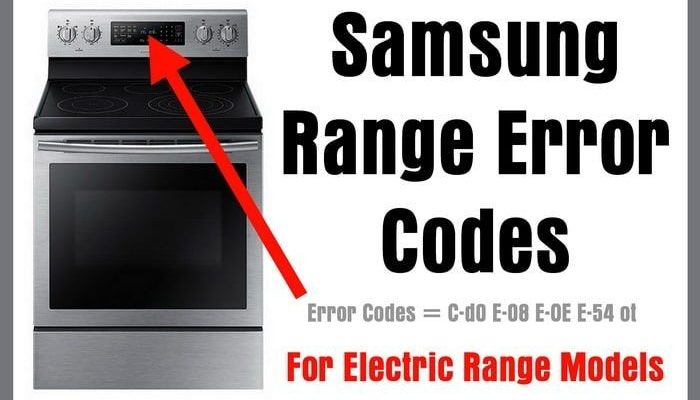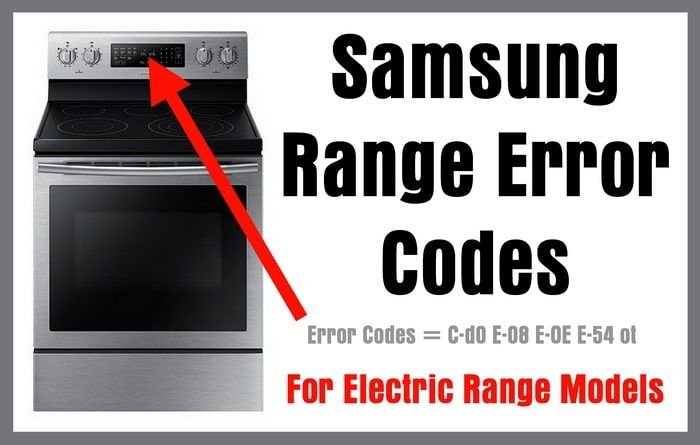
Let’s break this down. Error codes are like your oven’s way of crying for help, a bit like how your body uses symptoms to let you know something’s not right. The “F1” error code on Samsung ovens or ranges is a common signal indicating a fault that needs correction, usually related to the oven’s electronic control board or temperature sensor. While it might sound technical, understanding these codes can help you better maintain your appliances and potentially save you from unnecessary stress. The big question is — is this issue covered under warranty?
Understanding Error Code F1
An error code, much like a blinking check engine light, serves as a direct communication from the appliance, flagging an issue that needs diagnosing. With Samsung ovens and ranges, the “F1” code is typically linked to problems with the electronic control board or the temperature sensor. In simple terms, the electronic control board is the brain of your oven, directing the functions and ensuring everything works in harmony. If it malfunctions, it could lead to improper heating or none at all — sort of like a conductor without a baton. Meanwhile, the temperature sensor’s role is to keep tabs on internal temperatures, ensuring your cookies don’t turn into charcoal.
When you see this error, it’s important not to panic. Instead, think of it as your oven’s way of saying, “Hey, I need a check-up!” While some might assume it’s the end for their appliance, more often than not, it’s an issue that’s both fixable and sometimes preventable with regular maintenance.
But what triggers this code? It could be due to a variety of reasons — from simple power surges that scramble the electronics (think of it as a quick jolt that leaves you disoriented) to more complex issues like a faulty sensor or board. Knowing the cause can help in determining if the fix falls under warranty services or if it might involve a straightforward DIY solution, like resetting the appliance.
Warranty Coverage: What’s Included?
Now, this is where the warranty comes into play. Samsung, like other appliance manufacturers, offers warranties that cover certain malfunctions and parts for a specific period. Think of a warranty as a gentle safety net — it’s there to catch you when unexpected things go wrong, but it has its limits and conditions. Typically, Samsung’s standard warranty for ovens includes coverage for parts and labor for a set duration after purchase.
However, whether your F1 error is covered depends on a few factors. If the error stems from defective parts or manufacturing faults, it’s more than likely covered. But if it’s due to mishandling, neglect, or external factors like a power surge, you might find yourself out of luck. It’s a bit like having a warranty on your phone — it covers software glitches but not if you drop it in the pool.
Here’s the deal: always check the terms and conditions of your specific warranty. It’s worth reaching out to Samsung’s customer service or checking your warranty agreement to get clarity. And remember, some issues might still be resolved under an extended warranty or service plan if the standard warranty period has expired.
Next Steps: Troubleshooting and Assistance
If you’ve encountered the F1 error code, your first step should be to consult your oven’s user manual, much like referencing a map when you’re unsure of your destination. Often, these manuals provide straightforward troubleshooting steps, such as resetting the device or checking specific connections. Sometimes, a simple reset or tweak can resolve the issue, saving you both time and stress.
If the error persists, reaching out to Samsung support or a qualified technician may be necessary. They can provide advice over the phone and, if needed, arrange for service to diagnose the problem more thoroughly. Remember, knowing whether your appliance is still under warranty can make a significant difference in the cost of repairs, so have that information handy.
Lastly, consider preventative measures to avoid future errors. Regular cleaning and maintenance, like ensuring vents and sensors are free from dust and grime, can prolong the life of your oven. Just as you wouldn’t skip oil changes for your car, don’t neglect routine care for your appliances.
Final Thoughts
Understanding error codes might seem daunting, but it’s an important part of being a savvy appliance owner. By knowing what the F1 error on your Samsung oven or range indicates and whether it’s covered under warranty, you can tackle these issues with confidence. Always keep a copy of your warranty, stay proactive with maintenance, and when in doubt, don’t hesitate to reach out for professional help. After all, being prepared is the best way to ensure your kitchen adventures remain as seamless and enjoyable as possible!