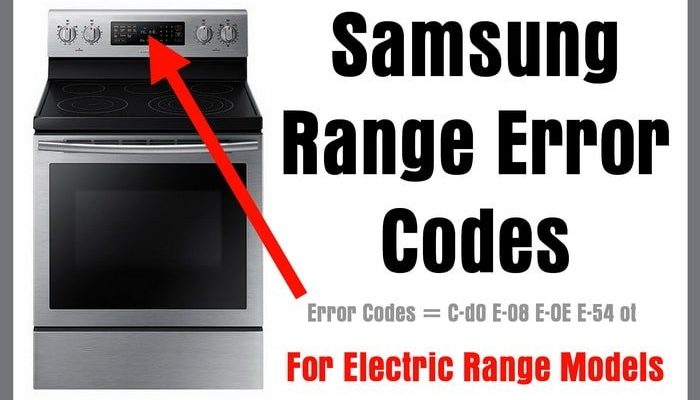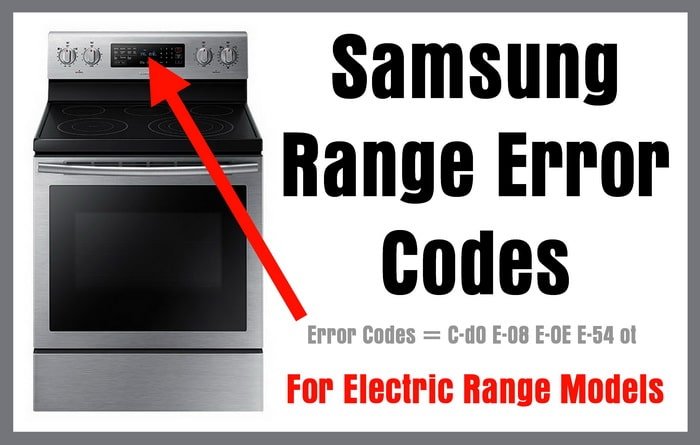
Here’s the deal: while ignoring certain things in life can sometimes pay off, when it comes to error codes on appliances like ovens and ranges, it’s usually not the best strategy. These codes aren’t just random letters and numbers; they’re your appliance’s way of telling you something’s not quite right. Ignoring them can lead to bigger problems down the line. Let’s unpack what this E1 error really means, why it occurs, and what steps you can take to tackle it like a pro.
Understanding Error Code E1 on Samsung Ovens & Ranges
Before jumping into whether you should ignore it, let’s first understand what error code E1 signifies. In the realm of Samsung ovens and ranges, the E1 error typically signals a problem with the temperature sensor. Think of it like a fever alert for your appliance—when the temperature sensor isn’t working properly, the oven can’t tell if it’s heating up or cooling down correctly.
Now, you might be wondering, why does this happen? In simple terms, the temperature sensor could be malfunctioning due to a faulty connection, wear and tear over time, or even a manufacturing defect. Picture a thermometer that can’t decide if it’s hot or cold because its wires are crossed—without accurate sensor readings, your oven’s performance can’t be trusted. This makes the E1 code a crucial call to action rather than a mere suggestion.
So, ignoring this error code might initially seem convenient, especially if it appears intermittently. However, overlooking it is like ignoring a check engine light on your car; it might run fine for a while, but eventually, the underlying issue could lead to significant and costly repairs. Hence, it’s advisable to pay attention to such warnings and address them promptly to ensure your culinary projects don’t turn into kitchen disasters.
Consequences of Ignoring the E1 Code
You might be thinking, “What’s the worst that could happen if I just ignore it?” It’s a fair question. If you choose to disregard the E1 error without investigating further, there are several consequences you could face. First and foremost, your cooking results might not be accurate. Since the oven is unable to regulate the temperature properly, your food could end up undercooked or overcooked, which is frustrating, especially when you’re aiming for perfection.
Ignoring this error could also lead to more severe technical issues. Without correcting the fault at the core of the problem—often the sensor itself—you risk further damage to other components of the oven. Over time, this can escalate, turning a minor fix into a costly repair or even the need for a complete appliance replacement. Imagine having to buy a new oven just because a small error was ignored—that’s a scenario nobody wants to face.
On the softer side, ignoring the E1 code may simply mean living in constant uncertainty. Every time you decide to use the oven, you’d be wondering if today is the day it completely fails. The peace of mind that comes from knowing your appliance is functioning properly is far more valuable than the temporary convenience of ignoring a warning sign.
Steps to Fix the E1 Error
So, what should you do when you see the E1 code? Don’t panic. Instead, take a step-by-step approach to address the issue calmly and effectively. The first line of action is to consult your Samsung oven’s manual. It often contains specific guidance on error codes and troubleshooting steps. This might involve checking the connection of the temperature sensor to ensure it’s secure and hasn’t come loose.
If the manual doesn’t resolve the issue, the next step is to safely unplug the appliance and inspect the sensor itself. This usually involves removing a few screws to access it. However, if you’re not comfortable doing this yourself, it’s perfectly okay to reach out for professional help. Think of it like calling a specialist when your car acts up—sometimes expertise is the best way to ensure the job is done right.
Lastly, if these steps don’t solve the problem, and the E1 error persists, contacting Samsung customer service or a licensed technician is likely your best bet. They can offer more advanced diagnostics or facilitate necessary repairs. Remember, dealing with electrical appliances can sometimes be tricky, so there’s no shame in seeking help when you need it.
Preventative Tips to Avoid Future Errors
After dealing with an error like E1, you’ll probably want to avoid it in the future. Fortunately, there are a few preventive measures you can take to keep your oven in tip-top shape. Regular maintenance is key. Think of it as a routine check-up for your appliance. Every few months, inspect the oven and its components to ensure everything is in working order.
Keeping your oven clean is also crucial. Grease and grime can accumulate over time, potentially interfering with sensors and other parts. A clean oven not only looks better but functions more efficiently, much like keeping a car engine clean for better performance. Use recommended cleaning products and follow guidelines in the manual to avoid damaging sensitive parts.
Finally, don’t overlook the importance of using your oven properly. Follow cooking guidelines to prevent overheating and allow the appliance to cool down naturally instead of rushing it. These small habits can extend the lifespan of your oven and minimize the chance of encountering errors like E1 in the future.
In conclusion, while the temptation to ignore the Samsung oven E1 error code might be strong, understanding the risks and taking proactive steps can save you from kitchen mishaps and costly repairs. By dealing with the issue head-on, you can keep your culinary adventures on track and ensure your oven stands the test of time.