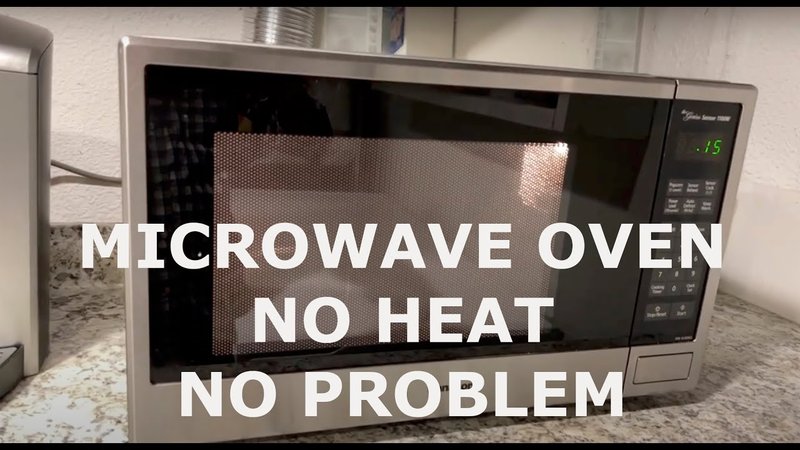
Imagine this: you come home after a long day, ready to warm up last night’s delicious lasagna. You pop it in the microwave and moments later, you notice a strange “SE” error code flashing on the display. Frustrating, right? The “SE” code in Panasonic microwaves is a common error that can be a bit puzzling. It’s not just a random combination of letters; it indicates a specific issue that needs attention. But don’t worry; you don’t need to be a tech genius to figure this out.
What’s Behind the “SE” Error Code?
The “SE” error code might sound cryptic, but it’s essentially the microwave’s way of telling you there’s a problem with the touchpad or control panel. Think of it like when your smartphone’s screen occasionally becomes unresponsive. It’s not a major catastrophe but definitely something that requires a bit of attention. The touchpad is what allows you to interact with the microwave, so if it’s on the fritz, it’s like trying to communicate with someone who’s not listening.
This issue can occur due to a few reasons. It might be as simple as moisture or dirt having sneaked under the touchpad, causing it to malfunction. Picture a smudge on your tablet screen making it hard to swipe; that’s similar to what’s happening here. Alternatively, it could be due to a faulty ribbon cable that connects the touchpad to the rest of the microwave’s brain. Cables, much like the nerves in your body, carry signals back and forth, and if one is pinched or broken, things can go haywire.
So, you might be wondering, is this something you can fix yourself? Sometimes, yes! But before you roll up your sleeves, it’s important to know that tinkering with electronic devices can be tricky. Unplugging your microwave and giving the control panel a gentle clean with a soft, dry cloth could solve the problem if dirt is the culprit. If the problem persists, you might need expert help to check the internal connections.
Is Ignoring the “SE” Error Code a Safe Bet?
You might be tempted to just ignore the error code, hoping it resolves itself, like ignoring an occasional hiccup. But here’s the deal: while the microwave might still operate intermittently, ignoring the “SE” error is not a wise choice. This error could potentially escalate into more serious issues if left unchecked, akin to neglecting a small leak in your faucet that could eventually flood your kitchen.
Ignoring the error could lead to continuous malfunctioning, causing inconvenience at best or leaving your microwave non-operational at worst. Remember, the “SE” code is an alert from the microwave, much like a smoke detector’s beep indicating low battery. It’s designed to prompt action rather than be ignored.
In some cases, ignoring issues with electronic devices can also be a safety risk. A faulty control panel could cause your microwave to start or stop unexpectedly, which is not only inconvenient but possibly hazardous. Therefore, it’s best to address the error code as soon as it appears, just as you would attend to a persistent alarm.
Steps to Resolve the “SE” Error Code
So, how do you go about tackling this error code? Start with the simplest step: a reset. Unplug the microwave for a few minutes and then plug it back in. This can sometimes act like a “reboot” for the microwave, like restarting your computer when it’s acting sluggish. If the error persists, it’s time to take a closer look.
Gently clean the touchpad area. Use a soft, dry cloth to remove any dirt or moisture. If this doesn’t do the trick, the problem could lie deeper within the microwave, possibly requiring professional hands. In such cases, contacting Panasonic support or a certified technician would be the best course of action. They can diagnose and fix the more complex internal issues safely and effectively.
For the more adventurous tech-savvy individuals, you could attempt to check the ribbon cable connections if you’re comfortable with opening up the device. But remember, safety first! Ensure the microwave is unplugged and take necessary precautions – much like wearing gloves before handling a hot pan. However, if you’re uncertain, it’s always better to leave it to the professionals.
Preventative Measures for Future Peace of Mind
Once you’ve resolved the “SE” error, keeping your microwave in top shape becomes the next best step. Regular maintenance can go a long way, much like routine check-ups with your doctor help keep you healthy. Ensure your microwave is kept clean both inside and out. A quick wipe down after use can prevent build-up of grime and moisture that may lead to similar issues in the future.
Additionally, placing your microwave in a well-ventilated area can help minimize moisture build-up, much like keeping your sneakers dry to prevent mold. Pay attention to how the touchpad and doors function regularly, and don’t slam the microwave door shut, as gentle use can extend the lifespan of these components.
Finally, keeping an eye out for any unusual behaviors, like strange noises or intermittent operation, can catch problems early before they turn serious. Remember, your microwave is a valuable member of your kitchen team – treat it well, and it’ll serve you reliably for years to come.
In conclusion, while the “SE” error code can be puzzling, it’s not the end of the world. With a bit of patience and the right approach, you can resolve the issue and ensure your Panasonic microwave continues to be a helpful kitchen companion. Don’t ignore it; tackle it head-on, taking steps to both solve and prevent future issues.
