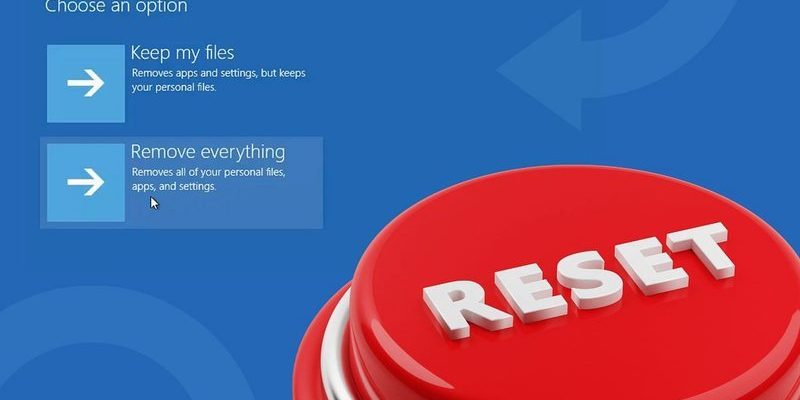So, what exactly does Error Code Le mean, and why should you care? Well, much like how a car dashboard light signals a problem, Error Code Le is your disposal’s way of indicating there’s something wrong. It’s a built-in safety feature that prevents the motor from overloading and helps maintain the appliance in good working order. Now, let’s dive into how you can solve this problem step by step.
Understanding Error Code Le
Error Code Le typically signals a motor overload in your Insinkerator garbage disposal. This might sound technical, but think of it like your computer crashing when too many programs are open. Similarly, when your disposal gets overloaded with too much waste or the wrong type of waste, it cannot handle the pressure and shuts down for its protection. This is a common safeguard designed to stop the motor from burning out — which would be a costly repair.
You might be wondering, “How does the motor get overloaded?” It often happens when non-food items, like small cutlery or tough food scraps such as bones, find their way into the disposal. These objects can cause the blades to jam and the motor to work harder than it should. Additionally, overpacking the disposal with too much waste at once can have the same effect.
So, what happens when Error Code Le comes up? The disposal unit powers down to prevent further harm, and it won’t restart until you take action. Understanding the triggers of this error code is the first step in preventing it in the future. Next, let’s look at what you can do to resolve it.
Steps to Reset Your Insinkerator Garbage Disposal
Here’s the deal: Resetting your Insinkerator garbage disposal after encountering Error Code Le is surprisingly straightforward. It’s much like pressing the reset button on a stubborn electronic device to get it working again. The first thing you need to do is ensure your safety. Disconnect the power by unplugging the unit or switching off the circuit breaker. Safety is key since you’ll be working with sharp blades and electrical components.
Once powered off, locate the red reset button on the bottom of the disposal unit. Imagine this button as your disposal’s personal “reboot” switch. It will often pop out slightly when the unit is overloaded. Press it firmly back into place — this should reset the safety mechanism.
With the reset button pressed, check inside the disposal chamber for any obstructions. Use a flashlight to look inside and a wooden spoon or similar tool to safely remove any blockages — avoid using your hands directly. Removing obstructions can be the resolution to the issue if the reset button alone isn’t enough.
Restarting and Testing Your Disposal
After addressing the error code and ensuring the disposal is clear of obstructions, it’s time to power the unit back on. You’ll plug it back in or flip the circuit breaker to restore power. Try turning on the garbage disposal to see if it operates normally. Hear that familiar hum? Great, that means you’re back in business!
In some cases, you might still experience issues, or the disposal might shut down again. If this happens, don’t worry — it simply means there’s more to check. Double-check the disposal for any overlooked items and ensure the drain isn’t clogged. Sometimes a thorough cleaning will do the trick, using a simple mixture of ice cubes and cold water to dislodge any hidden debris.
Testing your disposal after resetting is crucial. Listen for any unusual noises such as grinding, which might signal there’s still something stuck inside. If everything sounds smooth, pat yourself on the back! You’ve just managed to fix Error Code Le.
Preventing Future Errors
Now that you’ve successfully reset your Insinkerator garbage disposal, let’s talk about keeping that pesky Error Code Le from coming back. Prevention, after all, is the best solution. First, be mindful of what goes down your disposal. Avoid fibrous foods like celery, potato peels, and non-food items. It’s like keeping debris out of a car engine — the fewer obstructions, the better the performance.
Additionally, run your disposal with a steady stream of cold water before and after grinding waste. This helps wash away particles and keeps the unit cool, reducing the risk of overload. It’s a bit like taking a walk after a big meal to aid digestion — helps everything flow smoothly.
Routine maintenance also extends the life of your appliance. Consider cleaning it regularly using natural cleaners like a mixture of baking soda and vinegar. A little upkeep goes a long way in preventing issues and helps you become more familiar with the unit’s normal function versus potential problems.
And there you have it, a clear path to resetting your Insinkerator after Error Code Le, ensuring you can address similar issues in the future with confidence. Remember, taking these small preventative steps can make a big difference in the longevity and efficiency of your garbage disposal. Happy grinding!