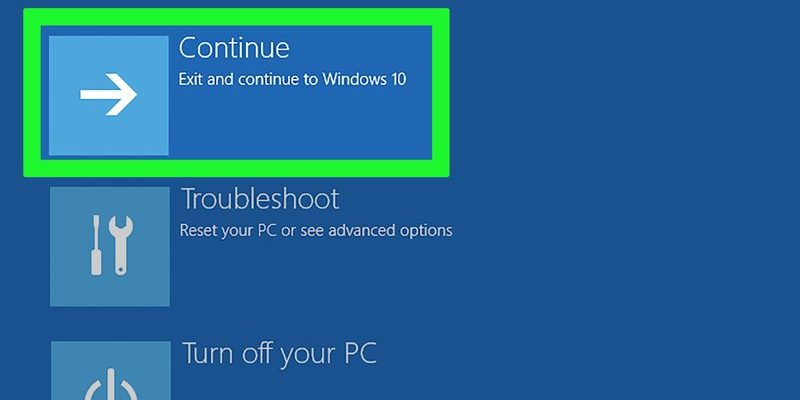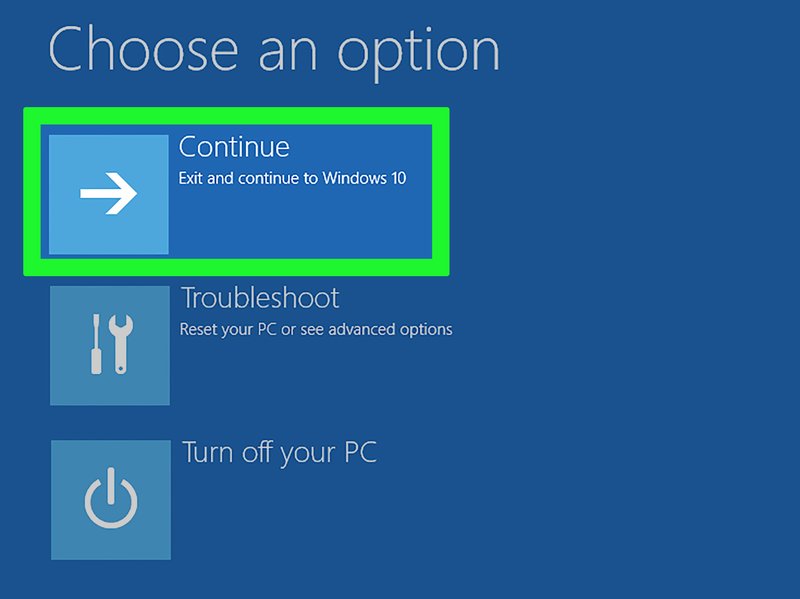
When your microwave displays the UE error code, it’s essentially its way of waving a small red flag. This code generally indicates an issue with the door mechanism, often meaning that the door isn’t closed properly or the latch system isn’t functioning as it should. Imagine it like your car: if your door isn’t shut tight, you might see a warning light on your dashboard. The microwave is doing something similar—it’s ensuring everything is secure before starting up. After all, safety first, right? So, let’s dive right into solving this issue and getting your microwave back in working order.
Understanding Error Code UE in Panasonic Microwaves
First off, let’s demystify what this UE error code means. In simple terms, it points to a problem with the microwave’s ability to recognize that the door is fully closed. Now, you might wonder, why is that such a big deal? Well, the microwave must ensure the door is securely latched to prevent leakage of microwave energy, which is vital for safe operation. Think of it like a handshake that ensures both parties are ready to engage. If the handshake doesn’t happen, the process can’t start.
Reasons behind this error can vary. It might be as simple as a food particle caught in the latch or something more mechanical like the door switch being faulty. Just like how a jammed door in your home might stop you from entering a room, any obstruction or fault in the microwave’s door mechanism prevents it from functioning. Hence, the UE code appears to alert you to address the door issue before proceeding.
In some cases, it could also be due to wear and tear over time. As with any frequently used appliance, parts may become less responsive or misaligned. For the most part, this isn’t an indication of a serious defect, but rather a gentle reminder from your microwave to give its door the attention it needs. Once you’ve identified this, the next step is to look at possible solutions.
Steps to Reset Your Panasonic Microwave
Now that we’ve got a basic understanding of the UE error code, let’s walk through resetting your microwave. Picture it like rebooting your computer when it’s acting up; sometimes, all it needs is a fresh start. The good news? You can often resolve this with a few simple steps.
First, ensure that your microwave is turned off and unplugged. This is not just a formality; it’s important for safety reasons. Think of it like removing the key from a car ignition before checking under the hood. Once unplugged, carefully inspect the microwave door. Look for any visible obstructions in the latch area. It could be a stray piece of packaging or even a small bit of food. Cleaning this area can sometimes be the quickest fix.
Next, gently close the door to see if it latches properly. Listen for the click, much like you would when fastening a seatbelt. If it still doesn’t seem right, press the door firmly without force. Sometimes, a simple realignment is all it takes. After this, plug the microwave back in. If the UE error code is no longer displayed, congratulations, you’ve successfully reset your microwave!
Additional Tips for Persistent Issues
If after following the above steps the error persists, don’t worry. It might just need a bit more troubleshooting. At this point, it’s worth examining the door switch mechanism more closely. If you’re comfortable, you can open the microwave casing to check the switches for any signs of wear or damage, much like inspecting a hinge on a door that creaks. If this feels a bit too technical, there’s no shame in reaching out to a professional technician who can take a closer look.
Sometimes, simply resetting the power to the entire microwave can do the trick. Unplug the appliance and wait about ten minutes before plugging it back in. This can clear minor electronic glitches—think of it as giving your microwave a moment to catch its breath. If all else fails, consult the user manual or contact Panasonic customer service for specific guidance.
Remember, regularly cleaning and inspecting your microwave, particularly around the door area, can help prevent these issues from cropping up in the first place. Just like maintaining a car prevents breakdowns, a little upkeep goes a long way in keeping your microwave error-free.
Preventative Tips to Avoid Future Errors
Once you’ve got your microwave back in action, it’s worth considering a few preventative measures to avoid seeing that pesky UE error in the future. Regularly cleaning the inside of your microwave, especially around the door hinges and latch, is an excellent place to start. Treat it as you would brushing your teeth: regular maintenance prevents bigger issues down the road.
Also, take care when closing the microwave door. Avoid slamming it shut, as this can wear out the latch over time or misalign the door, much like repeatedly slamming a car door can eventually cause it not to close properly. Instead, gently close it and ensure it latches every time.
Lastly, even though it may seem like an insignificant detail, always handle the microwave door with a bit of care. If you notice any issues with the alignment or latching mechanism, address them sooner rather than later. This approach not only helps in keeping your microwave functioning smoothly but also ensures your kitchen adventures remain hassle-free and enjoyable.
By understanding and taking these small steps, you can keep your Panasonic microwave running effectively, avoiding disruptions to your daily meal prep. So next time your microwave plays up, you’ll know exactly what to do!