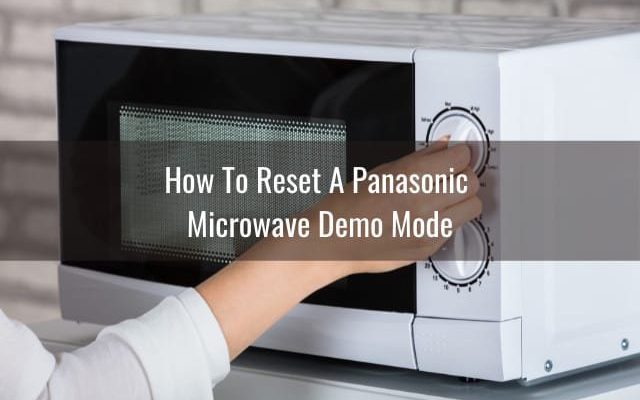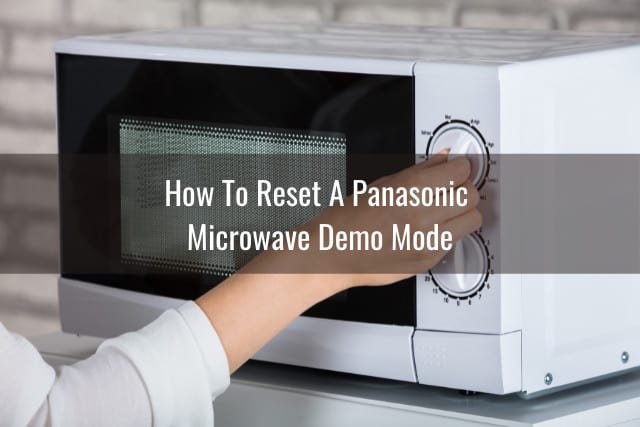
You might be wondering why the microwave even displays an error code like Le in the first place. This code is a sort of distress signal from your microwave, alerting you to a potential issue. It’s similar to how your car’s dashboard lights up when there’s a problem under the hood. But unlike a car, fixing your microwave might not need a trip to the mechanic—sometimes, a simple reset might do the trick. So, let’s dive in and see if resetting really is the knight in shining armor for this pesky error.
Understanding the Error Code Le
So, what’s the deal with this “Le” error code? In the world of Panasonic microwaves, the “Le” stands for “Child Lock” or sometimes a more serious lever issue. When the child lock feature is activated, it effectively locks the microwave’s control panel, preventing any accidental starts or stops. This might appear as an error if you are unaware the child lock is on, but it is actually working as intended.
In another scenario, the Le error could indicate a problem with the door lever mechanism. Think of it like a gate that won’t close properly; if the door isn’t securely latched, the microwave won’t start cooking. This is a safety feature ensuring that no energy is emitted while the door is open. So, if the microwave door doesn’t close tightly, it may trigger this error, halting your fast meal plans. Understanding whether your issue is lock-related or lever-related is key to solving it.
If the issue is indeed the lever, you may notice that the door doesn’t “click” into place firmly, or the microwave refuses to start even after you close the door. It’s crucial to determine which problem you’re facing: is it simply the child lock, or is there a fault with the door’s mechanism? Knowing this can guide you on whether a reset might be enough or if further action is required.
Resetting Your Panasonic Microwave
Resetting your microwave is a bit like hitting the refresh button on a frozen computer. It clears any temporary glitches and can revert minor settings that might be causing the error. To reset a Panasonic microwave, you’ll typically unplug it from the power source, wait about 5 to 10 minutes, and then plug it back in. This process is akin to giving your microwave a short nap, helping it to “wake up” fresh.
Why does unplugging work? It cuts off the power, allowing all the residual electrical energy to drain, which can reset the internal systems. If your Le error was due to a temporary glitch, this simple act might clear it. Imagine if your phone’s screen froze, you’d likely perform a similar reset by powering it off—this is essentially the same thing for your microwave.
However, if you find the error persists after a reset, the issue might not be just a software glitch. It could be something more mechanical, like a misalignment of the door latch or a permanent fault in the control panel. In such cases, while a reset can be a good first step, it’s not the be-all and end-all solution.
When Resetting Isn’t Enough
Okay, so you’ve tried resetting, and that pesky Le error is still blinking. What now? Well, the next step is to inspect the microwave’s physical components. Check the door latch and make sure it’s not obstructed by food particles or debris. Imagine trying to lock a door when there’s a shoe in the way—it just won’t work! Ensuring the latch area is clean might resolve the issue if it’s a simple obstruction.
If the problem isn’t with the latch, it might be time to consider the control panel or other internal issues. This might sound intimidating, but it’s like when you realize a light bulb isn’t working not because of the switch, but because the bulb has burned out. In such cases, you might need to consult your microwave’s manual or contact Panasonic’s customer support for further guidance.
It’s also possible that the issue is with a faulty component requiring professional repair. This might include a damaged door sensor or a broken lever mechanism. Here’s where the professionals come in—you wouldn’t repair your car’s engine without a mechanic, so don’t hesitate to seek expert help for your microwave if needed.
Preventative Measures and Final Thoughts
To avoid running into the Le error in the future, regular maintenance and care of your microwave can make a big difference. Like any appliance, ensuring it stays clean, especially around the door and latch, can prevent many common issues. Think of it as flossing for your microwave—a little routine effort can prevent a lot of trouble down the line.
If you often use the child lock feature, familiarize yourself with how to activate and deactivate it, so it doesn’t surprise you as an error in the future. Keeping your user manual handy or saving a digital copy on your phone can be a lifesaver when troubleshooting.
In short, while resetting can often solve the Le error, it’s not always the complete answer. Understanding your microwave’s signals and knowing when to call in a professional will keep your microwave running smoothly, ensuring it’s always ready to whip up that quick snack you’re craving. So next time your microwave acts up, don’t panic—take a step back, assess, and use these tips to guide your next move.