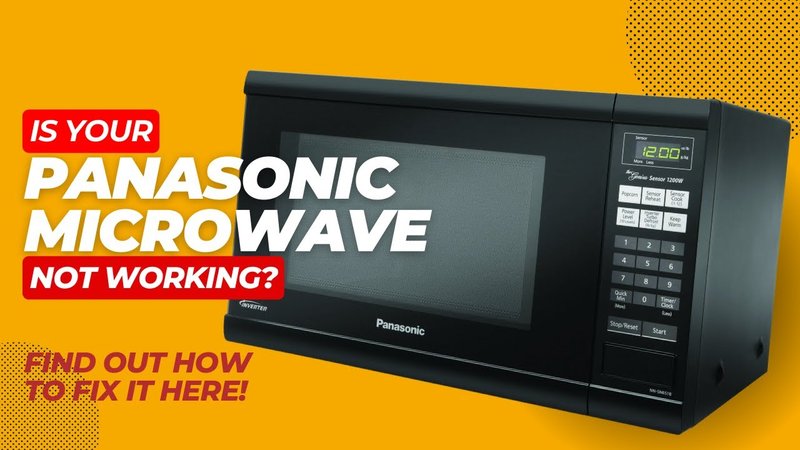
Now, resetting your microwave might feel as instinctive as rebooting your computer when it freezes. You’d think it’s the universal hammer for all nails, right? However, microwaves are a bit more complex. So, does resetting really fix that pesky F2 error, or is there more to the story?
Understanding the F2 Error Code
Before we grab the reset button, let’s dive a bit deeper into what the F2 error code really means. Imagine your microwave as a little chef who can’t quite get the dish just right because its thermometer is off. In simpler terms, the F2 code indicates a problem with the oven’s temperature sensor. This sensor is like the microwave’s internal weather station, helping it regulate and maintain the right cooking temperature.
When the F2 error pops up, it’s the microwave’s way of saying, “Hey, I’m having trouble reading the temperature here!” This could be due to a sensor malfunction, a loose wire, or even a faulty connection. Essentially, it’s waving a flag saying it needs a bit of help to get back on track. Understanding this gives us a clue that while resetting might help in some cases, it might not be the final solution for a more complex issue.
If you treat it like a quick fix for everything, you might miss out on addressing the root cause. Imagine wanting to push your stalled car to start without checking if it has fuel. Sometimes, a deeper look is required.
Does Resetting Your Microwave Solve the Problem?
Okay, so let’s talk about resetting. It’s a nifty trick that can sometimes clear minor glitches. Much like turning your phone off and on when it’s acting up, a reset can clear temporary bugs or errors. For some users, resetting their Panasonic microwave may temporarily remove the F2 code. But, here’s the kicker: if the underlying issue persists, that tricky error code might just sneak back when you least expect it.
Resetting works as a short-term fix when simple hiccups are involved, such as minor software glitches or when your microwave just needed a little breather. Think of it as a short nap, refreshing but not fixing any deep-seated issues. If the temperature sensor or other components are genuinely failing, then a reset might not keep the error at bay for long.
Here’s the deal: if you reset your appliance and the problem doesn’t return, you might have dodged a bullet. But if the error persists, it’s like putting a bandage on a leaky pipe. It’ll need more than just a reset.
Steps to Reset Your Panasonic Microwave
If you’re keen to give it a shot, resetting your microwave is actually pretty straightforward. Begin by unplugging the microwave from the electrical outlet. This is the equivalent of a hard reset, like shutting down your computer completely. Leave it unplugged for a few minutes – about 5 minutes should do the trick. This pause gives it a chance to erase any existing glitches and cool off a bit.
Once the pause is over, plug it back in and set the clock if it requires you to do so. Try operating the microwave for a simple job like heating water. If it works without a hitch, you might just have fixed a temporary glitch. But remember, be observant. Like a detective on a case, keep an eye out to see if the issue resurfaces or if it’s truly gone.
If resetting doesn’t solve the F2 problem, consider contacting Panasonic support or a professional repair service. A persistent error code could mean it’s trying to save you from a bigger problem, much like a fire alarm that won’t stop ringing because there’s a real issue.
Preventing Future Errors
Prevention is better than cure, they say, and the same goes for your microwave. Maintaining your microwave can be pretty straightforward, like keeping your car oil checked and tires inflated. From cleaning off food residue promptly to ensuring ventilation spaces are clear of blockages, these little actions add up.
Regularly check the microwave door for proper closure and ensure there’s no food stuck on the seal, as these can affect cooking efficiency and even cause sensor issues. Also, avoid slamming the door shut, as this can sometimes cause the sensors to become loose over time.
If you’re comfortable doing so, occasionally inspect the internal components. Make sure wires are secure and connections are intact. But remember, safety first — always unplug first! If this sounds like it’s over your head, rely on professional maintenance services. Think of it as a routine check-up for your microwave.
In conclusion, while resetting can sometimes clear an F2 error, it’s not always the ultimate fix. Treat it as a first step, much like trying to reboot your phone when it acts up. If the problem persists, don’t shy away from calling in the experts. After all, your trusty microwave deserves the best care you can give it!
