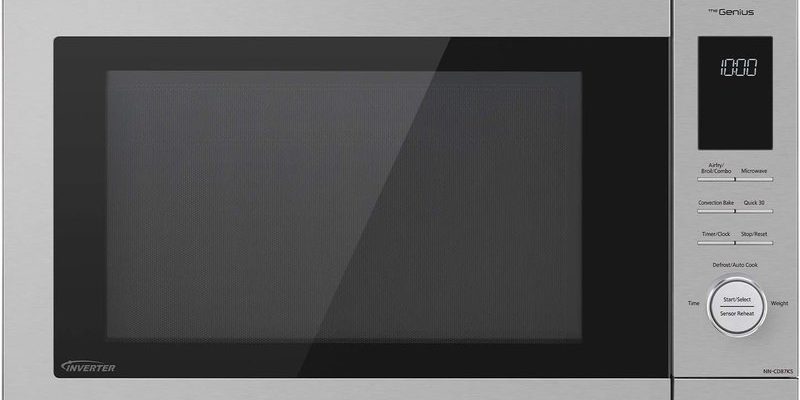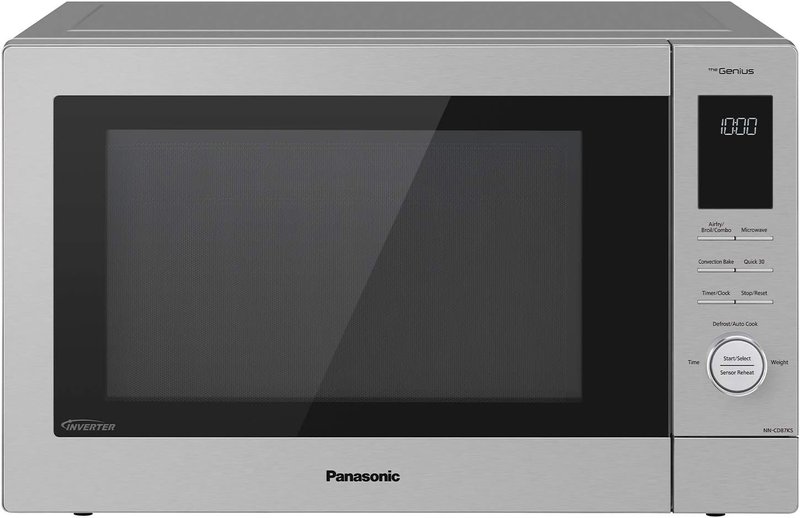
Let’s break it down. The “F1” error code on a Panasonic microwave isn’t just a random number. It generally signals an issue with the keypad or the control board. Imagine it like this: the keypad is like your microwave’s communication system. If there’s a glitch, it’s akin to losing the internet connection on your phone. Nothing works right because the signals are mixed up. Now, the big question is whether fixing this issue will come out of your pocket or be covered by a warranty. It’s a question worth exploring because, let’s be honest, nobody enjoys unexpected expenses.
Understanding the Panasonic F1 Error Code
When your Panasonic microwave flashes the F1 error, it’s essentially its way of waving a little flag, saying, “Hey, there’s a problem here!” Typically, this indicates a malfunction in the control board or the touchpad. Just like when you’re pressing buttons on a remote control and nothing happens, the microwave’s internal system might not be responding as it should.
In many cases, the problem may stem from a defective touchpad. Think of the touchpad as the face of your microwave – it takes your commands and executes them. If it’s not working, it’s like trying to have a conversation with someone who can’t hear you. This can be due to wear and tear over time or even an internal electronic hiccup. On the flip side, it might be a more complex issue linked to the control board itself, which is like the brain of the appliance.
So, what are the next steps if you encounter this error? First, try a simple reset of your microwave by unplugging it for a few minutes and then plugging it back in. Sometimes, this alone can clear the error if it was caused by a temporary glitch. If the error persists, it’s time to consider whether a repair is needed and who will bear the cost.
Is the F1 Error Covered Under Warranty?
Here’s the deal: whether or not the F1 error is covered under warranty depends on a few factors. Most Panasonic microwaves come with a limited warranty that covers certain parts for a specific period, often one year from the date of purchase. The warranty typically covers defects in materials or workmanship, which means if the error arose because something wasn’t built or installed properly, you might be in luck.
However, warranties often have limitations. They may not cover problems attributed to regular wear and tear, misuse, or accidental damage. Imagine your microwave’s keypad as similar to the keyboard on your laptop. Over time, keys might stick or not respond as well due to frequent use. Such everyday wear might not be entailed within the warranty’s scope.
To find out if your specific situation is covered, you’ll need to check the terms of your warranty. This means digging out that little booklet that came with your microwave or visiting the Panasonic website for more details. If your microwave is still under warranty and the issue arises from a manufacturing defect, Panasonic should repair it at no cost to you. Otherwise, you may have to consider alternative solutions, which we’ll explore next.
What to Do If It’s Not Covered
If you find out that your warranty doesn’t cover the F1 error, don’t despair just yet. There are several steps you can take to address the issue. First, you can consider reaching out to Panasonic’s customer support. Sometimes, the company might offer a goodwill service or reduced rates for repairs, especially if the warranty just expired.
Another option is to consult a professional appliance repair technician. While this might involve a cost, getting a professional diagnosis can pinpoint the exact issue – something like having a mechanic check your car’s engine rather than guessing what’s wrong. You might also consider if it’s time to upgrade your microwave. If the repair costs approach the price of a new appliance, investing in a new model can sometimes be more economical.
Lastly, if you enjoy DIY projects and have some technical know-how, there are online resources and guides that can walk you through troubleshooting and repairing parts of your microwave. However, be cautious, as microwaves contain high-voltage components that can be dangerous without the proper knowledge and precautions.
Preventing Future Error Codes
Preventing future errors, like the F1 code, often boils down to good maintenance and care. Think of your microwave like a reliable car; give it some attention, and it’ll run smoothly for years. Regularly clean the keypad and surface to avoid dirt and grime buildup, which can affect the touchpad’s sensitivity over time.
Avoid slamming the microwave door, as rough handling can damage the internal mechanisms. Additionally, use your microwave according to the manufacturer’s guidelines. This may seem obvious, but overloading or using inappropriate cookware can strain the components.
Lastly, if you notice small issues, address them before they turn into big problems. Just like fixing a chipped windshield before it cracks, addressing minor glitches early can prevent significant, costly repairs down the road. By taking these preventative measures, you can extend the life of your microwave and minimize the risk of seeing that pesky F1 error again.