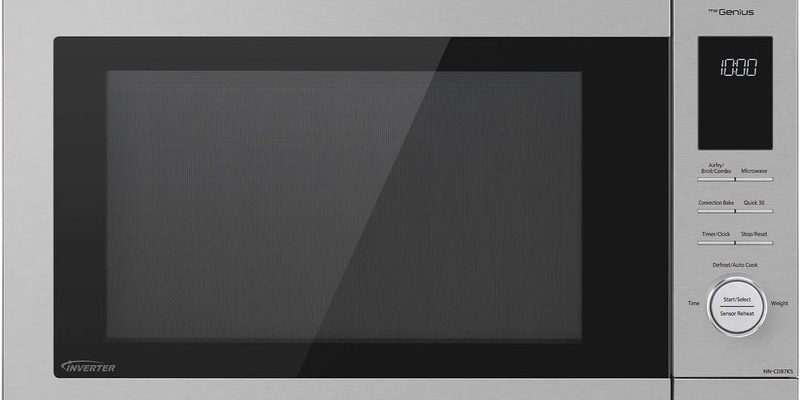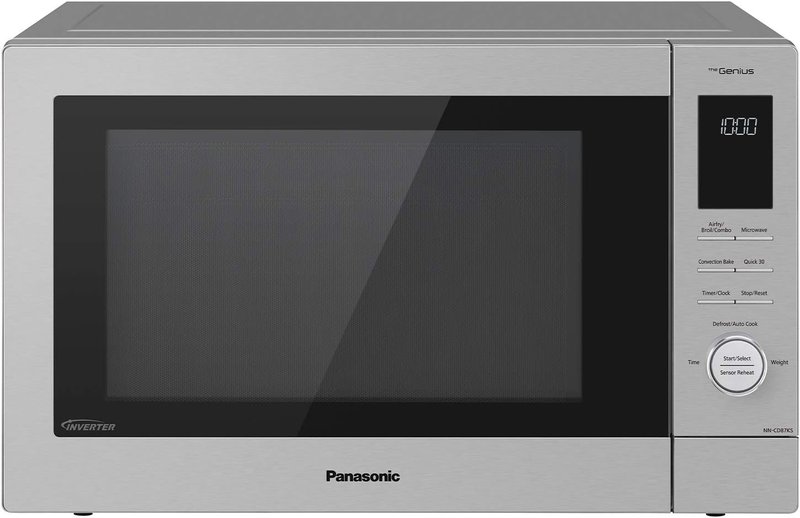
Understanding what the F1 error code signifies is key to deciding whether you can afford to ignore it. In simple terms, think of this code as a polite nudge from your microwave, hinting that something’s amiss. Much like a smoke alarm chirping to tell you the battery’s low, the F1 code is your microwave’s way of saying, “Hey, pay attention, please!” Ignoring it might not lead to an immediate catastrophe, but it’s certainly something worth your time and consideration.
What is the Panasonic Microwaves Error Code F1?
When a Panasonic microwave flashes F1, it’s not throwing a random tantrum. This code generally indicates a problem with the microwave’s touchpad or control board. Imagine the microwave’s control board as its brain. Just like how our brain ensures all functions are working correctly, the control board manages everything from cooking time settings to power levels. When there’s a hiccup in this intricate system, the F1 error code is like your brain sending out a “something’s not right” signal.
A common cause of the F1 error is moisture buildup behind the control panel. This can happen if you live in a humid environment or perhaps after cooking particularly steamy dishes. It’s a bit like your glasses fogging up when you walk into a warm room from the cold outside. Although it might clear up if given time, it’s a signal that shouldn’t go unheeded for too long. Another potential culprit is a faulty touchpad, where certain buttons might not respond properly, akin to a keyboard key sticking or becoming unresponsive.
Before you start panicking about the cost of repairs, remember that sometimes the error can be resolved with a simple reset. Unplugging the microwave and plugging it back in can often clear minor glitches. However, if the error persists, it might be time to consider a deeper dive into the issue or call in a professional to ensure everything is in shipshape condition.
Is It Safe to Ignore the F1 Error Code?
The temptation to dismiss the F1 error code as a minor inconvenience is strong, especially if your microwave still seems to work fine otherwise. However, let’s consider what’s at stake. Ignoring the F1 error code is like ignoring the oil change light in your car—everything might seem okay initially, but there’s potential for bigger issues down the road. While the microwave might continue to function for a while, the underlying problem could worsen, leading to more extensive and costly repairs.
Moreover, repeated exposure to moisture or ill-functioning components could potentially lead to electrical issues. Electrical problems in any appliance aren’t just about the inconvenience—they pose a safety risk. It’s akin to leaving a weak link in a chain; over time, it’s bound to snap. Therefore, addressing the F1 error promptly can help avoid potential hazards and ensure your appliance’s longevity.
For the cautious at heart—and with kitchen safety in mind—addressing the error sooner rather than later offers peace of mind. If a simple reset doesn’t solve the problem, reaching out to a professional technician who can inspect and repair the issue is the best course of action. By taking these steps, you’re not just securing your microwave’s health but also safeguarding your kitchen and, ultimately, your home.
Steps to Resolve the F1 Error Code
So, you’ve decided not to ignore the F1 error code—a wise choice! Now, let’s talk about how you can tackle this issue head-on. The first step is the tried-and-true method of a hard reset. Think of this as a reboot for your microwave. Unplug it from the wall socket, wait for about a minute or two, and then plug it back in. This simple action gives the microwave a chance to recalibrate its settings and clear any minor errors hindering its operation.
If the error persists, it might be time to get a bit more hands-on. Check the microwave’s touchpad for any visible signs of damage or moisture. Wipe it down with a dry cloth to ensure there’s no moisture interfering with its functioning. It’s much like drying your phone when you accidentally get water on it. Sometimes, small and simple actions can avoid bigger headaches later on.
If these steps don’t resolve the issue, it may be necessary to consult an experienced technician to inspect and potentially replace parts like the control board or touchpad. While this involves additional costs, it’s a worthwhile investment considering the efficiency and safety of your microwave. By keeping your microwave in top shape, you’re ensuring that it continues to be a convenient and reliable kitchen companion.
Preventing the F1 Error Code from Appearing
To minimize the chance of encountering the F1 error code in the future, let’s talk about some preventive measures. First, avoid using your microwave in excessively humid conditions. If your kitchen tends to get steamy, consider using an exhaust fan to disperse moisture, much like how you’d open a window to let in fresh air when things get too stuffy indoors.
Regularly clean and dry the touchpad area to prevent moisture buildup. This simple maintenance step is like brushing your teeth—regular actions to prevent plaque (or in this case, electrical issues). Also, check the area around your microwave for any spills or condensation that might sneak into the control panel. Keeping things dry and clean is a great way to extend the lifetime of any electronic device.
Lastly, always ensure that your microwave is plugged into a surge protector. This is particularly important if your home is prone to power surges. A surge protector is to your microwave what a seatbelt is to you in a car—a protective measure against unexpected jolts. By following these steps, you can help keep that pesky F1 error code at bay and ensure your microwave serves you well for years to come.