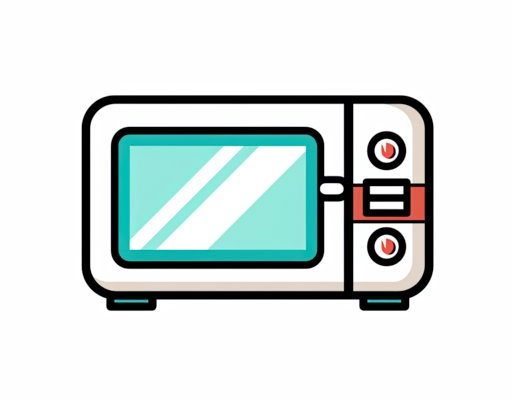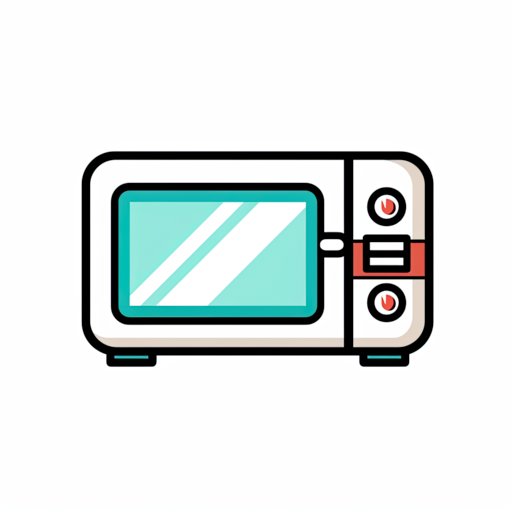
What Does Error Code F2 Mean?
When your Sharp microwave displays the F2 error code, it’s basically having a bit of a “meltdown” about the temperature. This code is indicating that there’s an issue with the temperature sensor or the sensor circuit. Picture the sensor as the thermostat in your home; it keeps things comfortable by maintaining the right temperature. If the thermostat breaks, your house could get too hot or too cold. Similarly, a faulty temperature sensor in your microwave might cause it to overheat or not heat at all.
You might be wondering why the temperature sensor would fail. Well, there are a few reasons. Over time, the sensor can wear out from regular use, or it might have a poor connection due to loose wiring. In some cases, it could even be a software glitch – like when our phones randomly act up. The good news is that these issues are usually fixable. But the main question remains: is it safe to use the microwave with this error code?
Let’s put things into perspective. If the temperature sensor is not working properly, the microwave might not regulate heat correctly, potentially leading to overheating. This could present a safety hazard, much like how an overheated engine might cause a car to smoke. Therefore, while it might still function on the surface, using your microwave with an F2 error is not advisable until the problem is resolved. Safety first, right?
How to Troubleshoot the Error Code
Okay, so we’ve established that using the microwave with an F2 error isn’t the best idea. But what can you do about it? First off, turn off your microwave and unplug it from the power source. This is like rebooting your computer when it’s acting up – sometimes a fresh start is all it needs. Let it sit unplugged for a few minutes to reset its internal system. After that, plug it back in and check if the error code still appears.
If the code persists, it’s time to take a closer look. Gently inspect the microwave’s interior and check the door seals. Make sure they’re clean and not damaged, as foreign objects or grime can sometimes cause sensor errors. If everything looks fine, the next step is to examine the temperature sensor itself. Unless you’re a DIY enthusiast comfortable with appliance repairs, it’s best to call a qualified technician to diagnose and fix the issue.
You might be tempted to ignore the error and keep using the microwave. However, remember that doing so can worsen the problem, much like ignoring strange noises from your car’s engine. Plus, a technician can ensure that all parts are functioning correctly, possibly preventing more costly repairs down the line. After all, wouldn’t you rather fix a small issue before it becomes a giant headache?
When to Consider Replacement
So, what if the technician says the sensor needs replacement, or worse, a major repair is necessary? It’s decision time. You’ll need to weigh the cost of repairs against getting a new microwave. If your microwave is older, and the repair bill is steep, it might be more practical to invest in a new appliance. Much like deciding whether to fix an old car or buy a new one – sometimes the latter offers more peace of mind and efficiency.
Consider the benefits of a new microwave. Modern models often come with improved features, like smart sensors and energy efficiency, which can make cooking easier and more enjoyable. Plus, they’re designed to be safer and more reliable. On the flip side, if your microwave is relatively new, and the repair is minor, fixing it could extend its life and save you some cash.
Ultimately, the choice depends on your budget, needs, and the advice of your technician. It’s about finding that sweet spot between cost-effectiveness and convenience. Once you’ve made your decision, remember to maintain your microwave regularly to prevent future issues. Simple steps, like keeping it clean and using microwave-safe containers, can make a big difference in longevity.
Prevention: The Best Cure
As they say, prevention is better than cure. So, how can you safeguard your microwave against error codes? Start by keeping it clean. Regularly wipe down the interior and exterior with a soft cloth and mild detergent. Avoid harsh chemicals that can wear down parts over time. Treat your microwave well, and it will serve you faithfully.
Also, be mindful of what you place inside. Avoid metals or containers not meant for microwave use, as they can cause sparks and damage. Think of it like putting the wrong fuel in your car – not a good idea! Pay attention to unusual noises or smells during operation, as these can be early signs of trouble. Addressing minor issues promptly can prevent bigger problems.
Lastly, follow the manufacturer’s guidelines for best practices. These often include how to use the microwave efficiently, troubleshooting tips, and when to call for professional help. By being proactive and attentive, you can ensure that your microwave remains a trusty kitchen companion for years to come.
In summary, while encountering the F2 error code on your Sharp microwave can be inconvenient, knowing how to handle it safely and efficiently makes all the difference. Always prioritize safety over convenience, and don’t hesitate to seek expert advice when in doubt. Happy cooking, and may your popcorn always be perfectly popped!