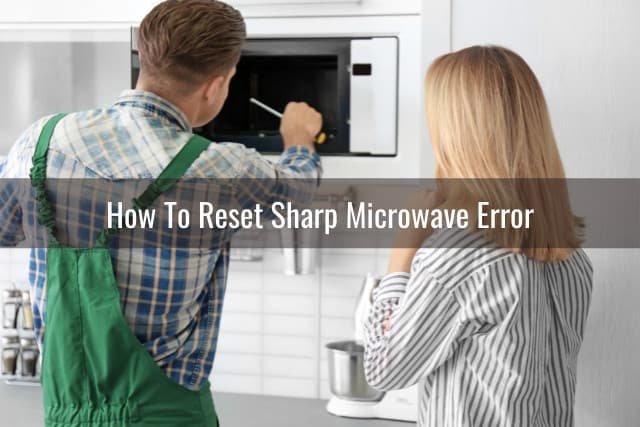
So, what exactly can you do about it? Think of it like giving your microwave a little TLC to prevent it from throwing a tantrum in the future. Understanding the potential causes of this error and how to address them can save you not only time but potentially a costly repair bill as well. Let’s dive in and unravel how you can keep your microwave running smoothly and avoid seeing that pesky F2 code again.
Understanding the Sharp Microwave Error Code F2
The error code F2 isn’t just a random glitch; it’s the microwave’s way of communicating an issue. Imagine if your car’s check engine light suddenly comes on — the F2 code serves a similar purpose for your microwave. It usually indicates a problem with the sensor that monitors the interior temperature of the appliance. This sensor can malfunction due to overheating, which sometimes happens when the microwave runs for too long without ventilation.
You might be wondering, “How can a sensor malfunction cause such chaos?” Well, it’s not so different from what happens when a person gets a fever — your body sends signals that something is wrong. Similarly, when the sensor detects incorrect temperatures, it sends this error code to alert you. It’s crucial to address these alerts promptly to prevent any long-term damage or malfunction.
In some cases, the error could also result from a faulty control panel. Think of it like a jammed touch screen on your smartphone. This glitch can prevent the panel from functioning correctly, causing the microwave to misread commands and display error messages. Now that you know what can trigger the F2 error, it’s time to explore ways you can prevent it in the future.
Regular Maintenance and Cleaning
One of the most effective ways to prevent the F2 error is through regular maintenance and cleaning. It might sound mundane, but think of it as brushing your teeth every day to avoid cavities. By keeping the microwave clean and free of debris, you minimize the risk of obstructing the sensors or overheating the appliance.
Start by unplugging your microwave and giving it a good wipe down inside and out. Use a mild detergent and a damp cloth, but make sure you don’t saturate the control panel. Remove any food splatters or grease that might stick to the walls. If your microwave has a removable turntable, take it out and wash it separately to avoid build-up underneath.
Besides cleaning, check the air vents on the microwave to ensure they aren’t blocked. Think of these vents like the nostrils that help the microwave “breathe.” Proper air circulation is crucial for preventing overheating. If the vents are clogged, air can’t circulate, and the microwave may overheat, triggering the F2 code.
Avoiding Overloading and Overheating
Another key to preventing the F2 error is to be mindful of how you use your microwave. Imagine trying to run a marathon without proper training — your body would quickly tell you to stop. Similarly, overloading your microwave or running it for too long at high power settings can cause it to overheat.
Make sure you’re not putting too much food in at once, and always use microwave-safe containers. If you’re heating a large amount, consider breaking it down into smaller portions. This simple practice can greatly reduce the risk of overheating and help the internal sensors function properly.
Also, be cautious when heating foods that require extended cooking times. Split these into shorter intervals and allow cooling periods between them. This not only ensures your food heats evenly but also gives the appliance a break, reducing the likelihood of running into overheating issues.
Timely Repairs and Professional Help
Despite our best efforts, sometimes the F2 error can be unavoidable due to internal faults. If you’ve tried cleaning and adjusting your microwave usage, and the error persists, it might be time to call in a professional. Just like you’d see a doctor when your own remedies don’t work, a trained technician can diagnose and fix underlying issues.
Ignoring persistent error signals can lead to more significant problems, much like ignoring a persistent cough could lead to something more severe. Technicians have specialized tools and knowledge to replace faulty sensors or repairs to the control panel. Often, these repairs are straightforward and can extend the life of your microwave, saving you money in the long run.
It’s also a good idea to keep your microwave’s model number and warranty information handy. Many manufacturers offer warranty services that can cover repairs for a certain period. This information will make it easier should you need to reach out for professional assistance.
By now, you know that preventing the Sharp microwave error code F2 is all about a little care and attention. Regular cleaning, cautious use, and knowing when to seek professional help can all contribute to a happy, healthy microwave. Picture it as maintaining a good friendship — a bit of effort goes a long way in keeping things running smoothly.
So, the next time you’re heating up leftovers or making your favorite snack, take a moment to ensure your microwave is in optimal condition. By following these tips, you can enjoy a well-functioning appliance without the nuisance of unexpected error codes. Remember, an ounce of prevention is worth a pound of cure when it comes to keeping your kitchen appliances in top working order.
