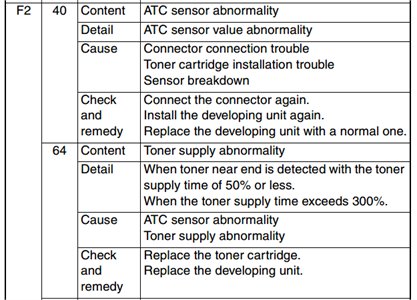
So, what exactly does this cryptic F1 code indicate? Well, in the simplest terms, it’s your microwave’s way of telling you there’s a problem with the touchpad or control board. Think of it like a car’s dashboard warning light. Just as a blinking light might point to an issue under the hood, the F1 code is giving you a clue that something’s not quite right inside your microwave. It’s important to address it promptly to avoid further damage and ensure your appliance continues to serve you well.
Next, let’s dive into the nitty-gritty of what could be causing your microwave to show the F1 error code. Don’t worry if you’re not a tech expert; we’ll take it step-by-step and make it as straightforward as possible.
Understanding Error Code F1 in Sharp Microwaves
When it comes to understanding the F1 error code, the key lies in knowing that this code is specifically related to issues with the microwave’s touchpad or control panel. Imagine your microwave’s control panel as the brain of the operation. If it’s not functioning correctly, it can lead to malfunctioning commands or even render the microwave inoperable. The F1 code is simply a call for help, indicating that something isn’t communicating correctly within the system.
Most commonly, the F1 error can be attributed to a defective touchpad. Over time, the touchpad can wear out due to frequent use, exposure to moisture, or even accumulated grease and dust. It’s akin to pressing buttons on your TV remote; if there’s too much buildup under the buttons, they stop working, don’t they? Similarly, the touchpad can lose sensitivity or malfunction altogether, leading to the error code.
Another potential culprit could be the control board. The control board is like the command center of your microwave, processing inputs and executing them accordingly. If the board develops faults, it may send erroneous signals, thereby causing the F1 error. Electrical surges, old age, or manufacturing defects can lead to a faulty control board, disrupting normal operations. If you’re encountering this, it’s wise to consider professional repair services to accurately diagnose and fix the issue.
Diagnosing the Problem with Your Microwave
You might be wondering how to figure out which part—touchpad or control board—is causing the F1 error. The first step is observation. Notice if there are any specific buttons on the touchpad that aren’t responding or if the microwave is behaving erratically when you input commands. This could indicate a touchpad issue.
Next, try a simple reset. Sometimes, like with computers, a reboot can clear out minor glitches. Unplug your microwave, wait for about ten minutes, and then plug it back in. If the problem persists, it might be time to delve deeper. If possible, you can open the microwave to check for visible signs of damage to the touchpad or control board—look for burn marks, loose wires, or any unusual signs.
However, it’s crucial to note that microwaves can store dangerous electrical currents even when unplugged. Safety should always be your priority, and if you’re unsure, it’s best to consult a professional rather than risk personal injury.
Troubleshooting and Fixing the Error
Once you’ve determined the source of the F1 error, you can take steps to fix it. If the touchpad is to blame, cleaning it might help. Carefully remove any grime or obstruction that might hinder its operation. Imagine trying to read a book with smudged glasses—cleaning them can make all the difference.
If you’ve identified the control board as the issue, repairing or replacing it might be necessary. In most cases, especially if your microwave is still under warranty, this is a job for the professionals. They’ll have the right tools and expertise to safely get your appliance back in working order.
Preventing future F1 errors involves regular maintenance. Keep the touchpad clean and dry, avoid slamming the microwave door, and be mindful of electrical surges by using a surge protector. With these measures, you can prolong the life of your microwave and minimize the chances of encountering the F1 error again.
So, there you have it—the F1 error is not the end of the world. It’s your microwave’s way of nudging you towards some much-needed attention. By understanding what causes this error, you can tackle it head-on, ensuring your microwave continues to be the reliable kitchen helper you need.
Remember, troubleshooting doesn’t have to be a daunting task. Take it step-by-step, and don’t hesitate to seek professional help when necessary. By keeping the touchpad clean and treating your microwave gently, you can help avoid similar issues in the future. Who knew a little bit of knowledge could be so empowering? Now you’re all set to keep that F1 error at bay and enjoy seamless, hassle-free cooking once again!