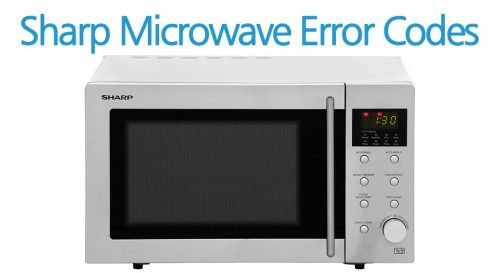
The F1 error code on a Sharp microwave isn’t just a random combination of letters and numbers; it’s a signal from your appliance that something needs attention. Think of it like your microwave’s way of whispering, “Hey, I need a little help over here!” This error code typically indicates a problem with the microwave’s touchpad or control board. But don’t sweat it; understanding the root of the issue is the first step in getting things back to normal.
Understanding the F1 Error Code
Here’s the deal: the F1 error code is essentially a communication from your microwave, telling you there’s an issue with its internal controls. Imagine your microwave as a small digital orchestra. Each button on the touchpad has a specific role to play, like musicians with their instruments. When one of these “musicians” hits a wrong note or the conductor, which in this case is the control board, fails to keep things in sync, you see errors like F1.
So why does this happen? The F1 code usually surfaces due to a malfunctioning touchpad. Over time, the electronic touchpads on microwaves can wear out. This wear and tear can be caused by factors like moisture, dust, or even just regular use. Think of it like how a frequently used computer keyboard might start sticking or typing extra letters. To wrap your head around it, consider how a pianist might stumble if a few keys on the piano got sticky or unresponsive.
Another potential cause is an issue with the control board. The control board is like the brain of your microwave, processing all the commands you give it. If there’s a glitch here, it could misinterpret your commands, resulting in strange behavior or errors like F1. But don’t worry—these components can be checked and fixed.
Steps to Troubleshoot the F1 Error Code
If your microwave is sporting an F1 error code, it’s time to do a bit of detective work. But fear not! You don’t need to be a tech guru to troubleshoot this. Start by giving your microwave a good old-fashioned reboot. Unplug it for a couple of minutes, then plug it back in. This is like restarting your computer when it’s acting up—it clears temporary glitches that might be causing the problem.
Did that not work? No worries. The next step is to check the touchpad and control board. If you’re comfortable with basic electronics, you might consider opening the microwave to look at these components. But a word of caution: microwaves contain high voltages even when unplugged. If you’re not experienced or comfortable, it might be wise to call in a professional technician. They can safely diagnose whether the issue lies with the touchpad or the control board.
Finally, if either the touchpad or control board needs replacing, you can often find parts through the manufacturer or trusted appliance parts dealers. Sometimes, simply replacing a faulty part is all it takes to get your microwave back in working order. Once replacements are made, your microwave should be error-free and ready to serve you again.
Preventing Future Errors
Now that you’ve managed to understand and potentially fix the F1 error, let’s talk about keeping your microwave running smoothly in the future. The key to preventing error codes like F1 is regular maintenance and mindful usage. Keep your microwave clean and dry. Moisture and grime are like kryptonite for electronic components. Wipe down the touchpad regularly and avoid letting water seep into cracks and crevices.
Also, be gentle with your microwave’s controls. Press buttons with ease, as if you’re typing on a delicate vintage typewriter. This can help prevent premature wear. Lastly, consider scheduling regular check-ups with a professional, especially if your microwave is an older model. Like an annual health check-up, this can catch potential issues before they become serious problems.
So, there you have it—a comprehensive guide to the F1 error code on Sharp microwaves. It’s all about understanding the signals your microwave sends you and taking the right steps to address them. With these insights, you can tackle the F1 error head-on and keep your microwave working for years to come. Remember, every appliance is just asking for a little TLC now and then, and your microwave is no different. Happy microwaving!