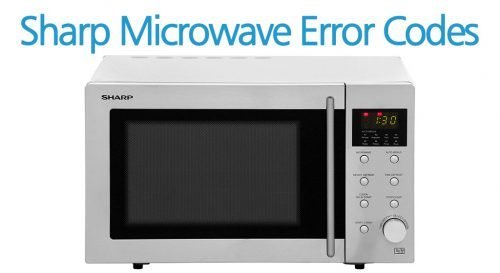
So, what does this error code really imply? An “E3” error typically indicates a problem with the microwave’s sensor. In more technical terms, it’s often linked to the humidity sensor, which is responsible for adjusting cooking time based on the moisture and temperature inside the microwave. Think of it like your microwave’s senses going haywire—like trying to navigate a room in the dark. But before you panic, let’s dive deeper into what this means for you and your trusty kitchen helper.
Understanding the E3 Error Code
When your Sharp microwave displays an E3 error code, it’s essentially sending out a distress signal. This isn’t just a random glitch; it’s the appliance’s way of communicating that something isn’t quite right. The humidity sensor might be malfunctioning, which could skew cooking times or even halt the cooking process altogether. Imagine trying to bake a cake when your oven can’t tell how hot it is — the results wouldn’t be pretty, right?
Now, why does this happen? There are a few common culprits behind this error. Sometimes it’s due to a simple buildup of debris or grime on the sensor, akin to wearing sunglasses with smudged lenses. Other times, it could be a more intricate electrical issue, similar to the wiring problems inside a complex machine. Either way, it’s important to address the problem to avoid potential safety hazards or cooking mishaps.
But is it still safe to use your microwave while it’s displaying this error? The short answer is: proceed with caution. While your microwave might still heat your food, the unreliable sensor could lead to uneven cooking or overheating, which isn’t just inconvenient but also potentially dangerous. If you notice odd odors, unusual noises, or excessive heat, it’s best to stop using it until the issue is resolved.
Diagnosing the Issue
Diagnosing an E3 error can feel a bit like playing detective in your kitchen. The first step is to check the manual that came with your Sharp microwave. It can offer insights specific to your model, much like a map guiding you through unfamiliar terrain. If you don’t have the manual handy, no worries—most manufacturers provide digital copies online.
Once you have a general idea of what’s causing the error, take a closer look at the sensor. With the microwave unplugged (safety first!), you can try gently cleaning the sensor area with a soft cloth. Cooking splatters, just like grease on a stovetop, can interfere with the sensor’s ability to function correctly. If cleaning doesn’t solve the problem, it might be time to consider a deeper dive.
At this point, if you’re comfortable, you might check for any loose wires or obvious damage inside the microwave’s cavity. However, if you’re not familiar with appliance repair or if the problem persists, it’s wise to call in a professional. Much like you’d call a mechanic for a car problem, appliance experts can diagnose and fix issues you might not see.
Steps to Fix the E3 Error
Once you’ve identified the potential cause, fixing the E3 error might be straightforward—or it might require a bit more effort. If it’s a simple matter of cleaning, congrats! Sometimes, all it takes is a little elbow grease to get things back on track. If removing dirt or grime doesn’t solve the issue, you might consider resetting your microwave by unplugging it for a few minutes and plugging it back in. Think of it as giving your microwave a chance to reboot, like restarting your computer when it’s acting up.
If the error remains persistent, though, replacing the sensor might be necessary. This is where having a service professional comes in handy. They can ensure the job is done safely and correctly, kind of like calling an electrician to rewire your house rather than tackling it yourself.
While it might be tempting to put off repairs, remember that a malfunctioning microwave can lead to bigger issues. Taking swift action can prevent further damage and potentially save you from having to replace your appliance entirely.
Preventing Future Issues
Now that you’ve tackled the E3 error, how can you keep your microwave running smoothly in the future? Regular maintenance is key, just like with any other appliance in your home. Start by cleaning your microwave regularly to prevent any buildup that could affect its sensors. This includes wiping down the interior after spills and using a mild cleaner to tackle any stubborn spots.
Beyond cleaning, it’s smart to avoid slamming the microwave door or using it if it’s overloaded, as these actions can strain the appliance’s components. Think of your microwave as a delicate yet diligent assistant in your kitchen, worthy of gentle care.
Lastly, keep an eye on its performance. If you notice any irregularities, such as strange smells or noises, don’t brush them off. Addressing small issues early can prevent them from becoming costly repairs down the line.
An E3 error on your Sharp microwave might seem daunting at first, but it doesn’t have to be. By understanding the issue and taking informed steps to address it, you can ensure your microwave continues to be a trusty partner in your culinary adventures. Remember: when in doubt, seeking professional help is always a safe bet to safeguard both your appliance and your peace of mind.