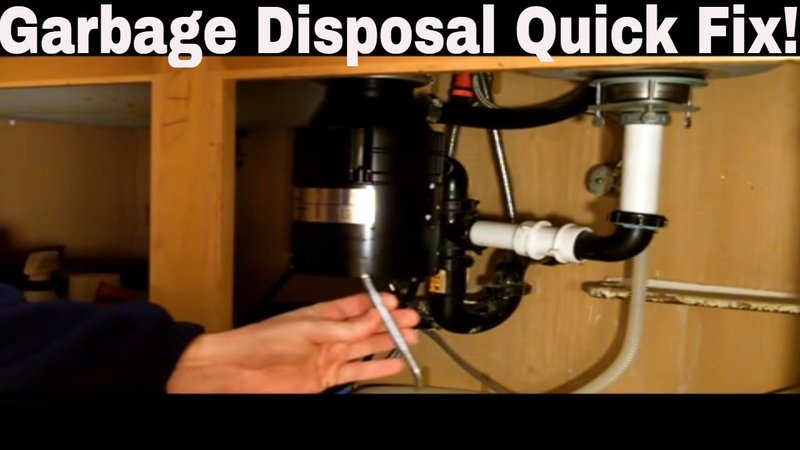
The F1 error code is your garbage disposal’s way of waving a red flag and saying, “Hey, something’s off!” It’s like when you have an unexpected hiccup—you know something’s not right, but you need a moment to figure it out. This specific error typically points to an issue related to the disposal’s motor or its electrical system. But don’t worry! While the thought of tackling such problems might seem daunting, we’re here to walk you through the common causes and help you handle this like a pro.
Understanding the F1 Error Code
First things first, what’s going on under the hood when you see that F1 error? Imagine your garbage disposal as a well-orchestrated dance. The motor spins, blades chop the waste, and water flushes it all away. If the motor encounters a hiccup, everything comes to a screeching halt. The F1 code usually signals that there’s an issue with the motor’s performance or power supply.
Now, let’s put this into perspective. Think of your disposal like a blender. If the motor gets overloaded, it might heat up or even trip a breaker, cutting off power to protect itself. The F1 code acts similarly, indicating that the motor might be struggling due to an overload or electrical problem. It’s a safety measure, kind of like your disposal’s way of saying, “I need a break before something worse happens.”
But why, you ask, would the motor be having trouble? Common culprits include overloading the disposal with heavy or fibrous waste, a jam caused by something that shouldn’t have been put down there, or even an electrical glitch. Understanding these causes can help prevent future issues and keep your kitchen running smoothly.
Common Causes of the F1 Error Code
Let’s dive into some specific scenarios that might be responsible for this persistent F1 error. You know how when too much junk clogs a drain, water can’t flow smoothly? A similar thing happens when you overload your garbage disposal. If you try to grind too much food waste at once, the motor can overheat, and the system will trigger the error code as a precautionary measure.
Another culprit could be items that should never find their way into the disposal. Things like bones, fruit pits, and even potato peels can cause jams. Picture trying to break a rock using a pair of scissors—not going to work, right? These items are too tough for your disposal’s blades, and they’ll jam the motor, causing it to overheat and display the F1 error.
And let’s not forget electrical issues. Just like a light switch that won’t turn on, your disposal might have wiring problems or a tripped circuit breaker, cutting off its power supply suddenly. This can cause the F1 code to appear because the motor isn’t receiving enough juice to operate properly. Checking your circuit breaker and ensuring there are no loose connections might just solve the issue.
Steps to Resolve the F1 Error
So, how do you fix this? First, give your disposal a bit of a break. Let it cool down if it’s been running a while as it might just need time to reset. Think of it like letting a computer reboot after crashing. If the disposal remains jammed, try using the reset button typically located on the bottom. It’s a small button that acts as your disposal’s very own “Ctrl+Alt+Delete.”
Next, if you suspect a jam, use a flashlight to inspect the disposal. If you see anything stuck, carefully remove it using tongs or pliers. Never stick your hand in there—it’s a no-go zone! Think of the blades like shark teeth; you wouldn’t want to get too close, right?
Should the problem be electrical, ensure your unit is plugged in securely, and check if your kitchen’s circuit breaker has tripped. Resetting it can often solve the issue, as it might have tripped due to an overload. If all else fails, it could be time to consult a professional. Sometimes, the problem is more complex than we can handle safely at home.
Preventing Future Issues
Prevention, as they say, is better than cure. To avoid encountering the F1 error in the future, try not to overload your disposal. Just like your car can’t handle too many passengers at once, neither can your disposal handle too much waste. Feed it slowly, and let it grind waste in smaller batches for smoother operation.
Also, be mindful of what goes down the disposal. Avoid non-food items and tough foods like bones and peels. Use cold water when running the disposal, as it solidifies grease, making it easier to chop up and flush away. Warm water, on the other hand, can melt fats, causing them to stick to the unit’s walls and blades.
Finally, regular maintenance goes a long way. Running the disposal regularly and cleaning it with baking soda and vinegar can keep it in top shape. This way, you keep your disposal happy, and it’ll thank you by working efficiently without unexpected error codes popping up.
And there you have it! Understanding and managing the F1 error code in your GE garbage disposal doesn’t have to be a chore. With these tips and a little bit of care, you’ll have your disposal running smoothly and efficiently in no time.
