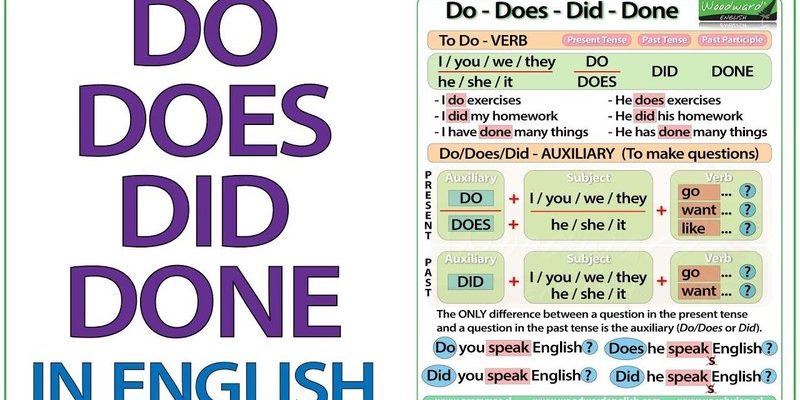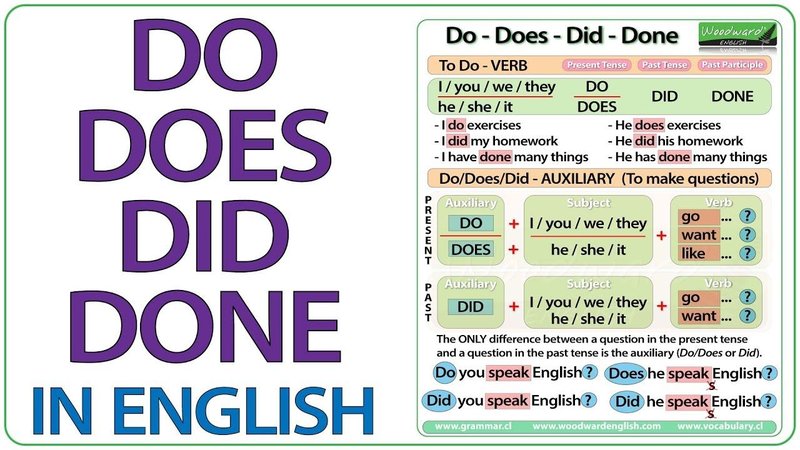
When your Whirlpool microwave displays the F2 error code, it’s essentially signaling that there’s a problem with one of its internal sensors. It’s like when a car’s check engine light comes on — something inside needs checking, but it doesn’t mean the whole machine is broken. In microwaves, these sensors play a vital role in making sure your food cooks evenly and safely, so it’s important to address any issues promptly.
Understanding the F2 Error Code
So, what exactly does the F2 error mean? In simple terms, the F2 error on Whirlpool microwaves typically indicates a problem with the sensor that monitors the appliance’s temperature. Think of this sensor like a thermometer that’s crucial for ensuring the microwave doesn’t overheat. If this sensor malfunctions, the microwave can’t regulate its temperature properly, which can lead to uneven cooking or more serious issues.
The F2 error might occur for a variety of reasons. It could be due to a faulty temperature sensor, wiring issues, or even a problem with the microwave’s control board. Consider the temperature sensor as a vital link in a chain; if it’s broken or disconnected, the whole chain’s function is disrupted. Identifying the exact cause can sometimes require a bit of investigation, but understanding that the F2 error is tied to temperature monitoring is your first clue.
You might be wondering what to do next. If you’re experiencing the F2 error, the best initial step is to unplug your microwave for a few minutes. This acts as a kind of “reset” button and can occasionally resolve temporary glitches, much like restarting a frozen computer. If that doesn’t work, though, you’ll likely need to delve deeper to find the root of the problem.
Troubleshooting the F2 Error
If unplugging the microwave didn’t do the trick, rolling up your sleeves for a little troubleshooting might be necessary. Begin by taking a look at the microwave’s temperature sensor. If you feel comfortable with basic appliance repairs, you can try to inspect this sensor and check whether it’s securely connected and in good condition. It’s akin to checking a leaky faucet; sometimes a simple adjustment or little tightening can fix the issue.
It’s also worth examining the microwave’s wiring. Over time, wires can become loose or damaged, which might lead to the F2 error. Treat this task as you would checking holiday lights for a broken bulb. Careful inspection might reveal a burnt or frayed wire that needs attention. However, if you’re unsure how to do this safely, it might be best to call in a professional repair technician who can diagnose and fix the issue without risking further damage.
Lastly, if you’ve checked the sensor and wiring and everything appears to be in order, the problem might lie with the control board itself. This component is like the brain of your microwave, and if it’s malfunctioning, it can send incorrect signals triggering the F2 error. Unfortunately, this kind of repair is typically more complex and may require professional service.
Preventative Tips to Avoid Future Errors
Wouldn’t it be nice to prevent the F2 error from happening again? While there’s no surefire way to eliminate all appliance errors, there are some simple practices that can help keep your microwave in tip-top shape. First, make sure not to overload your microwave with too much food or materials, as this can overwork the internal components. It’s just like packing a suitcase — overstuffing can cause unnecessary stress and strain.
Regular cleaning can also help. Grease and debris can build up inside the microwave over time, affecting its performance. Think of it as keeping your car clean; regular maintenance can prolong its life and efficiency. Using a gentle cleaner, regularly wipe down the microwave’s interior and exterior surfaces to keep it running smoothly.
Finally, consider routine checks of your microwave’s components, especially if it’s an older model. Much like a regular visit to the doctor, checking on your appliance’s health can help catch potential issues early, saving you from bigger headaches down the road. With these simple steps, you can help ensure that your trusty microwave continues to serve up hot meals without a hitch.