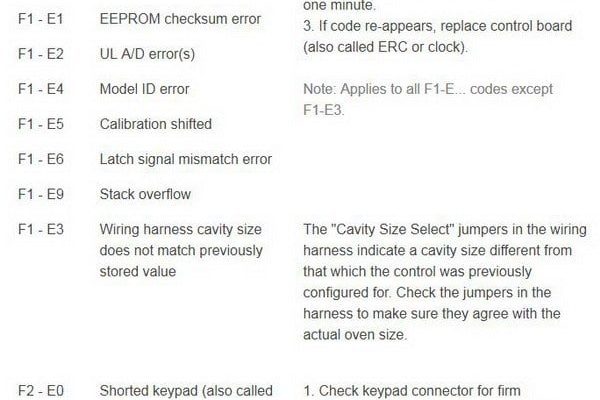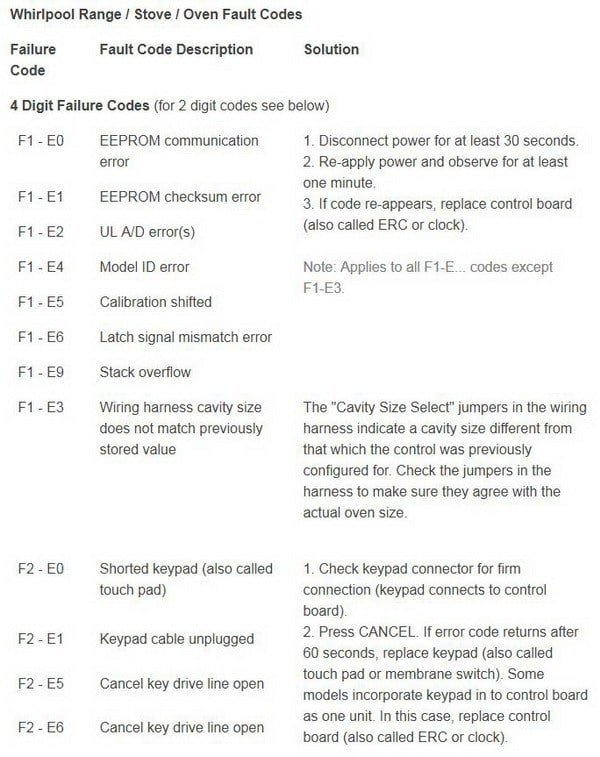
You might think of your oven as a dependable kitchen buddy, always ready to help you bake, roast, or broil. But when it throws an “SE” error code at you, it’s akin to a silent cry for help. This code is a signal that something’s amiss either in the control panel or with one of its sensors. But fear not! Understanding these signals can help us address the root of the problem and get your oven back to its trusty self.
Understanding the “SE” Error Code
The “SE” error code is a common occurrence in many Whirlpool ovens and ranges. Essentially, this code indicates a problem with the control panel or the touchpad. Picture it like this: imagine trying to type on your phone with sticky fingers; it’s frustrating, isn’t it? That’s how your oven’s control panel feels when there’s an issue. It’s having trouble communicating with the oven’s internal system, resulting in the error message.
Most often, the “SE” can be caused by something as simple as moisture or debris affecting the touchpad or the control board. Imagine your control panel like a high-tech notebook; if something obstructs its pages, it can’t read the inputs correctly. Sometimes, simply cleaning the surface can help, much like wiping off a fogged-up mirror to see clearly again.
However, in other cases, the error code might indicate a more serious issue like a defective touchpad or a short in the wiring. This would be akin to a musician trying to play an instrument with a broken string — the result is hardly harmonious. If cleaning doesn’t resolve the issue, further investigation is usually needed to pinpoint and fix the problem.
Causes of the “SE” Error Code
So, what really triggers the “SE” error code? The main culprits often include moisture intrusion, damaged wiring, or a faulty control pad. Take moisture, for instance. Cooking steamy dishes can sometimes lead to moisture seeping into the control panel, causing it to malfunction. It’s like sending a paper boat down a rain-soaked street — it won’t go far, will it?
Damage to the wiring can occur due to regular wear and tear or from an unfortunate incident where the wires get pinched or cut. Think of it as a garden hose with a kink; the water flow stops instantly. Similarly, when your oven’s wiring is compromised, signals can’t travel smoothly, resulting in erroneous communications.
A faulty touchpad, on the other hand, is like a public speaker with a broken microphone—trying to convey information but not being able to broadcast it. Over time, with regular use, the touchpad can develop defects, leading to the infamous “SE” error code. In any case, identifying the specific cause requires a bit of detective work, and being aware of these potential issues is the first step towards a solution.
Troubleshooting the “SE” Error Code
Here’s the deal: fixing the “SE” error can sometimes be as simple as giving your control panel a good cleaning. If your oven’s control panel is like the dashboard of a car, keeping it clean ensures all systems function smoothly. Use a soft, damp cloth to gently wipe away any moisture or residue. But remember, you don’t want to soak the control panel!
If cleaning doesn’t do the trick, it might be time to conduct a little inspection. Check if there are any obvious signs of damage to the wiring or the control panel. It’s like checking a map for roadblocks before a trip. If you find any anomalies, it might be time to call in a professional.
When dealing with appliance repairs, safety comes first. If you’re comfortable and savvy with tools, you might consider replacing a faulty touchpad or wiring yourself. But think of it like fixing a leaky pipe; sometimes, calling in an expert ensures the job is done efficiently and safely. If the problem persists after your own troubleshooting, reaching out to Whirlpool’s customer service or a certified technician is a wise next step.
Preventing Future Error Codes
Nobody wants to face the same issue repeatedly, right? So, how can you prevent the “SE” error from making another unwanted appearance? To keep your oven’s control panel in good shape, regular maintenance and care are crucial. It’s much like keeping your car running smoothly with regular oil changes and check-ups.
Make it a habit to clean your oven and its control panel consistently. This simple step can help ward off many potential problems. Be mindful of moisture; use ventilation or install a range hood if you don’t already have one, to minimize steam build-up while cooking. This way, you’re proactively shielding your oven’s sensitive parts from any damp intrusions.
Lastly, staying informed about your appliance’s user manual and updates from Whirlpool can offer valuable insights into preventing errors. It’s like having a manual for a gadget—you wouldn’t wing it with complex technology, right? Armed with this knowledge and some preventive measures, you’re well on your way to making sure your Whirlpool oven keeps delivering delicious results without interruptions.