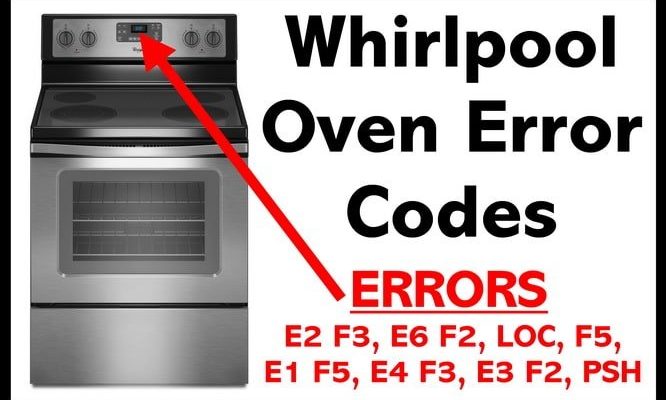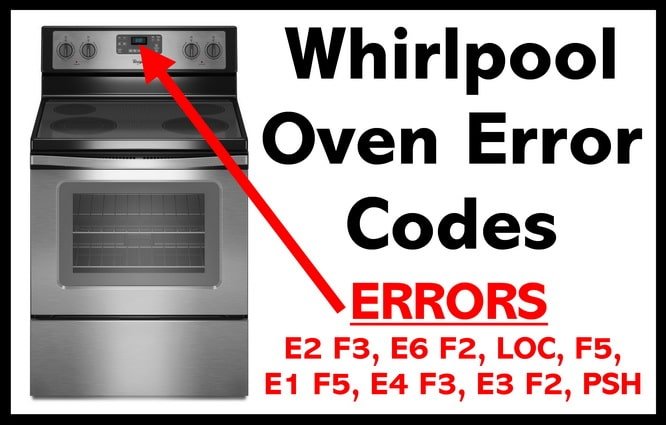
Here’s the deal: error codes on household appliances, like your trusty Whirlpool oven, are like your car’s check engine light. They’re a way for the appliance to communicate that something’s not quite right. The SE error code is no exception. It’s a signal that there’s an issue, but fear not—it doesn’t mean your oven is done for. It’s a guiding light pointing to where the problem might be, and usually, it’s something you can tackle without too much hassle.
Understanding the SE Error Code
The SE error code typically indicates a problem with the touchpad or the control board. Imagine your oven’s touchpad as a keyboard on your computer. If keys get sticky or unresponsive, you wouldn’t be able to type properly, right? Similarly, if there’s something wrong with the touchpad of your oven, it can’t communicate your cooking commands to the oven. The control board, on the other hand, is like the brain behind the scenes, managing the electrical flow and responding to commands. If it’s not functioning well, you’re likely to see error codes pop up.
Basically, the SE error may mean that either the touchpad has a stuck button or the control board isn’t receiving the correct signals. It could be as minor as a temporary electrical glitch or as significant as a component failure requiring replacement. Think of it like a hiccup in the communication between the parts of your oven that tell it to heat up, cook, or shut down.
The good news is that before you start worrying about costly repairs, there are some simple steps you can try at home. Most of the time, DIY fixes can resolve the issue without needing a professional. But let’s cover a bit more about what causes this to get a clearer picture.
Common Causes of SE Error Code
You might be wondering, “What causes this SE error to appear in the first place?” Well, several things can lead to this glitch. One common reason is a moisture build-up or condensation inside the touchpad. It’s kind of like when your smartphone screen acts up because you used it with wet hands. This moisture can cause the touchpad to misbehave and trigger the SE code.
Another culprit can be a power surge. Just like how a sudden jolt of electricity can cause your computer to glitch, the control board in your oven can get confused by an unexpected surge in power. This can result from a lightning storm or an issue with the power supply itself. And let’s not forget general wear and tear. Over time, with regular use, the touchpad and control board components might degrade, making them more susceptible to errors.
Finally, it could simply be a case of dirt and grime. Cooking can be a messy business, and sometimes grease builds up on and around the touchpad, affecting its performance. It’s like when your TV remote gets gunked up and the buttons don’t press smoothly. Keeping your oven clean can prevent this issue and potentially resolve the error.
Fixing the SE Error Code
Alright, now that we know what might be causing the issue, let’s talk about how to fix it. Start with the simplest solution: a reset. It’s like hitting the reboot button on your computer when it’s acting wonky. To reset your Whirlpool oven, turn it off and unplug it from the power source. Wait for about a minute, then plug it back in. Give it a moment to restart and see if the SE error has vanished.
If a reset doesn’t do the trick, inspect the touchpad for any visible damage or dirt. Clean it gently with a soft, damp cloth—avoid using too much water or any abrasive cleaners that might cause more harm than good. If you suspect moisture might be the issue, try using a hairdryer on a low heat setting to evaporate any condensation in the area.
When these steps don’t resolve the problem, it might be time to call in a professional. If it’s a more serious issue with the control board or the touchpad itself, a technician might need to assess and possibly replace the faulty parts. It’s much like when you take your car to the mechanic for a deeper fix. While it might seem daunting, professionals have the tools and knowledge to efficiently handle the repair.
Preventing Future SE Errors
So, how can you prevent the SE error from causing headaches in the future? Regular maintenance and care can go a long way. Think of it like taking vitamins to keep your body healthy. Start by keeping your oven clean and dry. Wipe down the touchpad after cooking sessions to remove any residue or moisture.
Also, consider using surge protectors to shield your oven from power issues. Just as you’d protect your valuable electronics, your oven deserves the same care. If you notice frequent issues with surges, it might be worth having an electrician check your home’s wiring to avoid any future problems.
By understanding the SE error code and following these tips, you can keep your Whirlpool oven in good working order. Remember, with a bit of know-how, you can tackle small issues before they turn into big problems. Happy cooking!