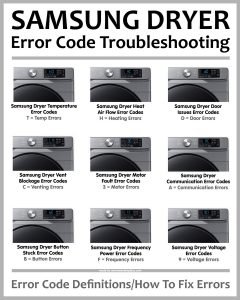
Here’s the deal: the Error Code F2 on your Samsung dryer typically points towards a problem with the dryer’s temperature sensor. Imagine the temperature sensor as a tiny but mighty part that tells the dryer how hot or cold things are, ensuring that your clothes dry evenly without overheating. When this part isn’t working, it can throw a wrench in your drying cycle, leaving you with damp clothes or, worse, a non-functional dryer. Let’s walk through when you should call in a professional and what you might be able to handle yourself.
Understanding the Error Code F2
First, let’s dive into what this error code actually means. It means that the dryer’s control system has detected an issue with the temperature regulation. This is similar to your car’s dashboard light alerting you to a low oil level. The temperature sensor, responsible for monitoring how hot the dryer gets, might be sending incorrect information, or it could be failing altogether. Essentially, the dryer can’t “see” the right temperature, and like anyone working in the dark, it struggles to function properly.
Now, while it’s tempting to try to fix everything ourselves, sometimes it’s best to call in the experts. When it comes to electrical appliances, safety should always be a top priority. The F2 error could be a minor glitch, but it could also indicate a deeper issue that needs a professional’s touch. Think of it as calling a doctor for advice when you’re feeling under the weather. You wouldn’t ignore a persistent fever, and you shouldn’t ignore a persistent error code.
If the error pops up sporadically and doesn’t seem to stop the dryer from working altogether, you might think it’s something you can live with. However, prolonged overheating or inconsistent drying can wear down the appliance faster and potentially lead to more costly repairs later. Treat this code seriously and address it sooner rather than later.
When Should You Call a Technician?
So, when is it time to pick up the phone and call in reinforcements? If the F2 error shows up multiple times, or if you notice your dryer isn’t drying clothes as effectively, it’s probably time to consider professional help. Persistent errors can mean that your dryer’s electronics are struggling, much like a computer that crashes frequently. While it can be tempting to bash it on the top and hope for the best, that’s usually not a long-term solution.
Moreover, if you hear strange noises, or worse, smell something burning, stop using the dryer immediately and contact a technician. These could be signs of more serious issues that shouldn’t be ignored. It’s like hearing strange sounds under the hood of your car; you wouldn’t keep driving without getting it checked out. Similarly, addressing these warning signs promptly can prevent any dangerous situations and keep your dryer in good working order.
Finally, if you’ve tried basic troubleshooting, like resetting the dryer or cleaning the lint trap, and nothing seems to work, the expertise of a professional can save you time and stress. They can diagnose and fix problems that aren’t obvious to the untrained eye and make sure everything is safe and sound.
Troubleshooting Steps You Can Try First
Before you decide to call a technician, there are a few simple steps you can take to see if you can resolve the error on your own. First, unplug the dryer for about five minutes and then plug it back in. This acts as a reset, much like turning your computer off and on again to solve a problem. It’s a simple trick, but sometimes it does the job.
Next, check the lint filter and exhaust ducts. If there’s too much lint buildup, it can affect the dryer’s performance and, in some cases, trigger an error code. Think of it as trying to run a race with a stuffy nose—it just doesn’t work well. Make sure the dryer is not overloaded, as this can also lead to temperature regulation issues. Overloading is like trying to pack your suitcase for a week-long trip in a carry-on bag; it just doesn’t fit right and causes problems.
If you’ve tried these steps and the error code remains, it’s likely a more involved issue with the sensor itself or the electronics. At this point, calling a technician would be the best course of action.
Preventative Measures
To prevent encountering the F2 error code and other issues down the line, regular maintenance is key. Make it a habit to clean the lint filter before and after each load. This simple step can drastically improve your dryer’s efficiency and prevent unnecessary strain on the machine. It’s like brushing your teeth; a little daily effort can prevent bigger problems.
Consider scheduling regular maintenance checks with a professional. Just like your annual doctor’s visit, these checks can help identify potential issues before they escalate. It’s often easier (and cheaper) to address small problems than to deal with something that’s spiraled out of control.
Finally, be mindful of how you’re using the dryer. Avoid overloading it and use the correct settings for the type of clothes you’re drying. Proper use and care will not only prevent error codes from appearing but also extend the lifespan of your appliance.
In summary, while it can be frustrating to see the F2 error code on your Samsung dryer, understanding its meaning and knowing when to call a technician can save you time and hassle. With a bit of attention and regular maintenance, you can keep your dryer running smoothly for years to come.