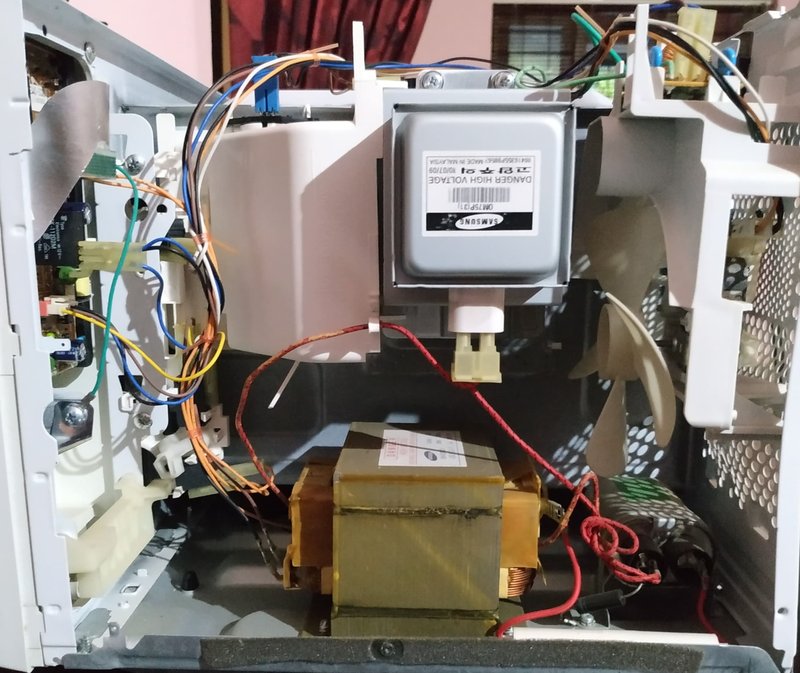
Imagine your microwave as a mini-kitchen assistant. When everything is running smoothly, it’s like having a skilled sous-chef. But just like any reliable team member, when it’s not functioning properly, it can send signals—like this F2 error—to let you know something needs attention. This particular error code is often related to a temperature sensor issue. It’s kind of like when your car’s dashboard lights up to warn you of a problem under the hood. Not always an emergency, but definitely not something you should ignore for too long.
Understanding Error Code F2 on Samsung Microwaves
So, what exactly is this Error Code F2 trying to tell you? Picture this: inside your microwave, there’s a temperature sensor whose job is to monitor the heat level. It ensures that your food is cooked evenly without turning into a charred disaster. The F2 code typically signals that there’s a problem with this sensor, which could be anything from it being faulty to an actual overheating event.
You might be wondering, what causes this sensor to act up? Well, it could be due to a number of reasons. Sometimes, it’s as simple as a loose connection. Other times, it might be more complicated, like a malfunctioning component that needs replacement. Just like how a smoke alarm’s battery needs checking if it beeps unnecessarily, your microwave’s sensor might need some attention or even a change.
Now, while a temperature issue might not seem as dire as a fire alarm going off, ignoring it can have consequences. If your microwave continues to operate with a faulty sensor, it could lead to uneven heating or, worse, cause further damage to other internal components. It’s like wearing shoes that are a size too small—manageable at first, but over time, extremely uncomfortable and damaging.
When Should You Call a Technician?
Here’s the deal: while some handy folks might feel comfortable tinkering inside their microwave to investigate the F2 error, it’s often best left to a professional. Why? Microwaves can be tricky beasts. They contain components like high-voltage capacitors that can store electricity even when unplugged. It’s a bit like playing with a loaded paintball gun—not worth the risk without the proper safety gear and knowledge.
If the error persists after a simple reset—unplugging the microwave and plugging it back in—it’s a good sign that you should call a technician. These professionals have the right tools and expertise to safely diagnose the problem. Think of them as microwave doctors who can prescribe exactly what’s needed to get your appliance back to perfect health.
In addition to safety concerns, technicians can save you time and money in the long run. They can quickly determine whether a small repair is needed or if a more significant component replacement is necessary. You wouldn’t want to turn a small fix into a more costly repair by guessing wrong.
Steps to Take Before Calling a Technician
Before you pick up the phone and call in the experts, there are a few simple steps you can try. First, make sure your microwave is plugged in properly and hasn’t tripped a circuit. It sounds basic, but you’d be surprised how often this gets overlooked, much like not checking if your phone’s in airplane mode when the Wi-Fi isn’t working.
Next, try a soft reset. Unplug the microwave for about ten minutes and then plug it back in. This can sometimes clear minor electronic hiccups, just like rebooting a computer that’s acting up. If the F2 error reappears, it’s likely an indicator of a more serious problem that requires professional intervention.
Additionally, consider your microwave’s warranty status. If it’s still under warranty, your first call should be to Samsung’s customer service. They can guide you through troubleshooting steps specific to your model and arrange for a technician visit if necessary. It’s like having a membership to an exclusive club that takes care of your appliance woes with just one call.
Preventative Tips to Avoid Future Errors
Nobody likes dealing with unexpected appliance issues, so let’s talk about how to keep your microwave running smoothly. Regular maintenance and proper use can go a long way. Always follow the manufacturer’s guidelines—much like you’d follow a recipe for the perfect cake—to ensure your microwave functions correctly.
Keep the interior clean and free of food splatters that can interfere with the sensor’s function. It’s like keeping your glasses clean so you can see clearly; a clean microwave works more efficiently and reduces the risk of errors. Also, avoid slamming the door, as this can cause damage over time that might lead to sensor issues.
Engage in routine inspections of the microwave’s power cord and plug. Much like checking your car’s oil and tire pressure, ensuring these components are in good shape can prevent many common electrical issues. If you ever notice something off, like frayed wires or unusual noises, it’s time to call a technician.
In conclusion, while the F2 error can be a nuisance, understanding its meaning and knowing when to call a technician can prevent bigger headaches down the road. With proper maintenance and quick action at the first sign of trouble, you can ensure your Samsung microwave remains your trusty kitchen assistant for years to come.
