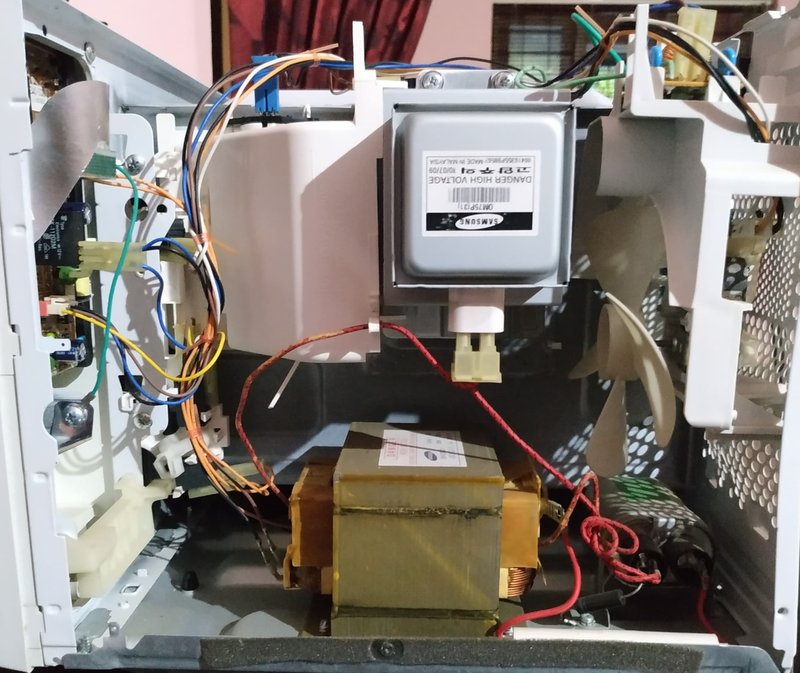
Error codes are a microwave’s way of telling you that something isn’t working quite right. When you see “F2” flash on your Samsung microwave’s display, it’s giving you a specific message about an issue that needs your attention. Understanding what this code means and how it can be prevented can save you time and possibly some repair bills in the future. So, let’s dive into what this error message represents and how you can keep your handy kitchen helper in top shape.
Understanding the Samsung Microwave Error Code F2
Before we jump into prevention, it’s important to grasp what the F2 error code actually indicates. Think of it as your microwave’s SOS signal. When you see F2, it typically means there’s a problem with the oven temperature sensor. This component acts like your microwave’s thermostat, regulating the internal temperature to ensure whatever you’re cooking or reheating is done efficiently and safely. If it goes haywire, it can affect your microwave’s functionality.
So, why does this sensor issue happen? A common cause could be a faulty temperature sensor that has either failed over time or been affected by external factors like power surges. Picture it like an old thermometer that’s stopped giving accurate readings. Alternatively, there could be wiring issues that interfere with the sensor’s ability to communicate with other parts of the microwave. Imagine trying to have a conversation over a phone line with terrible static—that’s essentially what’s happening with this error code.
Understanding this error gives you a head start in preventing its recurrence. And remember, your microwave isn’t just having a minor ‘off’ day; it’s calling out for a little maintenance love. Ignoring these signs could eventually lead to more serious issues or even a non-functional appliance. Rest assured, with a few preventive steps, you can keep F2 at bay.
Routine Maintenance for Prevention
Here’s the deal: just like any other high-tech gadget, your Samsung microwave needs a little TLC now and then. Regular maintenance is your best friend in preventing the F2 error code from appearing in the first place. Think of it like brushing your teeth to avoid cavities; a few minutes of care can prevent a whole lot of trouble later on.
Firstly, keeping your microwave clean is crucial. Grease, dust, and food particles can build up inside, affecting sensors and other internal parts. Imagine trying to read a book with smudged glasses — it’s irritating and could lead to bigger misunderstandings. Wipe the interior and door seals with a damp cloth regularly, and make sure vents are clear of obstructions.
Secondly, consider the placement of your microwave. Ensure it’s in a well-ventilated area, as poor ventilation can cause it to overheat, putting unnecessary strain on the sensors. It’s similar to running a marathon in a stuffy room—sooner or later, it’s going to catch up to you. Finally, be mindful of power fluctuations. Use a surge protector to safeguard your microwave from unpredictable power spikes, which can damage the sensitive electronic components inside.
When to Call the Pros
You might be wondering when it’s time to get a professional involved. While minor cleaning and preventive measures are great, there are instances when only a trained technician can effectively diagnose and resolve the issue. If the F2 error persists even after you’ve performed basic maintenance, it may indicate a deeper problem that requires professional attention.
Don’t hesitate to reach out for professional help if you notice other issues accompanying the F2 error, such as unusual noises or inconsistent performance. Sometimes, it’s just like going to the doctor for a persistent cough—you need an expert to look under the hood, so to speak. A professional can perform a thorough diagnostic, ensuring all electrical connections are secure and components like the temperature sensor are functioning correctly.
In the end, while it might be tempting to tackle everything DIY, remember that safety should always come first. Microwaves are complex devices, and a professional touch can often prevent a minor issue from escalating into something costly. Plus, regular professional check-ups can prolong your appliance’s life, keeping it running smoothly for years to come.
The Finish Line: Long-Term Care
Long-term care for your Samsung microwave involves a mix of routine maintenance and occasional expert check-ups. It’s like owning a car — as long as you keep it tuned up, it will run efficiently and reliably. Begin by creating a maintenance schedule, perhaps checking your microwave every month or so. This can help you catch potential problems early, before they become significant issues.
Another helpful tip is to stay informed about any recalls or common issues with your particular microwave model. Manufacturers sometimes update their guidelines based on new information, so it’s good to keep an eye on that. It’s a bit like staying aware of updates on your smartphone — they often bring important enhancements.
Finally, treat your microwave gently. Avoid slamming its door, use microwave-safe containers, and cover foods when possible to prevent splattering. These simple habits can make a world of difference when it comes to keeping your microwave functional and error-free. By combining these practices with an understanding of common error codes like F2, you’re taking great steps toward ensuring your microwave remains a helpful kitchen companion for years to come.
