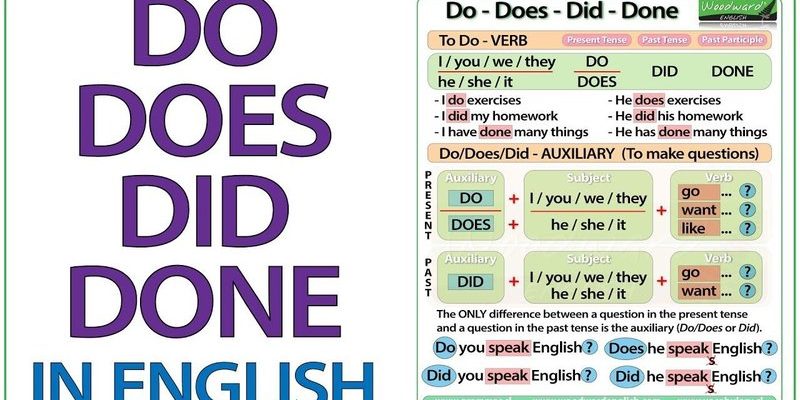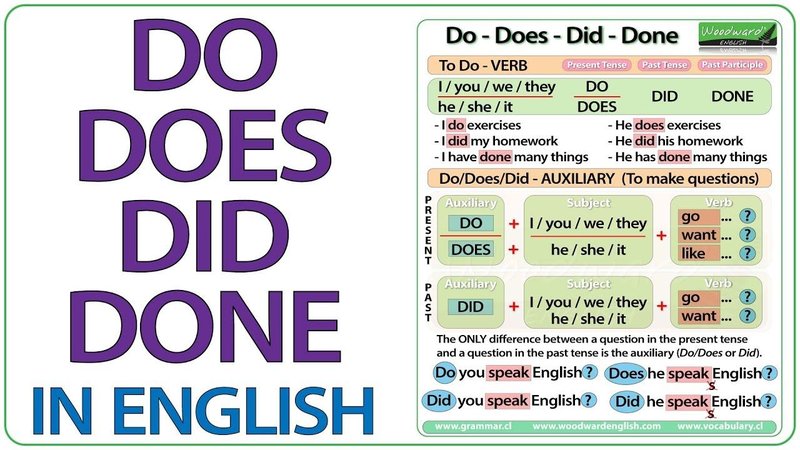
Think of your microwave as a mini cooking robot, designed to heat up your meals with precision. But like any sophisticated gadget, sometimes it runs into a hiccup. When you see an error code like E2, it’s your microwave trying to communicate that something’s not quite right. It’s like a patient trying to tell the doctor, “Hey, something’s off!” Don’t worry, it’s more common than you might think, and we’re here to walk you through it.
The E2 error doesn’t mean your microwave is doomed; in fact, it’s often just a gentle nudge to check a specific component inside the appliance. With a little understanding and a bit of patience, you can easily troubleshoot this issue and get back to making those late-night snacks without a hitch.
Understanding the E2 Error Code
At first glance, the E2 error might seem like some cryptic message only a microwave scientist could understand. But really, it’s just a shorthand way for your Samsung microwave to alert you to a problem with its temperature sensor. Let’s break it down.
Imagine the temperature sensor as the microwave’s internal thermometer. It’s crucial because it monitors the heat levels inside the microwave to ensure your food is cooked just right. Now, if this sensor isn’t working properly, it’s like a malfunctioning thermostat in your home – things can get either too hot or not hot enough. When the sensor malfunctions, the microwave can’t accurately track temperatures, triggering the E2 error as a cautionary signal.
You might be wondering why this happens. Well, there could be several reasons. Dust and grease build-up are common culprits. Just like dust clogs up your air vents at home, accumulating grease or debris can affect the sensor’s performance. Over time, the sensor might get soiled or even damaged if it’s exposed to high heat repeatedly without occasional cleaning.
So, what’s the next step? First, take a deep breath and unplug your microwave to ensure safety. Patience is key here. Once unplugged, check if the sensor is visibly obstructed or damaged. Even a light cleaning with a damp cloth might just do the trick if it’s a case of simple build-up. However, if there’s no visible issue, it might be time to consider getting a professional involved.
How to Troubleshoot and Fix the E2 Error
Alright, let’s get a bit hands-on. Troubleshooting the E2 error doesn’t require an engineering degree, so don’t worry! Think of it as a little DIY project that could save you a service call.
First things first, if your microwave is under warranty, you might want to consider reaching out to Samsung support or the place of purchase. They can often provide guidance or service without a charge. If it’s not under warranty, you can still do a preliminary check-up yourself. Start by making sure the microwave is unplugged for safety – you don’t want any surprise sparks!
Open the microwave door and locate the temperature sensor. It’s usually a small metal rod at the top or side of the microwave’s interior. Look for any obvious issues – like if it’s bent or looks burnt. If all seems okay, gently clean around it. As I mentioned earlier, a damp cloth usually works wonders if there’s residue on the sensor.
Next, plug the microwave back in and try warming something simple like a cup of water. If the E2 error doesn’t pop back up, you might have solved the issue! However, if it does, there’s a chance the sensor is faulty and needs replacing. Here, consulting a professional is a smart move. They can safely replace the sensor, ensuring everything’s working like new.
Preventative Tips to Avoid Future E2 Errors
Now that you’ve tackled the E2 error, let’s talk about keeping it at bay in the future. Just like keeping your car in good shape with regular oil changes, your microwave benefits from a little TLC, too.
First, regular cleaning is key. Make it a habit to wipe down the inside of your microwave after each use or at least once a week. Use a mild detergent and a soft cloth to prevent any abrasive damage. This regular maintenance can help avoid build-up that affects sensors and other parts.
Also, consider how you’re using your microwave. Avoid running it empty, as that can cause unnecessary strain on the components. Similarly, be mindful of overcooking or overheating food, as this too can lead to undue stress on internal parts, including the temperature sensor.
Lastly, don’t hesitate to get your microwave inspected if you notice recurring issues or other error codes. A professional can do a quick check-up and potentially spot an underlying issue before it snowballs into a bigger problem. Prevention is always better than cure, right?
There you have it – your complete guide to mastering the Samsung microwave E2 code. Now, go enjoy that warm popcorn without a worry in the world!