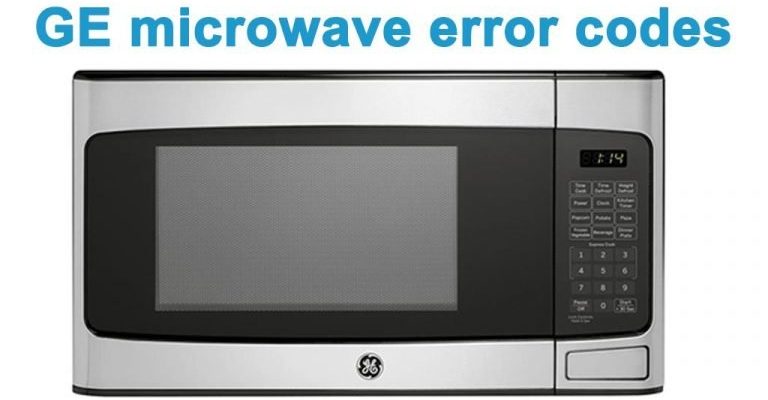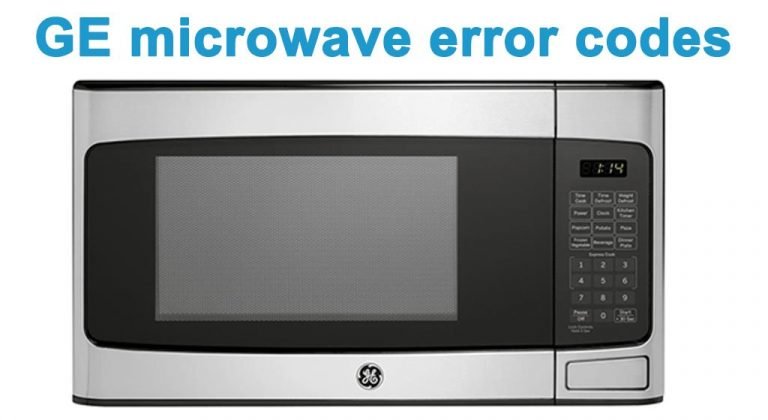
In essence, the SE error code on a GE microwave typically signals a problem with the touchpad or the control board. In simpler terms, it’s like your microwave is trying to tell you that something’s amiss with its communication panel, akin to how we might struggle to use a smartphone with a cracked screen. This error can be annoying, especially when you’re just trying to heat up last night’s leftovers. But fret not! Understanding this message is the first step to getting your microwave back in working order.
Understanding the SE Error Code
So, what exactly does the SE error code mean? In technical jargon, the “SE” stands for “Sensor Error.” Essentially, it indicates that there’s an issue with the touchpad or the control panel. Think of these components as the microwave’s way of understanding your instructions, like pressing buttons on a vending machine. If the machine isn’t taking your coin, it’s unable to dispense that bag of chips you’re craving. Similarly, if the microwave’s touchpad is malfunctioning, it can’t interpret your instructions to heat or cook your food.
A common cause of this error is moisture or dirt seeping into the control panel, disrupting its functionality. Picture how a little water can short-circuit your smartphone if it gets inside. When moisture infiltrates the microwave’s control area, it can create similar havoc, leading the electronic brain of the microwave to throw up the SE error as a distress signal.
Sometimes, the issue might be due to a faulty ribbon cable, which connects different parts of the microwave’s control system. Imagine this cable as the bridge allowing communication between your hand and mouth when eating, connecting the two actions smoothly. When it malfunctions, the microwave receives garbled or no signals, thus displaying the SE error.
Troubleshooting the SE Error Code
Now that you know what the SE error means, how do you fix it? Here’s the deal: you can try a few simple steps before calling in a professional technician. Turning off the microwave and unplugging it for a few minutes is often the easiest fix. This action works like rebooting your computer, giving the microwave’s system a chance to reset and resolve minor glitches that could be causing the error.
If moisture is the culprit, drying out the control panel might do the trick. Open the door and leave the microwave to air out for a while. It’s similar to leaving your phone out to dry after it gets wet. If the moisture dissipates, the SE error might just disappear along with it.
Another step involves checking the control board connections. If you’re comfortable with a bit of tinkering, you could carefully open the microwave’s panel to inspect the ribbon cable connections for any visible damage or loose ends. Think of it like fixing loose shoelaces to prevent tripping. Ensure all connections are secure and intact before closing everything back up.
When to Call a Professional
Despite your best efforts, there may come a time when the SE error persists. If you’ve tried the basic troubleshooting steps and your microwave is still giving you grief, it might be time to call in the experts. A qualified technician can delve deeper, diagnosing issues that might not be apparent to the untrained eye. It’s comparable to taking your car to a mechanic when the check engine light won’t turn off despite your efforts.
Calling a professional is especially wise if your microwave is still under warranty. Attempting complex repairs yourself might inadvertently void the warranty, leaving you with a bigger financial burden than necessary. Also, tinkering with electrical appliances can be hazardous without the right knowledge and tools, so it’s often safer to leave it to those who know the ropes.
If repair costs seem steep, you might consider whether investing in a new microwave makes more sense. Newer models might offer more features and better energy efficiency, providing an upscale experience that outweighs the benefits of fixing an older unit.
Preventing the SE Error in the Future
After resolving the SE error, you’ll likely want to prevent it from happening again. Regular maintenance and proper use are key to keeping your microwave in tip-top shape. Make sure to clean the touchpad regularly, just as you would wipe down your smartphone screen. This practice prevents the buildup of dirt and moisture, which could potentially cause electronic slip-ups.
Avoid using your microwave in overly humid environments. If your kitchen tends to get steamy, consider using an exhaust fan or dehumidifier to minimize moisture exposure. Just as you wouldn’t leave your electronics in the rain, keeping your microwave dry helps maintain its internal systems.
Lastly, handle the microwave gently and avoid slamming its door, as persistent rough use can cause mechanical wear and tear. Treat your microwave kindly, like you would a delicate instrument, ensuring it continues to serve you well for years to come.
Hopefully, this guide has demystified the SE error code and armed you with the knowledge to tackle it effectively. Remember, a little routine care goes a long way in preventing issues and prolonging the life of your household appliances. Happy microwaving!