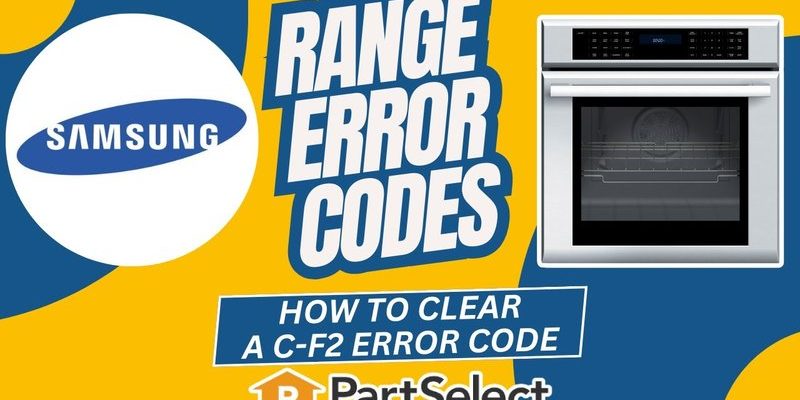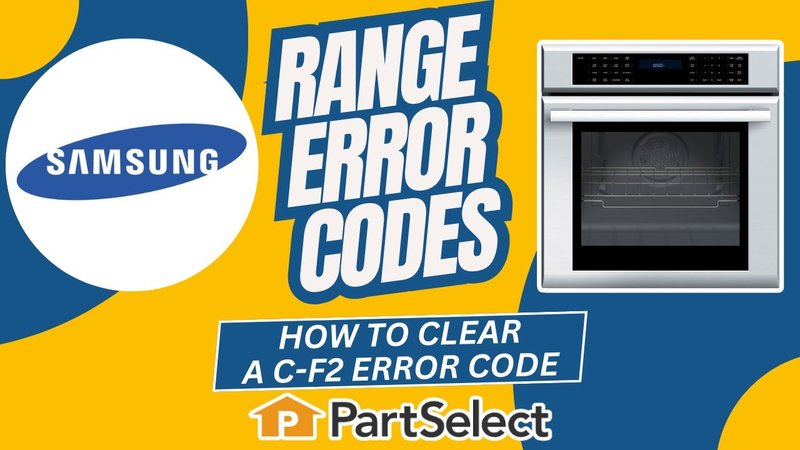
The F2 error code is essentially your oven waving a tiny red flag, indicating that something’s not quite right. It usually relates to a temperature sensor issue, meaning your oven thinks it’s too hot, even if it’s set at a normal temperature. Think of it as your oven having a minor fever—it might still function, but it’s a signal that something might need checking out. And while you might be tempted to ignore it or do a quick fix, there are times when you should definitely call in the pros.
Understanding the F2 Error Code
What Does the F2 Error Mean?
The F2 error code may sound technical, but at its core, it signifies an issue with the oven’s temperature sensor or the oven’s main control board. It’s like when your car’s dashboard lights up with a warning symbol because a sensor detects something amiss. The F2 code specifically points to a problem with the oven’s ability to regulate its temperature accurately.
This error is typically triggered when the oven gets too hot or the sensor gives faulty readings, leading the system to believe the oven is overheating. In simpler terms, imagine cooking soup on the stovetop and the burner suddenly believes it’s set to high, even though it’s on medium. The confusion can lead to overcooking or other issues.
If you’re a beginner in the kitchen, this might sound overwhelming, but don’t fret! Understanding the F2 error is the first step to taking the right action, and calling in a technician can often be the best path forward.
When Should You DIY?
So, you’ve seen the F2 code—now what? You might be tempted to don your DIY hat and try to fix it yourself. Sometimes, a simple power reset can solve the issue. Unplug your oven or turn off its circuit breaker, wait a few minutes, then plug it back in. This is similar to rebooting your computer to resolve software glitches.
If the error persists, check the oven’s temperature sensor or thermostat. Ensure it’s not loose or damaged. It’s like checking your car’s tire if the pressure light comes on. If everything looks intact and the error remains, then it’s probably time to consider calling in a professional. Remember, safety first!
Calling a Technician: When and Why?
The Benefits of Professional Help
You might be wondering, “Why not just continue trying to fix it on my own?” Here’s the deal: while tackling issues like these can feel empowering, there’s real value in reaching out to a professional. A technician is akin to a car mechanic; they have the tools and expertise to diagnose and rectify issues more quickly and safely than a DIY approach.
Technicians come equipped with the know-how to test the temperature sensor accurately, check the control board, and ensure no wiring issues are present. This can prevent further damage or mishaps. Imagine trying to solve a puzzle without knowing what the final picture should look like. Professionals have the complete picture, making the resolution faster and more effective.
You don’t want to risk worsening the problem through guesswork. Calling in a technician helps ensure that your oven or range is running safely and efficiently, maintaining your peace of mind.
Preventative Tips
Prevention is better than cure, right? To minimize the chances of encountering the F2 error code, keep your oven in good working condition. Regular maintenance checks can be valuable, much like regular oil changes for a car.
Clean your oven regularly to prevent buildup, which can interfere with temperature regulation. Avoid slamming oven doors as this can damage the temperature sensor over time. Consider setting a reminder to inspect your oven for any visible wear and tear every few months.
Next Steps and Conclusion
When dealing with the F2 error code on your Samsung oven, it’s comforting to know you’re not in this alone. Take a moment to breathe, perhaps reset your oven, and inspect what you can. If the error persists, or if you’re unsure about the fix, reaching out to a technician is a wise move.
Remember, your oven is a crucial part of your kitchen, much like an engine in a car, and professional help ensures it runs smoothly. Keep it maintained, understand the signals it sends through error codes, and don’t hesitate to seek expert advice. You’ll be back to baking and roasting in no time, worry-free.