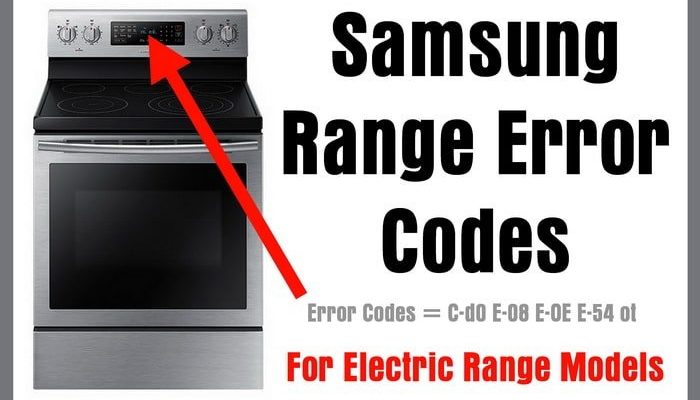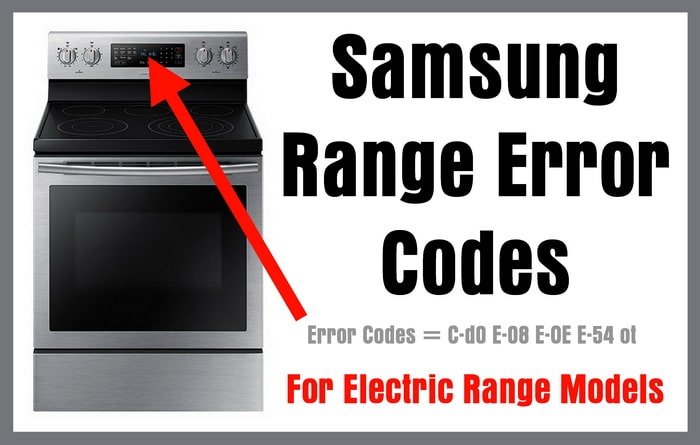
When your Samsung oven or range displays the F2 error code, it’s essentially trying to tell you that there’s a problem with the oven temperature sensor. Think of it as the oven’s way of letting you know that it’s feeling a bit under the weather. The oven temperature sensor is like the thermostat in your home — it keeps track of the heat levels inside the oven to ensure your food cooks just right. When this sensor malfunctions, it can cause the oven to heat unevenly or not at all, which is where the F2 code comes into play.
Now, let’s get into the nitty-gritty of what might be causing this code to appear, how you can diagnose the problem, and some handy tips for fixing it.
Understanding the Role of the Oven Temperature Sensor
The oven temperature sensor plays a crucial role in ensuring your Samsung oven functions correctly. Imagine this sensor as your oven’s personal weatherman, constantly checking the “weather,” or temperature, inside the oven. It communicates with the oven’s control board to ensure the temperature is just right for whatever you’re cooking. If the sensor is on the fritz, it can’t accurately report the temperature, which is why the F2 error pops up.
Why does this happen in the first place? Well, the sensor could be experiencing a few issues. It might be due to normal wear and tear over the years, just like how a well-loved car might start to show signs of age. Sometimes, it may be due to a bad connection between the sensor and the control board, similar to when you have a loose wire in a pair of headphones that only work when you tilt your head just right. In some cases, it could even be a calibration issue, where the sensor isn’t accurately measuring temperature changes.
Here’s the deal: If your sensor isn’t working properly, it can lead to several cooking woes. Your oven might overheat, underheat, or not heat at all. But don’t worry, diagnosing and fixing this issue is usually straightforward and can often be handled without calling for professional help.
Diagnosing the F2 Error Code
So, how can you tell if the F2 error code truly points to a faulty sensor? First, you’ll want to reset your oven to see if that clears the code. It’s much like rebooting your computer when it starts acting strangely. Simply unplug the oven for a few minutes, then plug it back in to see if the error persists. If the code disappears, it might’ve just been a minor glitch in the system.
If the F2 error code returns, you might need to take a closer look. Examine the oven temperature sensor for any obvious signs of damage. This process is similar to checking if a lightbulb is burned out when a lamp won’t turn on. If you’re comfortable doing so, look for any loose or frayed wiring between the sensor and the control board. Sometimes the fix is as simple as re-securing a connection.
Should visual inspection not reveal the problem, it might be time to use a multimeter to check if the sensor is operating within its expected resistance range. Think of this like using a blood pressure cuff to ensure your heart is pumping within normal limits. If the readings are off, it’s a strong indicator that the sensor needs replacing.
Steps to Fix the F2 Error Code
If you’re ready to tackle the issue head-on, replacing the oven temperature sensor could be your next step. Before you start, ensure the oven is unplugged to avoid any electrical mishaps. Safety first! Then, locate the sensor, usually found at the back of the oven, near the top. It might require removing a few screws, but don’t worry — it’s usually a straightforward process.
Once you’ve accessed the sensor, gently disconnect it from its wiring harness. It’s like unplugging a charger from your phone. Replace it with a new, compatible sensor, securing it with screws and reattaching the wiring. After ensuring everything is snugly in place, plug your oven back in and turn it on to see if the error has resolved.
If you’re not comfortable performing this repair yourself, there’s no shame in calling a professional. Sometimes, having an expert take a look provides peace of mind and can prevent any further issues.
Preventing Future F2 Errors
No one likes dealing with error codes, so let’s discuss how to avoid seeing F2 pop up again. Regular maintenance of your oven can go a long way. Think of it like routine check-ups at the dentist to catch cavities before they become painful. Cleaning the oven regularly and checking for any loose connections periodically can help prevent sensor issues.
Another tip is to avoid slamming the oven door, as vibrations can loosen connections over time. It’s similar to how frequent bumps on a bumpy road can cause screws in furniture to loosen. Treat your oven gently to extend its lifespan.
Finally, if your oven is aging, it might be time to start budgeting for an upgrade. Much like how an old car will eventually need replacing, the same goes for kitchen appliances. Keeping an eye on sales or considering a warranty extension might be a wise move.
So there you have it! Understanding the F2 error code and how to address it not only helps you get back to cooking your favorite meals but also ensures your Samsung oven runs smoothly for years to come. Happy cooking!