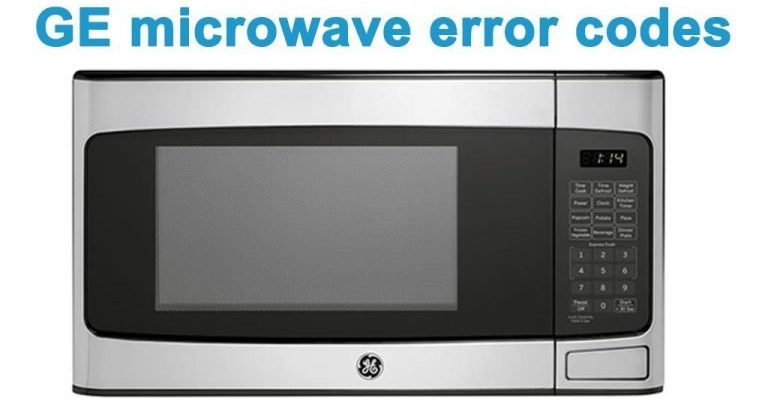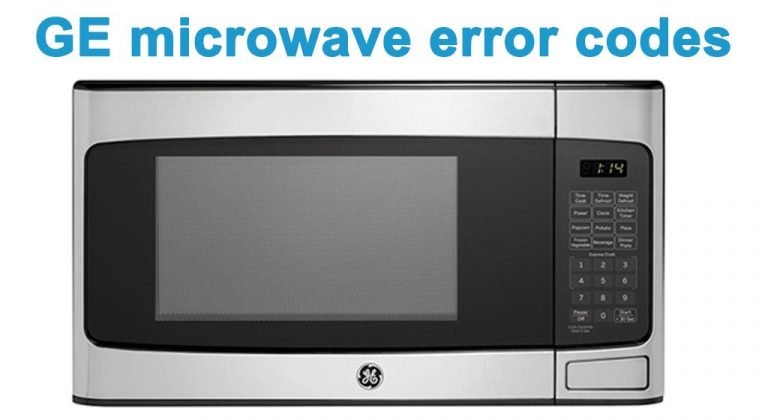
The “F1” error code on a GE microwave can initially be a bit mystifying, especially if you’re not a tech whiz. But don’t worry—just like when a car’s dashboard lights up with an unfamiliar symbol, there’s usually a straightforward explanation. This code essentially indicates that there’s something amiss internally, specifically with the microwave’s touchpad or control board. Imagine it like your microwave’s way of saying, “Help! I can’t communicate properly.” Understanding this SOS call is the first step toward getting your microwave back to its culinary duties.
Understanding The Touchpad And Control Board Connection
The touchpad on your microwave is like the steering wheel of a car—it’s how you direct the appliance to perform its tasks. When you press those buttons, you’re sending signals to the control board, which is essentially the brains of the operation. It processes your input and tells the microwave what to do next. However, like any relationship, communication can break down.
When you see the “F1” error code, it generally means there’s been a misfire in this communication. Think of it like a dropped call on your phone. This interruption is often due to either a faulty touchpad or a malfunctioning control board. Over time, these components may wear out or encounter issues, such as becoming unresponsive due to dirt or moisture. It’s similar to how your smartphone might get a bit sluggish after years of use.
If you suspect the touchpad is at fault, it might be worth giving it a good cleaning—safely, of course! A damp, not wet, cloth can sometimes clear up residue that’s hindering contact. Just like a smudged mirror, sometimes a little polish can restore clarity. However, if the problem lies with the control board, things can get a bit trickier, as this might require more technical know-how or a professional touch to resolve.
Common Causes Of Error Code F1
So, what makes the error code F1 pop up? The root of the issue can often be traced to a few typical culprits. Firstly, age is a factor. Just like how a well-loved pair of shoes eventually starts to show signs of wear, microwaves aren’t immune to the passage of time. As they age, components like the touchpad can become less responsive. This gradual decline might make it hard for the touchpad to send clear signals to the control board, leading to miscommunication and that pesky F1 error.
Another common cause could be electrical issues. Microwaves, like all electronic devices, depend on a stable power supply. Surges or fluctuations in the electric current can wreak havoc, causing components to malfunction or fail. It’s a bit like trying to run a marathon with a sprained ankle—not ideal, and definitely not efficient.
Lastly, there’s always the possibility of manufacturing defects. No one wants to think their appliance might have a flaw, but it happens. Sometimes, a component might not have been made to the highest standard, and it takes a while before these imperfections rear their head. Just as some cars need recalls for unexpected defects, sometimes microwaves need a bit of extra attention, too.
Fixing The F1 Error Code
Okay, so you’re faced with the F1 error code. Now what? The first step is to stay calm and assess the situation. If you’re up for a bit of DIY, you might start by inspecting the touchpad and giving it a careful clean. Remember, a gentle touch is key! If that doesn’t do the trick, a hard reset might help. It’s as simple as unplugging the microwave for a minute. This can be akin to rebooting your computer—sometimes, a fresh start is all it needs.
However, if these quick fixes don’t work, it might be time to consider professional help. A technician can better diagnose the issue, especially if it’s the control board that’s acting up. While it might be tempting to avoid a service fee, remember that tinkering with electrical components can be complex and, at times, risky.
Preventative Measures For The Future
To dodge the F1 error code in the future, regular maintenance is your best bet. Keeping your microwave clean and dry can do wonders. It’s like brushing your teeth daily to prevent cavities. Additionally, using a surge protector can guard against those pesky electrical fluctuations, keeping your microwave’s delicate components safe from sudden spikes.
In summary, while the F1 error code might seem daunting initially, it’s often straightforward to address. By understanding the relationship between the touchpad and control board, recognizing common causes, and taking some preventative steps, you can ensure your GE microwave continues to be your kitchen ally for years to come. So, next time you’re faced with a flashing F1, you’ll know exactly where to start. And remember, like any good friend, a little care and attention can keep your appliances running smoothly.