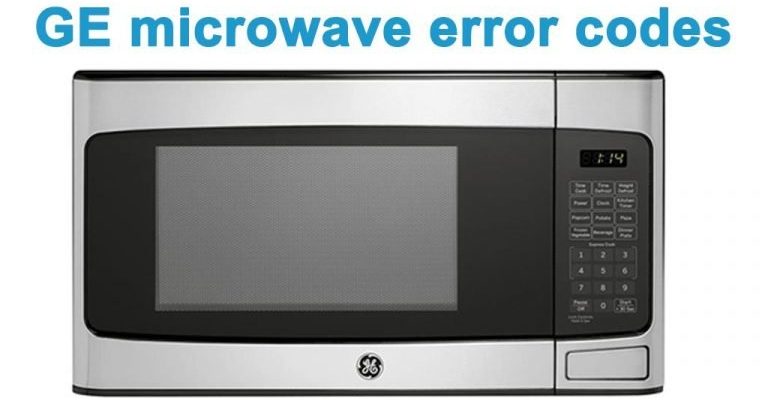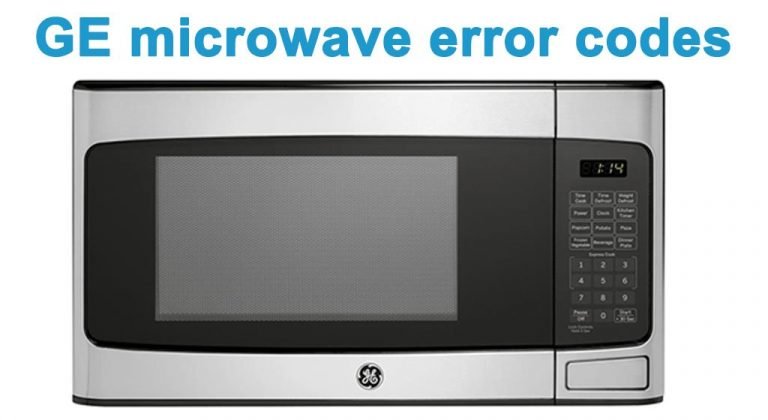
So, what’s the deal with this “E1” error code? In simple terms, it’s like a red flag waving from your microwave saying, “Hey, something’s not quite right here.” Just like when your car’s check engine light comes on, the E1 code is a generic alert signaling a potential issue. It doesn’t tell you exactly what’s wrong, but it gives you a starting point to investigate further. Now, let’s dive deeper into understanding what this code implies and how you should handle it.
Understanding the Error Code E1 on GE Microwaves
The E1 error code is a signal from your microwave indicating a potential fault. Think of it like a dimmed light bulb in your home – it’s not a detailed message of what’s broken, but it clues you in that something needs attention. With GE microwaves, this specific code typically relates to a problem with the sensor or temperature control. Essentially, your microwave’s brain is having trouble figuring out what’s going on inside the unit.
Why does this happen? There could be several triggers. Often, it might be due to a malfunctioning humidity sensor. This sensor is crucial because it helps moderate how your food is cooked by measuring the steam released. If it’s faulty, the microwave can’t accurately adjust cooking times, which might trigger the E1 code. Another cause could be an issue with the internal temperature sensor, which is like a thermostat for your microwave. If it can’t read temperatures correctly, the microwave may not know when to stop heating, leading to potential overcooking or even posing a fire risk.
So, what should you do when you see this code? First, don’t panic. While it’s essential to address the issue, many times it can be resolved without too much trouble. Start by unplugging the microwave for a few minutes to reset the system – akin to rebooting your computer. If the error persists, examining the user manual or reaching out to GE support might shed more light on the specific problem.
Safety Concerns with Operating a Microwave Showing Error E1
You might be wondering, “Is it safe to continue using my microwave like this?” Let’s think of it in terms of driving with a flat tire. Technically, you could keep going, but you’re risking further damage and, more importantly, your safety. An E1 error doesn’t mean your microwave is a ticking time bomb, but ignoring it could lead to cooking mishaps or even more significant electrical issues.
Continued use of a microwave displaying an E1 error without addressing the root cause could mean that food might not cook evenly. Picture trying to bake cookies with an oven that can’t hold a consistent temperature – you might end up with some burnt and others raw. Similarly, uneven cooking with a microwave can lead to cold spots in your food, which is not just disappointing but could be unsafe, especially if you’re reheating leftovers.
Moreover, relying on a malfunctioning appliance can create a fire hazard. Electrical components under stress often generate heat and could potentially spark a fire. This doesn’t mean that every E1 error will lead to flames, but it’s a risk you shouldn’t take lightly. It’s best to treat this as a critical issue to fix sooner rather than later.
Steps to Troubleshoot and Fix the E1 Error
If you’re up for a bit of DIY troubleshooting, there are a few steps you can take before calling in the pros. Start with the simplest fix: the reset. Much like rebooting a misbehaving smartphone, unplugging your microwave for a few minutes can sometimes clear up minor glitches. Once plugged back in, if the E1 error is gone, you might have been dealing with a temporary blip in the system.
If the error remains, shift your focus to the sensors. For many GE models, the humidity sensor is accessible once you remove the microwave’s outer casing. If you’re comfortable with basic tools, inspecting the sensor for any obvious damage might reveal the problem. However, keep in mind that tampering with appliance internals can void warranties or worsen issues, especially if you’re unsure what you’re doing.
Should these steps not resolve the issue, the best course of action is to contact GE’s certified service team. They have the right expertise and tools to safely diagnose and fix the problem. Given that safety is paramount, this is a wise choice if you’re not confident in handling electronic repairs.
Preventing Future Errors and Maintaining Your GE Microwave
Once the E1 error is resolved, you’ll want to prevent it from reappearing. Regular maintenance and usage care can go a long way in keeping your microwave trouble-free. Think of it like keeping your car running smoothly with regular oil changes.
First, always ensure that you’re not overloading your microwave. When you cram too much inside, it can cause overheating, leading to errors. Also, make a habit of cleaning the microwave frequently. Splattered food particles can interfere with internal sensors, so wiping down the interior regularly is a good practice.
Next, be mindful of where your microwave is placed. Ensure there is plenty of ventilation around it; cramped spaces can lead to overheating and stress the appliance. And finally, give your microwave a rest if it’s being used heavily. Continuous use can overwork the components, leading to premature failures.
In short, treat your microwave with a little TLC and it’ll reward you with years of hassle-free reheating. If you ever encounter an error code like E1 again, you’ll now have the knowledge to tackle it smartly and safely.