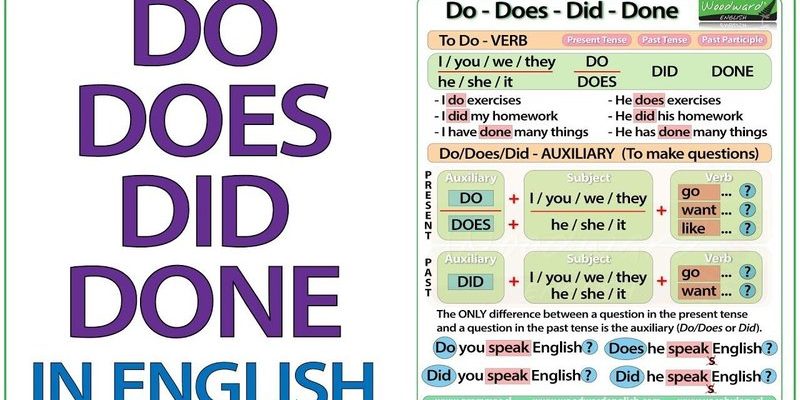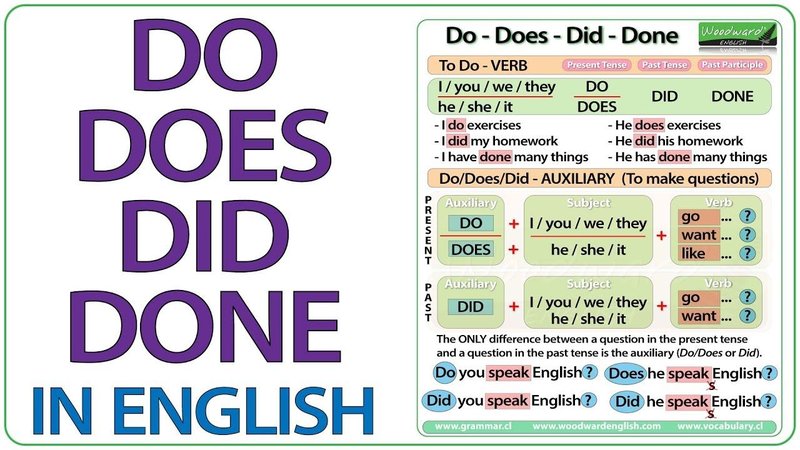
Error codes are like your appliance trying to “talk” to you, alerting you that something isn’t quite right. The “LE” code for GE ovens and ranges generally signifies a “Locked Error.” Think of it as your oven’s way of saying, “Hey, I think the door’s supposed to be locked, but something’s off.” This problem often arises during the self-cleaning mode when the oven expects the door to lock automatically for safety reasons. However, if the code appears out of the blue, it could indicate a glitch or malfunction.
So, you might be wondering, what should you do when this code appears? Should you call a repair technician right away, or are there steps you can take to troubleshoot on your own? Let’s dive deeper into what this error code means and how you can address it.
Understanding the LE Error Code
The first thing you should know is that the “LE” error code is primarily linked to the door lock mechanism of your GE oven or range. Imagine it’s like when you’re trying to close a drawer, but something’s stuck, preventing it from shutting properly. This error code is your oven’s way of saying there’s a hiccup with the lock that needs attention.
Now, why does your oven lock during self-cleaning? Well, self-cleaning cycles can reach extremely high temperatures to burn off food residues, and having the door securely locked prevents accidental burns or releasing heat into the kitchen. However, if the locking mechanism is faulty or if there’s a short circuit, the oven might register an “LE” error instead of properly engaging the lock.
Here’s the deal: If your oven is trying to lock but can’t, the error might be temporary. Sometimes, simply resetting the appliance can clear things up. Unplug the oven or flip the circuit breaker—like rebooting your computer when it acts up. Give it a minute, then restore power. If the error persists, it might be time to get more hands-on.
Common Causes of the LE Error Code
You’re probably asking yourself, “What exactly causes this error code?” Several factors could be at play here, making the “LE” error a bit of a detective game. One of the most frequent culprits is a faulty door lock motor or switch. Imagine it’s like your car key trying to turn in an old, rusty lock—it might struggle or fail entirely if there’s malfunction in the motor or switch.
Another potential cause could be wiring issues within the oven. Over time, wires can become loose or damaged due to heat and wear, interrupting the lock’s operation. It’s like having frayed shoelaces that can’t hold a knot; the connection just isn’t secure enough to work properly.
Lastly, software glitches can trigger the “LE” error. And yes, even ovens have software—it’s the brains behind all those nifty features! A glitch might confuse the oven, causing it to misread signals from the lock system. In such cases, updating the oven’s software or performing a reset might rectify the situation.
If you find yourself frustrated by this pesky error, don’t sweat it. Assess these potential causes, and you’ll have a better chance of understanding how to fix it.
How to Fix and Prevent the LE Error Code
If the error code doesn’t vanish after a reset, it’s time to roll up your sleeves and do some investigating. Start by examining the door lock motor and switch. Carefully open the oven door and check for any obstructions or visible damage around the lock area. If something seems off or broken, replacing the faulty parts might resolve the issue.
Next, tackle the wiring. Ensure all connections are tight and intact, with no signs of wear or burning. Caution: Make sure the oven is completely powered off before poking around to avoid any risk of electric shock.
Software problems might seem daunting, but if your oven supports software updates, check the manufacturer’s website or manual for guidance. Sometimes, simply resetting to factory settings can clear up any digital confusion. If these steps sound overwhelming, enlisting the help of a pro might save you stress and time.
To prevent future errors, keep the lock area free of food debris and avoid slamming the oven door. Regular maintenance, like checking connections and running self-cleaning at recommended intervals, can extend your oven’s life and reduce the chances of error codes appearing.
When to Call a Professional
If you’ve tried everything from resetting the oven to troubleshooting the lock mechanism and the “LE” code is still stubbornly there, it might be time to call in a professional. There’s no shame in seeking help from someone more experienced, like a trusted technician, especially when dealing with electrical components and sensitive parts that require special tools.
Think of a technician like a skilled detective who knows exactly where to look for clues hidden from the untrained eye. They’ll be able to diagnose the problem more accurately and quickly, potentially saving you from unnecessary stress and ensuring your oven is safe to use.
Most professionals have the tools and knowledge to fix the problem on the spot. Depending on your oven’s warranty and the severity of the issue, the service might be covered, reducing your expenses. Always check with GE customer service for advice, warranty checks, and recommendations for authorized service providers.
So, what’s the takeaway here? Don’t let a mysterious code like “LE” ruin your day. With the right approach and tools, you can often resolve this common error on your own or with a little expert guidance. Your oven will be back to baking those perfect cookies in no time!