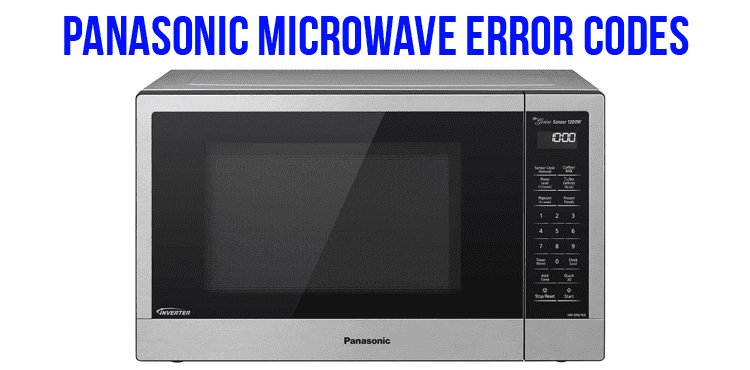
Let’s break it down. The F1 error code on a Panasonic microwave typically indicates a problem with the keypad or the control board. These are vital components, akin to a brain and nervous system for your microwave, telling it what to do and when. When something goes awry, the F1 code pops up as a way of saying, “Hey, something’s not quite right here.” But don’t panic! With a bit of understanding, you might be able to troubleshoot or even fix the problem yourself.
Understanding the Keypad Malfunction
The keypad on your microwave is like the remote control for your TV — it tells the appliance what you want it to do. When you press a button, you’re communicating with the microwave’s control board. If the keypad isn’t working properly, the design will let you know with an F1 error message. Imagine dialing a phone number but getting no response because the buttons are stuck or unresponsive.
One common reason for a keypad malfunction is dirt or moisture. Imagine if you spill something sticky on your phone’s screen, and now the “buttons” don’t respond to your touch. Similarly, food particles or spills can sneak behind the microwave’s keypad, causing issues. Another potential cause is simply wear and tear. Like any frequently used gadget, the keypad can suffer from fatigue over time, leading to connectivity problems.
If you suspect the keypad is the culprit, gently wipe it with a slightly damp cloth and ensure it’s dry. If cleaning doesn’t help, the problem might be more severe, like a defective keypad membrane, which might need a replacement. While this can be a bit tricky, sometimes resetting your microwave by unplugging and plugging it back in can work wonders — just like giving it a restart.
The Role of the Control Board
Think of the control board as the central processor of your microwave. It’s where all the magic happens, converting your commands into action, just as a conductor directs an orchestra. When the control board has issues — whether due to electrical faults or other defects — you might see the F1 error code on your microwave.
Electrical surges are often to blame for control board issues. It’s like a power nap gone wrong, where a sudden spike in voltage overwhelms the system. This can lead to miscommunication between the keypad and the microwave’s critical components. Alternatively, the board can simply fail over time due to age and exposure to heat and moisture, which are common in kitchen settings.
If you’re comfortable around electronics and have a bit of DIY spirit, you might attempt to inspect the control board. Sometimes, a visual inspection reveals tell-tale signs like burnt traces or components. Replacement might be necessary if this is the case, but it’s generally recommended to consult a professional for such tasks to avoid further damage.
Preventive Measures and Troubleshooting Tips
Now that you know what might cause the F1 error, let’s talk about keeping this pesky problem at bay. Just like taking care of a car with regular check-ups and oil changes, preventive maintenance can save you from headaches down the road. For starters, keep your microwave clean and dry. Wipe down the keypad regularly and avoid using excessive force when pressing the buttons, as that can lead to unnecessary wear.
Consider using a surge protector to protect the control board from electrical spikes — it’s like giving your microwave a shield against unexpected power surges. Also, avoid placing the microwave in areas with extreme humidity or heat, as these conditions can adversely affect its components.
If you find yourself facing the F1 error, start with the basics: unplug the microwave for a few minutes and then plug it back in. This simple reset can sometimes solve the issue. If not, evaluate whether a deep clean or professional help is needed. By staying alert and mindful of your microwave’s condition, you can enjoy hassle-free heating and cooking.
And there you have it! Understanding the causes behind the Panasonic microwave’s Error Code F1 isn’t rocket science. With a little care and attention, you can tackle the problem and keep your microwave running smoothly.