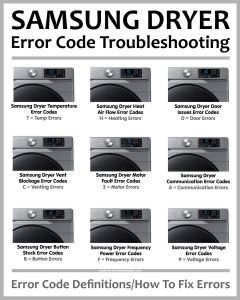
Understanding what F1 means is the first step to getting things back on track. Simply put, the F1 error code typically indicates a problem with the dryer’s heating element or its ability to maintain a consistent temperature. Imagine trying to bake cookies with an oven that can’t decide if it wants to be hot or cold – not great for your chocolate chips, right? The same principle applies here: your dryer needs consistent heat to do its job effectively. So let’s dive into understanding what might be causing this hiccup and how you can get your dryer humming along smoothly again.
Understanding the F1 Error Code
This error message, F1, essentially means something’s amiss with your dryer’s heating functions. Think of it like your dryer telling you, “The heat’s not quite right!” Okay, so what’s really going on? The F1 code usually signals that there’s an issue with the temperature sensor or thermistor. These components are like the dryer’s thermostat, helping it regulate and maintain the right heat level. When they go haywire, they send mixed signals to the dryer’s control board.
Consider this: a faulty thermistor is like a sleepy traffic light that can’t make up its mind. It may flicker between signals, causing confusion – and in this case, confusion means an improperly heated drying cycle. Your clothes might come out still damp, or worse, overheated. It’s crucial to get to the bottom of this error to ensure both the efficiency of your dryer and the safety of your clothes.
Once you understand the role of these temperature-regulating components, addressing the issue becomes a whole lot easier. You’ll be better equipped to determine whether a quick DIY fix or a professional repair is your best bet. Next up, let’s delve into what might cause these sensors to act out.
Common Culprits Behind the Error
So, what’s causing these pesky F1 hiccups? Several potential suspects could be at play. First off, let’s talk about faulty wiring. Much like a tangled set of earbuds that don’t quite transmit sound correctly, wiring issues can disrupt the communication between your dryer’s components. If the connections are loose or corroded, your dryer might get the wrong message, triggering the F1 error.
Next, there’s the thermistor or temperature sensor malfunction. Over time, these small but mighty parts can wear out or get coated in lint and debris. It’s like trying to run with pebbles in your shoes – uncomfortable and inefficient. This can lead the sensor to misread the heat levels, prompting the dryer to flash that F1 code.
And let’s not forget about the potential issue with the control board. This part is essentially the brain of your dryer. If it’s on the fritz, it could misinterpret or fail to process signals sent from the thermistor. Imagine a chef trying to follow a recipe with smudged glasses – mistakes are bound to happen.
Possible Fixes and Solutions
Now that we know some potential causes, what can you do about it? If you fancy yourself a bit of a DIY enthusiast, you might want to start by checking the wiring. Make sure all connections are snug and free from dust or damage. It’s a bit like making sure your phone charger is fully plugged in before you start calling tech support because your phone isn’t charging.
Should you find the sensor faulty, replacing it could be your next step. You can easily order a new thermistor and swap it out with a little patience and care. It’s about as satisfying as finally untangling your earbuds. Just ensure you follow the dryer’s manual instructions closely for safety.
However, if the problem seems more complex – say, involving the control board – it might be time to call in the pros. An experienced technician can diagnose deeper issues and get your dryer back to its best self. Remember, sometimes a professional touch is worth its weight in gold (or dry clothes).
Preventative Measures to Keep in Mind
The best way to avoid these issues? Regular maintenance, of course. Think of it like taking your car in for routine oil changes to keep it running smoothly. Ensure your dryer’s lint filter is cleaned out after each use – this helps maintain proper airflow and prevents debris build-up. And while you’re at it, occasionally vacuum around your dryer’s vents and beneath the machine to clear out any hidden dust bunnies.
Another tip? Periodically inspect the wiring and connections for visible signs of wear and tear. Catching these early can save you a lot of hassle down the road. It’s akin to spotting a frayed shoelace before it snaps entirely.
Lastly, consider making a habit of scheduling a yearly check-up with a professional technician. This proactive step can help you nip potential issues in the bud, ensuring your Samsung dryer remains a reliable companion in your laundry routine.
In conclusion, understanding and addressing the F1 error code needn’t be a daunting task. With a bit of knowledge and care, you can keep your dryer in top condition, ensuring it serves you well for years to come.